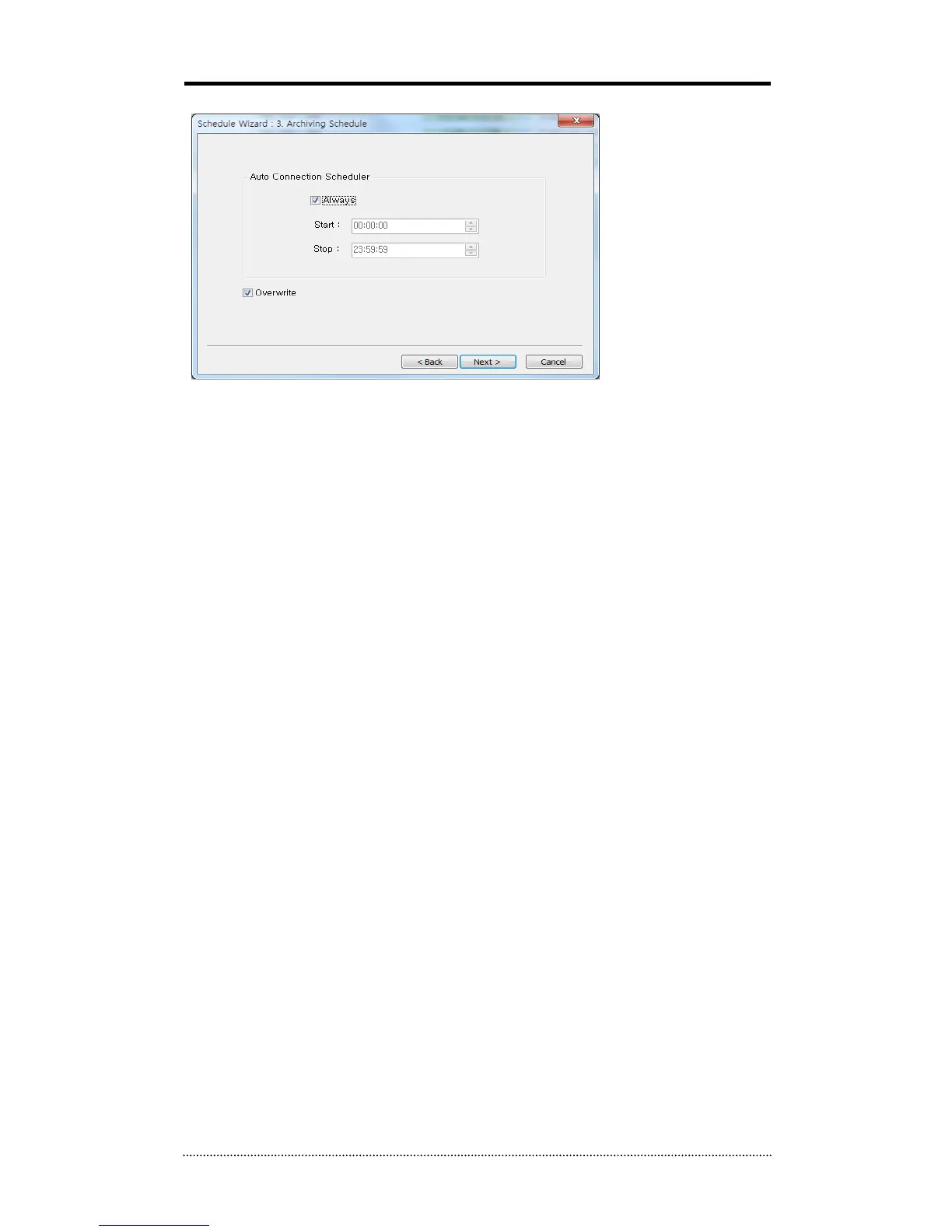Step 3) Setting performing schedule for Archiving.
Auto Connection Scheduler : Set a time schedule for Archiving. Select a time for Start/Stop
point, the system will automatically perform Archiving as the schedule set. If Archiving is failed
due to any causes, it will continuously attempt to re-connect the sites. If Always is selected,
Archiving will continue until user stops the operation.
Note: The S/W only attempts to reconnect the site when it is within the Archiving schedule as
pre-set.
Overwrite : Select Overwrite to overwrite storage. When it is full, the oldest data is
automatically overwritten by the latest data, and Archiving continues.