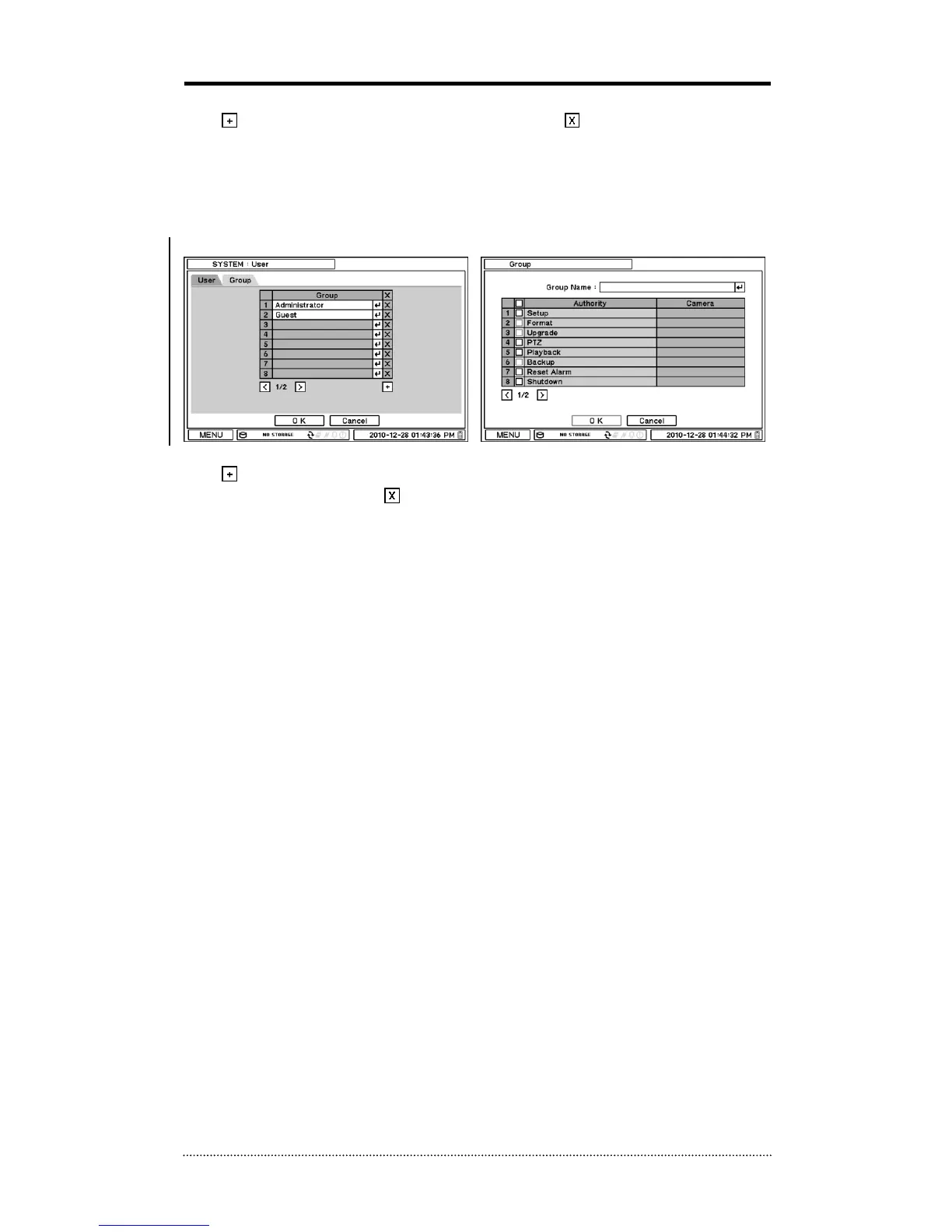Auto Logout: Turn On or Off Auto Logout option.
Press to add a new user. To remove an existing user, press next to it.
User Name: Enter a user name
Group: Select a Group which the new user will belong to
Password: Set a new password.
Note
: Default password is “1111”
Note
: Do not use “admin” as a user name since it may cause an error.
Configure user groups for the system. Press Group tab to add a group and set authorities.
Press to add a new group. Enter a group name and select access rights for the group. To
remove an existing Group, press next to it.