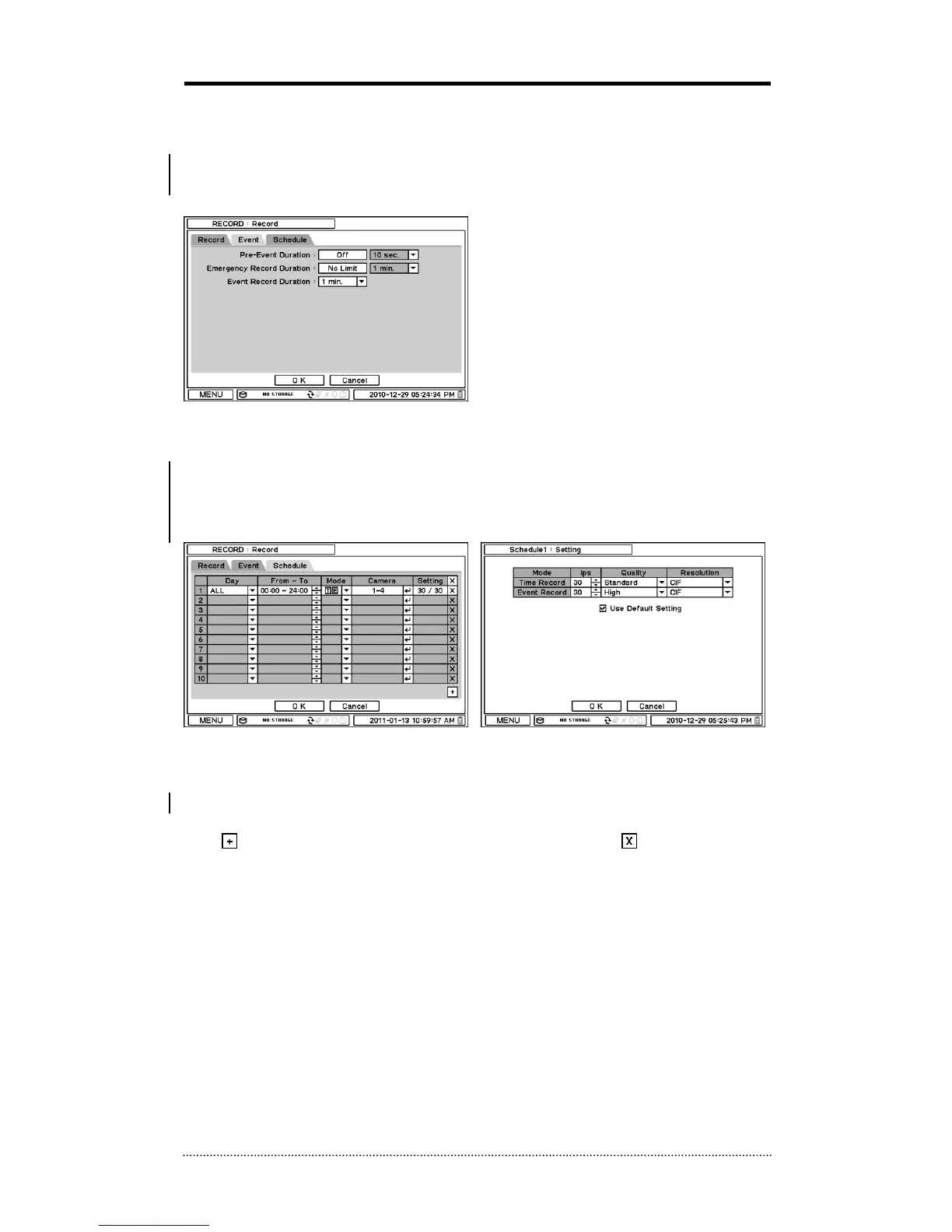Emergency Record: Set ips/quality for emergency recording.
Note
: The ips needs to be higher than 1 when recording the Audio at D1 or Half D1, otherwise
the Audio and Video will not be synchronized.
In Event, recording for pre and post Event
period can be configured.
Pre-Event Duration: Video Images right
before the Event can be recorded by setting
Pre-Event. Duration of Pre-Event recording can
be set up to 30 seconds in Pre-Event(sec)
menu option.
Emergency Record Duration: Recording
time for the Emergency recording can be set to either continuous (NO Limit) or from 5 seconds to
30 minutes.
Event Record Duration: Set event recording duration up to 30 minutes.
In Schedule, recording schedules and operations can be set in detail by day, time, modes,
cameras, and recording options.
Press to add a new schedule. To remove an existing schedule, press . Press Setting to set
recording options.
Use Default Setting: Check Use Default Setting to record as per the setting in Record menu.