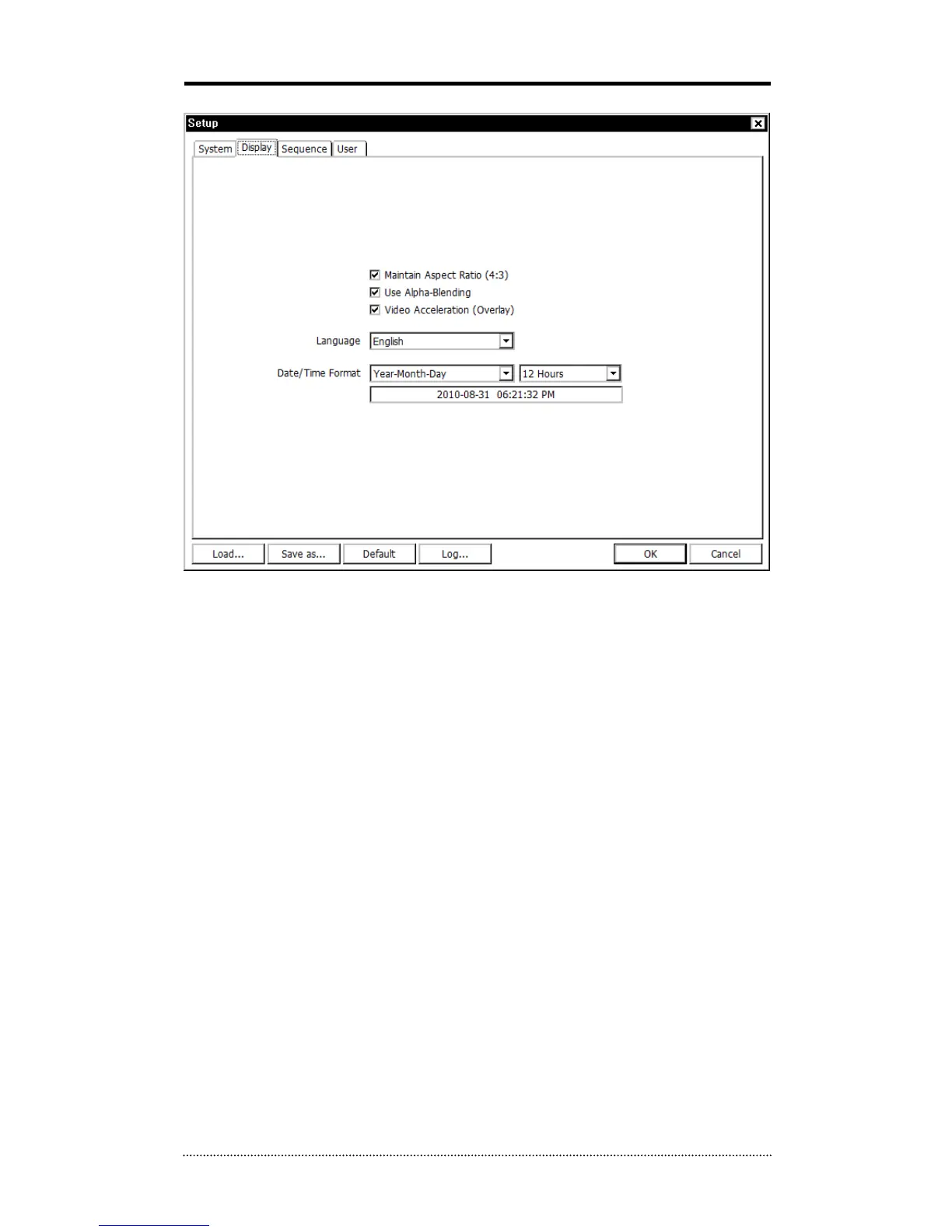Click on Display tab to enter display setup menu.
Maintain Aspect Ratio (4:3):Keep the 4:3 ratio for the display screen
Use Alpha-Blending: Enables alpha-blending effect on S/W UI
Video Acceleration: Video Acceleration option enhances natural live image display on the client
S/W. Please be aware that this may cause live images to be displayed improperly. Some PC‟s
graphic card does not support and is not compatible with this option.
Note
: Some graphic cards do not support such functions. In this case, please unselect the option
as it might result in abnormal system operation.
Language: Select language option
Date/Time Format: Select Date/Time Format