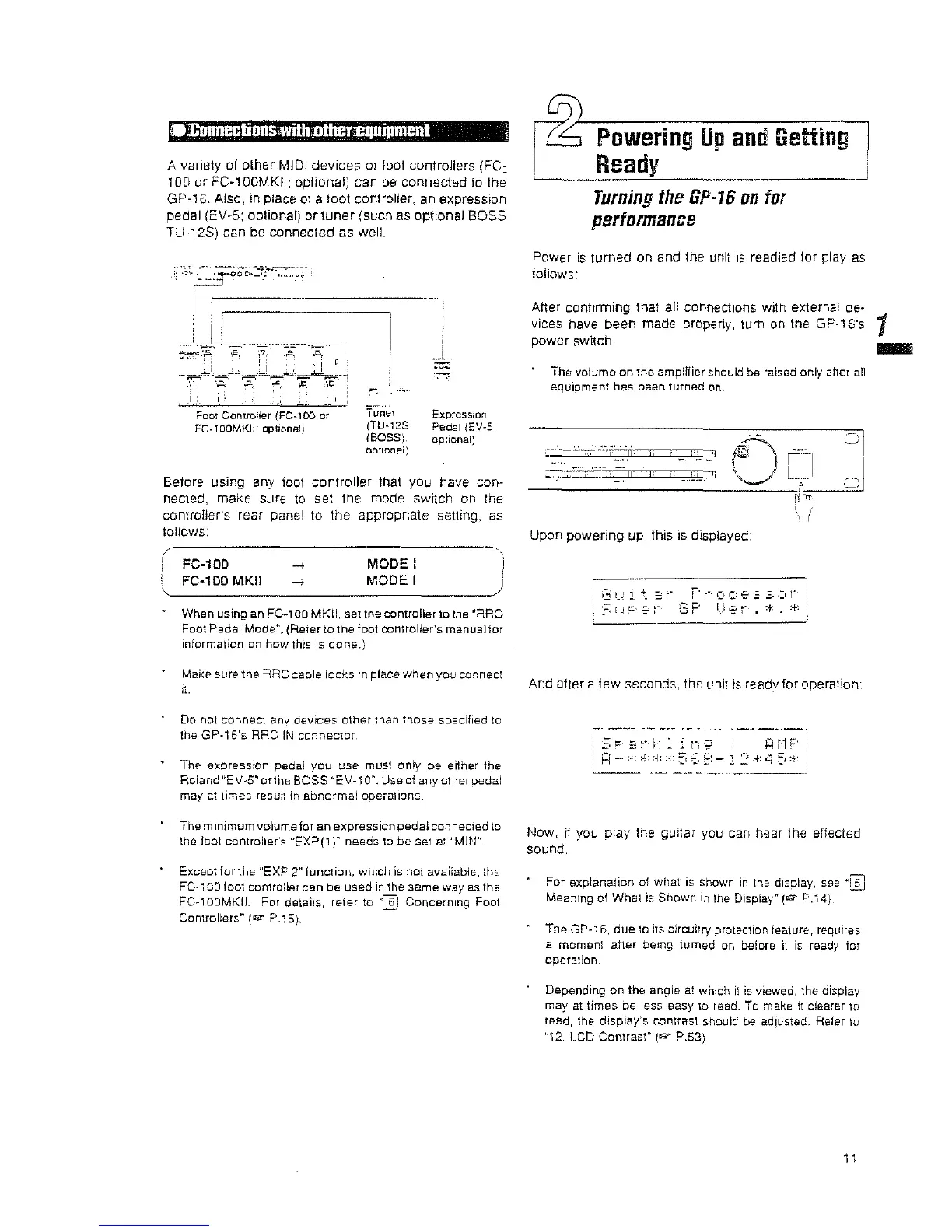A variety of other MIDI devices
or
foot controliers (FC,
100
or
FC-1DOMKIi: optional) can be connected
to
the
GP-16, Also, in place
ot
a toot controller, an expression
pedal
(EV-5: optional)
ortuner
(such as optional BOSS
TU-12S)
can be connected
as
well.
Foot ControUer (FC-100 or
FC·100MKII: optional)
'Tun"8f
(TU·12S
IBOSS)
opuonaJ)
J
=
Expression
PedaIIEV-S
opfional}
Betore using any toot controller that you have con-
nected, make sure
to
set the mode switch
on
the
controlier's rear panel to the appropriate setting,
as
tollows:
(
FC-l0D
FC-10D MKII
MODEl
MODEl
------------------------------
;1
)
When
using
an FC-1 00
MKIt.
set
the
controller
to
the
"RRC
Fool Pedal
MDde~.
(Reiertothe
fo01
controller's
manualior
Iniormation
on
how
thIs is
done.)
Make sure
the
RRG cable locks in place when you canneel
11.
Do not
conned
any devices other than those specified to
the
GP·16's RRC
IN
connector
The expression pedal you use musl only be either the
Roland
"EV-5"
orlne
BOSS
"EV-1 0". Use at any
other
pedal
may
at
limes
resul!
in
abnormal
opei81l0ns.
The minimum volume for an expression
pedal
connecled
to
the ioot controller's "EXP(1 r needs
10
be
set at "MIN",
Except
lor
the
"EXP
2ft
function, which
is
not avaiiable, the
FC·~OO
foot controUercan be used
in
the same way
as
the
FC·1DOMKIL For details,
reler
to
'm
Concerning Foot
Controllers"
(1St'"
P.15).
Powering
Up
and
Getting
Ready
Turning
the
GP·16
on
for
performance
Power
is
turned on and the unit
is
readied for
playas
tollows:
After confirming that all connections with external
de-
vices have been made properly, turn
on
the GP-16's 1
power switch,
The volume on the amplifier should
be
raised only
ahar
all
equipment has been turned
on.
0
0\-
n
UI
__
0_,
__
"
~_'_'
-_"_"
____
--==--_1
[,'
0 I
!f""
, :
\ I
Upon powering up, this
IS
displayed:
GU11,at"'
PrOCeSS(lr·
S
I.~
1=-.
e
~.
(3
F'
I"i e
r-
. :t: •
:+:
And after a
few
seconds, the unit
is
ready for operation'
Now,
it
you play the guitar you can hear the eftected
sound,
For explanation oj what
is
shown
in
the.
disDlay,
see
"Isl
Meaning
of
What is Shown
In
the
Dispiay" {G' P.14}
The
GP-16, due
10
its circuitry protection feature, requires
a moment after being turned on
before
it
is
ready tor
operation.
Depending on the angle
at
which
it
is viewed, the display
may at
times be less easy to read. To make
i1
clearer to
read, the
display's contrast should be adjusted. Refer
to
"i2< LCD
Contrasj~
(S""
P.S3).
11
-
