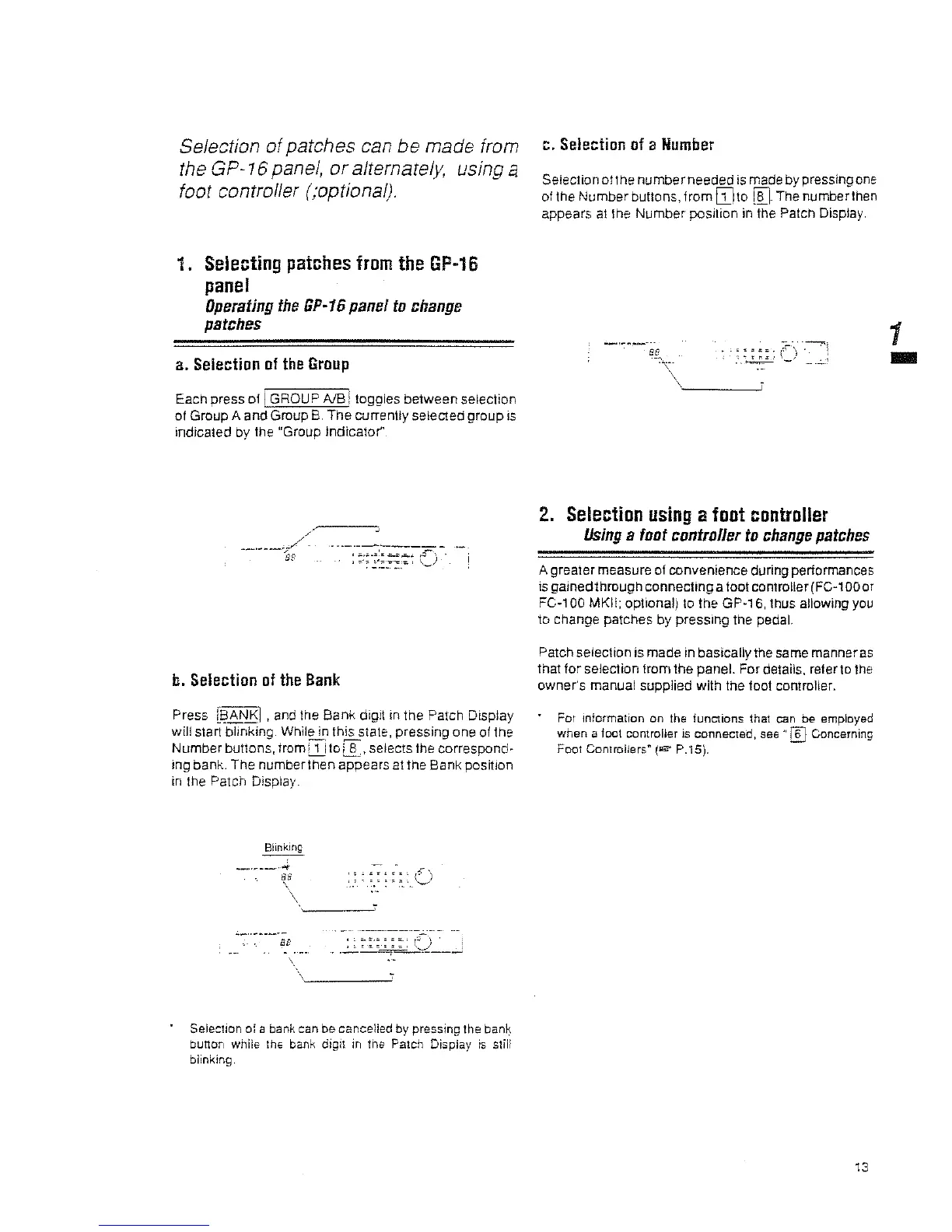Selection
of
patches can be made from
the GP-16
panel,
or
alternately using a
foot controller (;optional),
1.
Selecting
patches
from
the
GP'16
panel
Operating
the
GP·16
panel
to
change
patches
a.
Selection
of
the
Group
Each press of i GROUP /VB I toggles between selection
of Group A and Group
B.
The
currently selected group
is
indicated by the "Group Indicator"
/~----:
-_._--//
.
--
--
..
---"-----
-
--
. -
:
~:~~:~~.7~
()
,
SF
h.
Selection
of
the
Bank
Press [BANKj , and the Bank digit in the Patch Display
wi!! start-blinkina,
While
in
this
state,
pressing one
01
the
Number
bution~,
tram; 1 I
to
i
8,
selects the correspond-
ing bank.
The
number then appears at the Bank position
in
the Patch Display.
()
.
--
._------
BE
.
"~~~.~
~,~~:
\:2~_J
\._----
Selection
01
a
bank
can
be cancelied
by
pressing
the
ban~
button whiie
the
bank
digit
in
the Patch Display
is
still
blinking.
c.
Selection
of
a
Number
Selection
otthe
number needed
is
made by pressing
one
of
the Number buttons, from
[Dto
[[i.
The numberthen
appears
at
the Number position in the Patch Display.
2.
Selection
using
a
foot
controller
llsing
a
foot
controller
to
change
patches
A greater
measure
of
convenience
during
performances
is gained through connecting a toot controller (FC-l 00
or
FC-1
00
MKii; optlonali
to
the GP-16, thus allowing
you
to change patches
by
pressing the pedal.
Patch
selection
is
made
in
basically the
same
manner
as
that tor selection tram the panel. For details, reterto the
owner's manual supplied with the toot controller.
For Information
on
the
functions that
can
be employed
when a foot controller
is
connected,
see"
!2J
Concerning
FOOl
ConlrDHers~
(Q'
P.1S).
13
1
..
