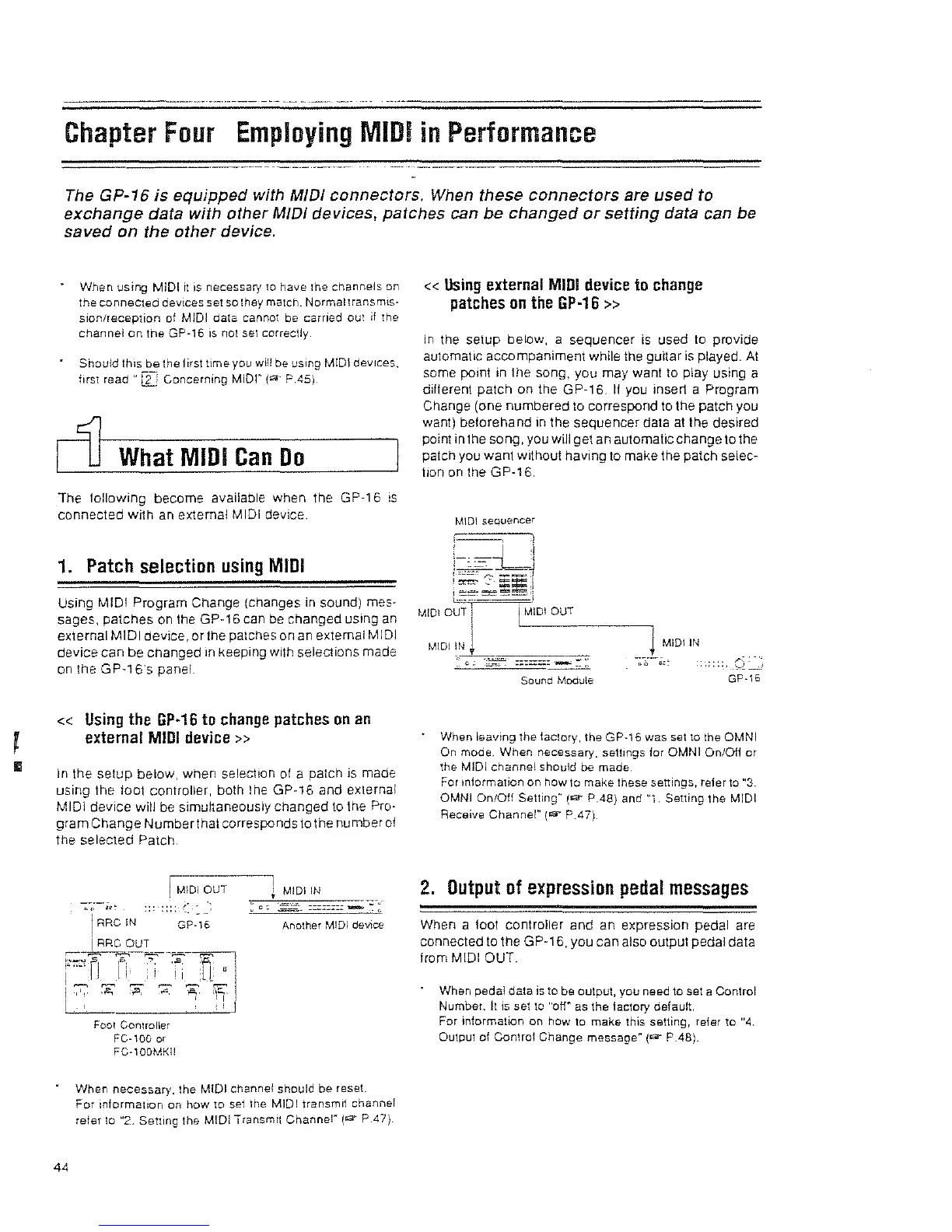,
III
Chapter
Four
Employing
MIDI
in
Performance
The GP-16
is
equipped
with MIDI
connectors,
When these
connectors
are
used
to
exchange
data with
other
MIDI devices,
patches
can
be
changed
or
setting
data can be
saved
on
the
other
device,
When
using
M!Dl
h
IS
necessary
10
have the
channels
on
the
connected
devices set sOlhey malch.
Normallransmts-
sion/reception
of MIDI
data
cannol be
carried
OU!
if
lhe
channel
on
the GP-16
IS
nOl
sel correctly
Should this
be
the first time you will
be
using MIDl devices,
first read
..
i2-j
Concerning MIDI"
(lEi'
PAS)
~r-W-h-a-tM--ID-I-c-an-D-O----~
The following become available when the GP-16
is
connected with
an
external MIDI device.
1.
Patch
selection
using
MIDI
USing MfDI Program Change (changes in sound) mes-
sages, patches
on
the GP-16 can
be
changed uSing
an
external MIDI device, or the patches on
an
external MIDI
device can be changed
In
keeping with selections made
on the
GP-16's
panel.
«
Using
the
GP-16
to
change
patches
on
an
external
MIDI
device»
In the setup below, when selecllon of a patch
is
made
using the foot
controller, both Ihe GP-16 and external
MIDI device will
be
Simultaneously changed
to
the Pro-
grarn Change Numberthat corresponds
to
the number
01
the selected Patch.
I MIDI OUT
1 MIDI IN
....
~-
.
I RRC IN
GP·16
Another
MIDI deVIce
i
I RRC
OUT
i':7C~li
fl.-iff
IT.,
".Ii
~........,
ro__
r--
,.......
,.....,
-~
i
"~I'
.F,
,,s,
",,",
~'
'l~
I •
,_
'
i'
I
Foo! Controlier
FC·100
Of
FC·100MK!I
When
necessary,
the MIDI channel should be reset.
44
For
information
on
how
to
set the MIDI transmit channel
reter to
"2. Setting the MIDI Transmit
Channe!~
(IS'"
p ,47).
«
Using
external
MIDI
device
to
change
patches
on
the
GP·16
»
In
the
setup
below,
a
sequencer
is
used
to
provide
automatic accompaniment while the guitar is played. At
some point in the
song, you may want
to
play
using
a
dillerent patch on the GP-16.
II
you
insert a Prograrn
Change (one numbered
to
correspond to the patch you
want) beforehand
In
the sequencer data
at
the desired
point in the song, you will get an automatic change to the
patch you want without having
to
make the patch selec-
tion
on
the GP-16.
MIDI seouencer
MIDI OUT I
MIDI
~N
1
I MIDI OUT
-------- -
~
~.
,'-'.,
--",,-,-,-,,--=-
=---
- .
..
Sound Module
J MIDI
IN
-;;-.;-;,;
GP·15
When leaving the laclory, the GP-16 was set to the OMNI
On mode. When necessary, settings
tor
OMNI
OnJOti
or
the MIDI
channel
shOUld
be
made.
For
miormation on how
10
make these senings,
referto
"3.
OMNI
On/Ofl
Setting~
(Q"
PA8)
and
"i,
Setting the MIDI
Receive
Channel~
(IS'"
P.47).
2.
Output
of
expression
pedal
messages
When
a
foot
controller
and
an
expression
pedal
are
connected
to
the GP-16, you can also output pedal data
from MIDI OUT.
When pedal data
is
to
be
output, you need to sel a Control
Number. It
is set to "oW as the factory default.
For information on how to make this setting, refer to "4,
Outpui
01
Control Change message"
(19"
P ,48).
