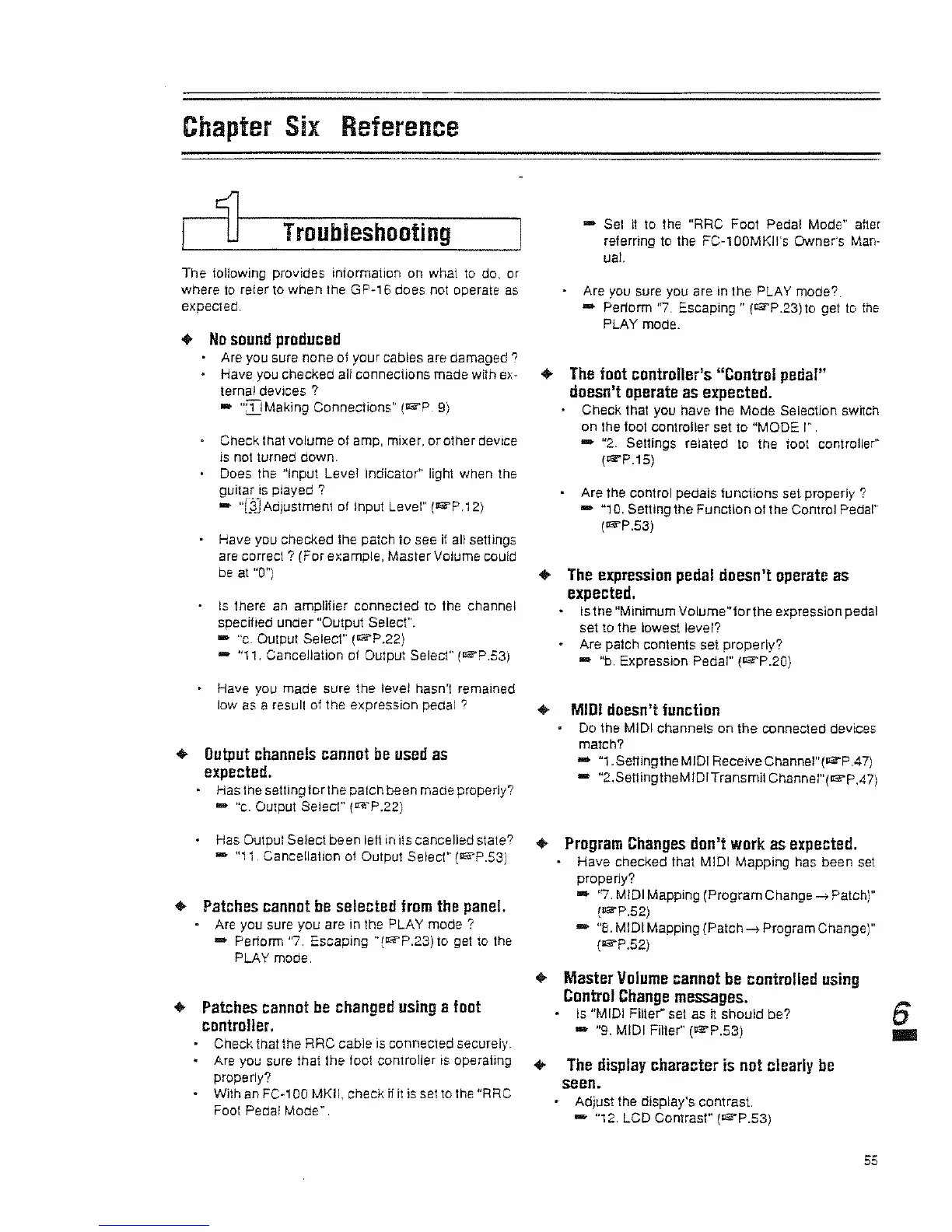Chapter
Six
Reference
dl---T-r-o-u-bl-e-sh-o-o-ti-n-g----,
The lollowing provides inlormalion
on
what
to
do, or
where
to
reler
to
when the GP-16 does not operate
as
expected.
•
No
sound
produced
Are you sure none
01
your cables are damaged?
Have
you
checked ali connections made with ex-
ternal
devices?
-
":1
IMaking Conneclions"
(1&P
9)
Check that volume
01
amp, mixer,
or
other device
is
not
turned
down.
Does the "Input Level Indicator" lighl when the
guitar
is
played?
-
"[~J
Adjustment of Input Level" (""'P,12)
Have you checked the patch to see il all settings
are correct? (For example, Master Volume could
be
al "0")
Is
there
an
amplifier connected
to
the channel
specified under
"Output Select".
- "c. OUlput Select" ("'"P,22)
- "11,
Cancellallon of Output Seleel"
(""P,53)
Have you
made
sure the level hasn't remained
- Sel
it
to
the "RRC Foot Pedal Mode" after
relerring
to
the FC-100MKII's Owner's
Man-
uaL
Are
you
sure
you
are
In
the PLAY mode?
-
Periorm '7.
Escaping"
(""'P.23)to gel
to
the
PLAY mode,
•
The
foot
controller's
"Control
pedal"
doesn't
operate
as
expected.
Check that you have the Mode Selection switch
on the loot controller set to
"MODE
I"
.
..
"2,
Settings related
to
the loot controller"
(""P,15)
Are the control pedals lunctions set
properly?
- "10, Setting the Function
01
the Control Pedal"
(""'P,53)
•
The
expression
pedal
doesn't
operate
as
expected.
Is the "Minimum
Volume"lorthe
expression pedal
set to the lowest level?
Are patch contents set properly?
...
"b.
Expression Pedal"
(S'P,20)
low
as
a resull
01
the expression
pedal?
•
MIDI
doesn't
function
..
Output
channels
cannot
be
used
as
expected.
Has the setting
lorlhe
palch been made properly?
..
"0.
Output Select"
("'-P
.22)
Has Output Select been left in its cancelled state?
- "11. Cancellation
01
Output Seleel" (""'P.53)
..
Patches
cannot
be
selected
from
the
panel.
Are you sure you are in the PLAY
mode?
..
Periorm '7. Escaping
"(""P.23)
to
get
to
the
PLAY mode,
..
Patches
cannot
be
changed
using
a
foot
controller.
Check that Ihe RRC cable
is
connected securely.
Are you sure that the loot controller
is
operating
property?
Wilh an
FC-1
00 MKII, check
if
it
is
set
to
the "RRC
FoOl
Pedal Mode" .
Do
the MIDI channels on
the
connected devices
match?
-
"1.
Set1ingthe MIDI Receive Channel"(""'P .47)
- "2,SettingtheMIDITransmitChannel"(",p,47)
..
Program
Changes
don't
work
as
expected.
Have checked that MIDI Mapping has been
set
property?
..
"7,
MIDI Mapping (Program Change
->
PatCh)"
(""'P,52)
...
"8, MIDI Mapping (Patch
->
Program Change)"
(gP.S2)
..
Master
Volume
cannot
be
controlled
using
Control
Change
messages.
Is "MIDI Filter' set as n should be?
- ''9. MIDI Filter" (""'P.53)
..
The
display
character
is
not
clearly
be
seen.
Adjust the display'S
contrast
- "12. LCD Contrast" ("""P.53)
55
6
-
