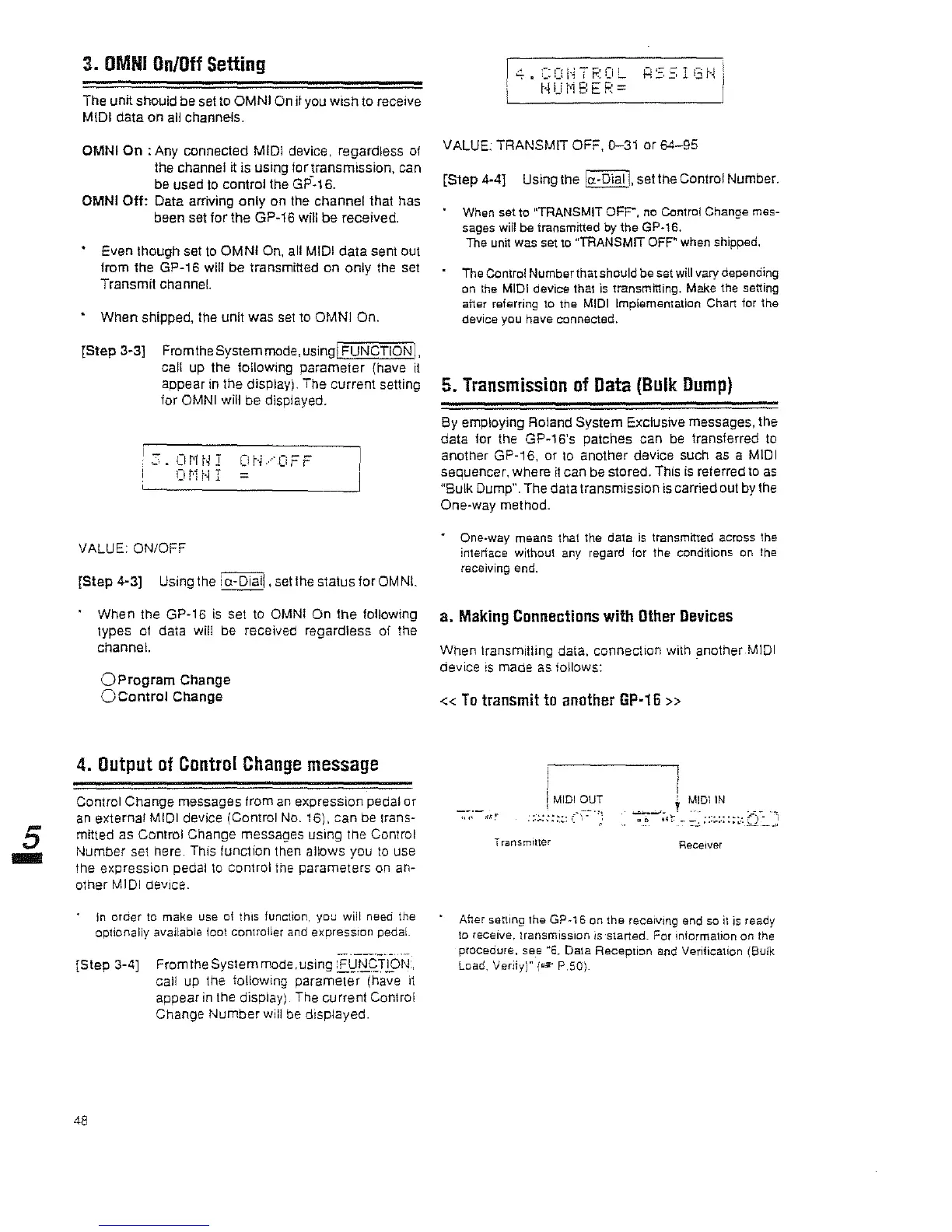5
...
3.
OMNI
On/Off
Setting
The untt should be set to
aMNIOn
if
you wish to receive
MIDI data on all channels.
OMNI
On
: Any connected MIDI device, regardless
of
the channel
it
is using lortransmlssion, can
be used to control the
GP-·16.
OMNI
Off:
Data arriving
only
on the channel that has
been set
tor
the GP·16 will
be
received.
Even though set to
aMNIOn,
all MIDI
data
sent out
from the
GP·16 will be transmitted on only the set
Transmit
Channel.
When
shipped, the unit
was
set
to
aMNIOn.
[Step
3·3]
Fromthe System mode, using! FUNCTION!,
cali
up the tollowing parameter (have
it
COH7POL
t'iUr'iE:EF:=
HS;
I
(3f-~
i
!
VALUE: TRANSMIT OFF,
0-31
or
64-95
[Step
4·4] Using the !",.Diall, set the Control Number.
When set
to
"TRANSMIT
OFP',
no Contro! Change mes-
sages
wifl
be
transmrtted
by
the
GP·1S.
The unit was set
tD
"TRANSMIT
OFF~
when Shipped.
The Contro!
Number
that should
be
set
will
vary depenciing
on the MIDI device that is transmitting. Make the setting
atter referring to the MIDI Implementation Chart for the
device you have connected,
appear in the displayj. The current setting
5.
Transmission
of
Data
(Bulk
Dump)
for OMNI will
be
displayed.
1_
Dr·~./CiFF
'-'
.
=
VALUE: ONIOFF
[Step
4·3]
Using the ,o-Dial!
,selthe
status tor OMNL
When the GP·16
is
set to OMNI On the following
types
of
data will be received regardless of the
channel.
OProgram
Change
OControt
Change
4.
Output
of
Control
Change
message
Control Change messages 1rom
an
expression pedal
or
an
external MIDI device (Control
No.
16), can be Irans·
mitted as Conlrol Change messages
uSlOg
Ihe Connol
Number set here. This lunction Ihen allows you
10
use
the expression
pedal to control the parameters
on
an-
other
t,AIDI
device.
jn order
to
make use of
thIS
function, you will need the
optionally available
icol
controller and expressIon pedal.
[Step
3·4]
Fromthe System mode, using
'E.LJIice.TI9N,
call up the follOWing parameter (have
It
appear
in
fhe display). The current Control
Change
Number
will be displayed.
48
By employing Roland System Exclusive messages, the
data for the GP-16's patches can be transterred
to
another
GP'16,
or
10
another device such as a MIDI
sequencer, where
it
can be stored. This
is
referred to
as
"Bulk Dump". The data transmission is carried out
by
the
One-way method.
One-way means that the data
is
transmitted across the
interface without any regard for the conditions on the
receiving end.
a. Making Connections with
Other
Devices
When Iransmitling data. connection with another MIDI
device
is
made as tollows:
«To
transmit
to
another
GP-16»
!
I
MIDI
our
,
--·-Mli.~
TranSmtH9r
,
MIDI
IN
-"---;';f
_,
-=-..:.::::..:.:::~,
..
ReceIver
Ahar setting the
GP·16
on the receiving end
so
it
is ready
10
receive, transmiSSion is 'started. For Iniormation on the
procedure, see
"6. Data Reception and Verification (Bulk
Load, Verity)"
(U$"
P,SO).
