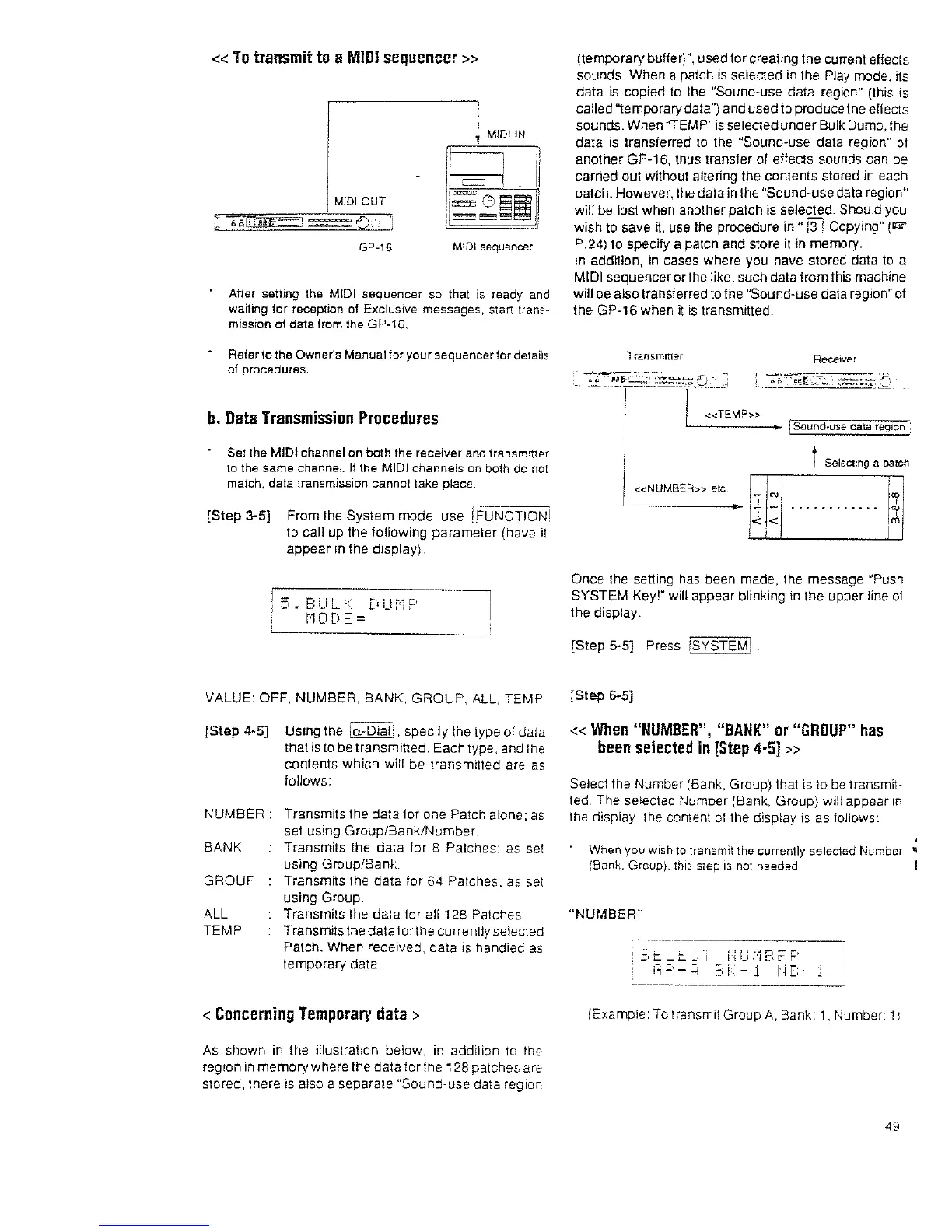«
To
transmit
to
a
MIDI
sequencer»
MIDi
IN
MIDI
OUT
GP-16
MIDI sequencer
Ahar
setting
the
MIDI sequencer
$0
that
is
ready
and
waiting for reception
of
Exciusive
messages,
start trans-
mission of
data
from the
GP~16,
Refer
to
the
Owner's
Manual
for your
sequencer
for details
of procedures.
b,
Data
Transmission
Procedures
Set the
MIDI
channel on both the receiver and transmitter
to
the
same
channeL
If
the
MIDI
channels
on
both do
no1
match,
data
transmission cannot
take
place.
[Step 3,5] From the System mode, use I FUNCTION I
to call up the tollowing parameter (have
it
appear
in
the display)
5.
E:UL.t<
DUr'lF'
1'10[)E::::
VALUE: OFF, NUMBER, BANK, GROUP, ALL, TEMP
[Step
4-5]
NUMBER:
BANK
GROUP
ALL
TEMP
Using the ia-Diali, specity the type of data
that is
to
be
transmitled. Each type, and
the
contents which
win
be transmitted are
as
tallows:
Transmits the data tor one Patch alone:
as
set using Group/Bank/Number
Transmits the data
lor
8 Patches:
as
set
using Group/Bank
Transmits
the
data
lor
64 Palches:
as
set
using Group.
Transmits the data lor all 128
Palches
Transmits
the
data lorthe currently selected
Patch. When received, data
IS
handled
as
temporary data.
<
Concerning
Temporary
data>
As
shown
in
the illustration below,
in
addition
to
the
region
in
memory where the data tor the 128 patches
are
stored,
there
is
also
a separate
"Sound-use
data
region
(temporary buffer)
",
used tor creating the current effects
sounds. When a patch
is
selected
in
the
Play
mode. its
data
is
copied
to
the "Sound-use data region" (this IS
ca/led '1emporary data") and used to produce the
eHects
sounds. When ''TEMP''is selected under Bulk Dump, the
data
is
translerred
to
the "Sound-use data region" of
another
GP-16, thus transfer of effects sounds can be
carned out without
altering the contents stored
in
each
patch. However, the data
in
the "Sound-use data region"
will
be
lost when another patch is selected. Should you
wish
to
save
n,
use the procedure
in
"
i;L!
Copying" ( ....
P.24)
to specify a patch and store
it
in memory.
In
addition,
in
cases where you have stored data
to
a
MIDI sequencer or
the
like, such data from this machine
will be alsotransterred
to
the "Sound-use data region" of
the
GP-16 when
IT
is
transmitted.
Transminer
Receiver
i
Selecting
a
patch
«NUMBER»
etc
Once
the
setting
has
been made, the message "Push
SYSTEM Key!"
will appear blinking
in
the upper line
at
the display.
[Step 5-5] Press iSYSTEM! .
[Step 6-5]
«
When
"NUMBER",
"BANK"
or
"GROUP"
has
been
selected
in
[Step
4-5J
»
Select the Number (Bank, Group) that is to
be
transmit-
ted.
The
selected Number (Bank, Group) will appear
In
the display. the coment
at
the display
is
as follows
,
When
you
wish
to
transmit
the
currently
selec1ed
Number
•
(Bank, Group),
this
step
IS
not
needed
"NUMBER"
':'r:.~t.,_.
I
r-{Ur'IE:EF'
!.J
i-'
- P
~:
r·-
- 1
r'~
E:
- 1
(Example
To
transmit Group
A,
Bank: 1, Number
1)
49
