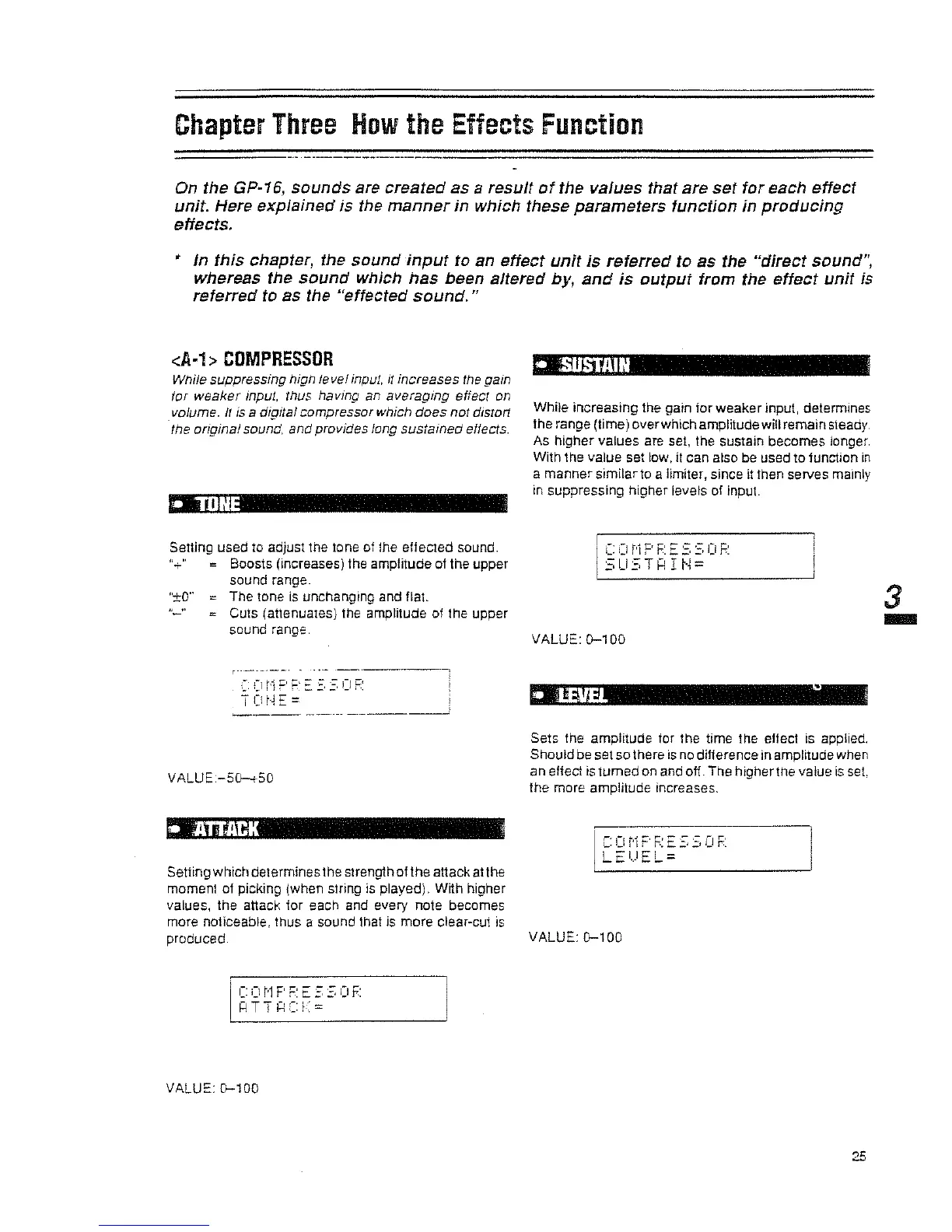Chapter
Three
How
the
Effects
function
On
the GP·16,
sounds
are
created
as
a
result
of
the values that
are
set
for
each effect
unit. Here
explained
is the
manner
in
which these
parameters
function
in
producing
effects.
• In
this
chapter, the
sound
input
to an effect
unit
is
referred
to
as
the
"direct
sound",
whereas the
sound
which
has
been altered by,
and
is
output
from the
effect
unit
is
referred
to as the "effected
sound.
"
<11-1>
COMPRESSOR
While
suppressing
high
level
input,
it
increases
the
gain
tor
weaker
input,
thus
havmg
an
averaging effect
on
.
volume.
It
is
a digital compressor
which
does
not
distort
the anginal sound, and provides long sustamed effects.
Setting used to adjust the tone of fhe effected sound.
"+" Boosts (increases) the amplitude of the upper
sound range.
"±O"
The tone
is
unchanging and flat.
- Cuts (attenuates) the amplitude of the
upper
sound
range
TONE=
i
-----
--_._-
------
VALUE-SO-50
Setting which determines the strength of
the
attack at the
moment of picking (when string is
played). With higher
values, the attack
for
each and every
note
becomes
more
noticeable, thus a sound that
is
more
clear-cut
is
produced.
I
! COr'1F'F:ESSOF:
HTTHer::::
VALUE: 0--100
•
~A1N
'
While
increasing
the gain
for
weaker
input. determines
the range (time)
over
which amplitude will
remain
steady.
As
higher
values are set, the sustain
becomes
longer.
With the value set low, it
can
also
be
used
to
tunction
in
a
manner
similar
to a
limiter,
since
it
then
serves
mainly
in
suppressing
higher
levels of input.
I cOr''':'F:ESSOF:
SUST~
I
r'~=
VALUE:
0--1
DO
•
llEVEL
-
Sets the amplitude for the time the effect
is
applied.
Should
be
set
so
there
is
no difference in amplitude when
an effect is
tumed
on and off. The
higher
the value
is
set.
the
more
amplitude
increases,
I
COi'Ii='F:ESSOF:
LEUEL=
I
VALUE:
0--100
25
3
IIIIIIIIIIIII
