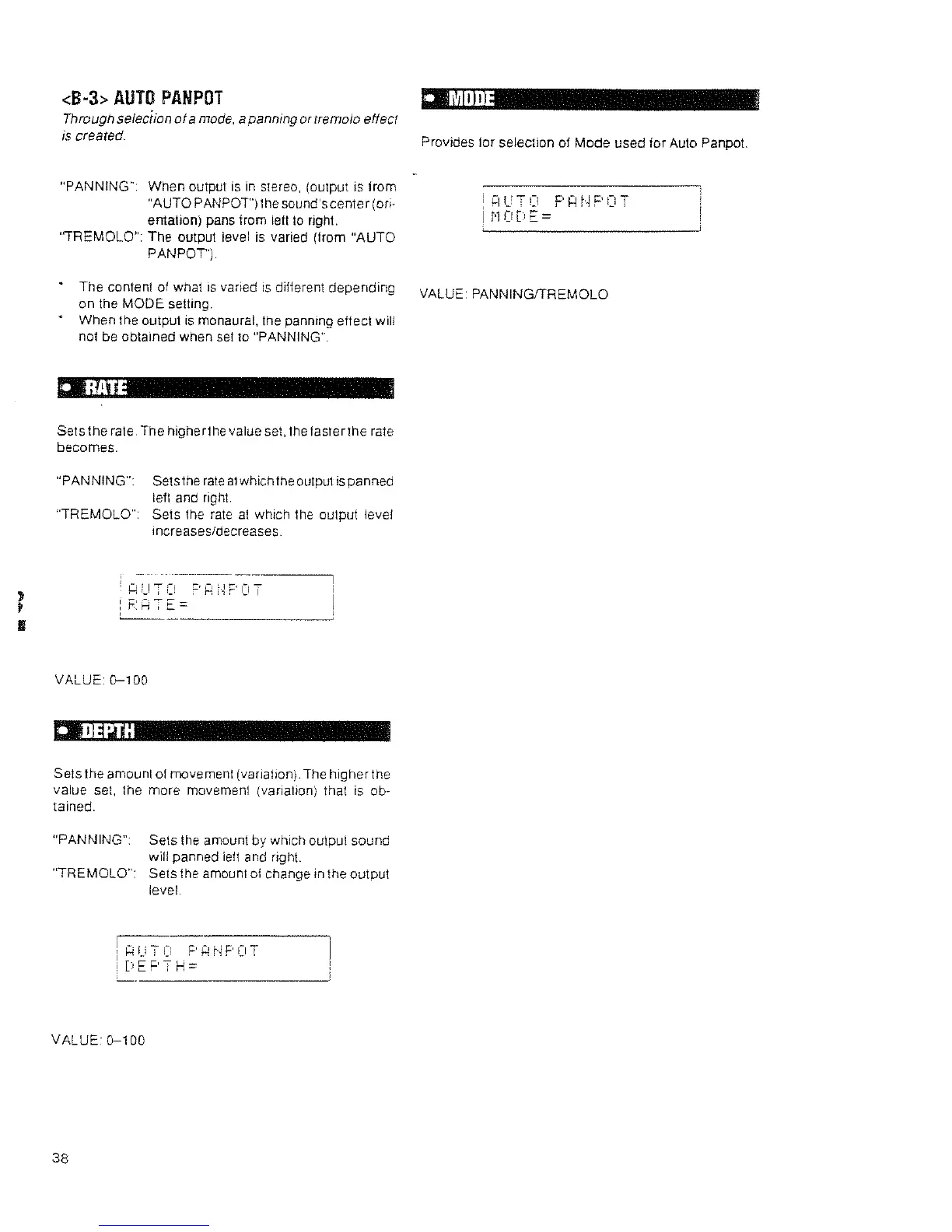<B·3>
AUTO
PANPOT
Through seleciion
of
a mode, a panning or tremolo effect
is
created.
"PANNING" When output
is
in
stereo,
(OUlput
IS
from
"AUTO PANPOT") the sound'scenterloll'
entalron)
pans tram lett
to
right.
"TREMOLO": The outpuf level
is
varied (from "AUTO
PAN POT")
-MODE
Provides fot selection of Mode used for Auto Panpot.
i
HUTO
F'!=n~F'OT
1'10[)E=
The content of what
IS
varied
IS
diiferent depending VALUE: PANNINGITREMOLO
on the MODE setting.
When
the
output
IS
monaural, the panning eftect will
not be obtained when
set
to
"PANNING".
Sets
the rate, The higherthe value set, the fasterthe rate
becomes.
"PANNtNG": Sets
the
rate
alwhichlheoulput ispanned
letl and right
"TREMOLO": Sets
the
rate
at
which
the
oUlput level
increases/decreases
.
.
_---
-------,
i
HUT
Ci
~'H
['n::' 0
I"
VALUE:
0-100
Sets
the amount
of
movement (varialion).
The
higher the
value set, the more movemenJ (variatIon) that
is
ob-
tained.
"PANNING" Sels
the
amount by which output sound
will panned lell
and
light.
"TREMOLO" Sets
Ihe amounl
01
change
In
Ihe outpul
leveL
~.--------~
VALUE:
0-100
38
