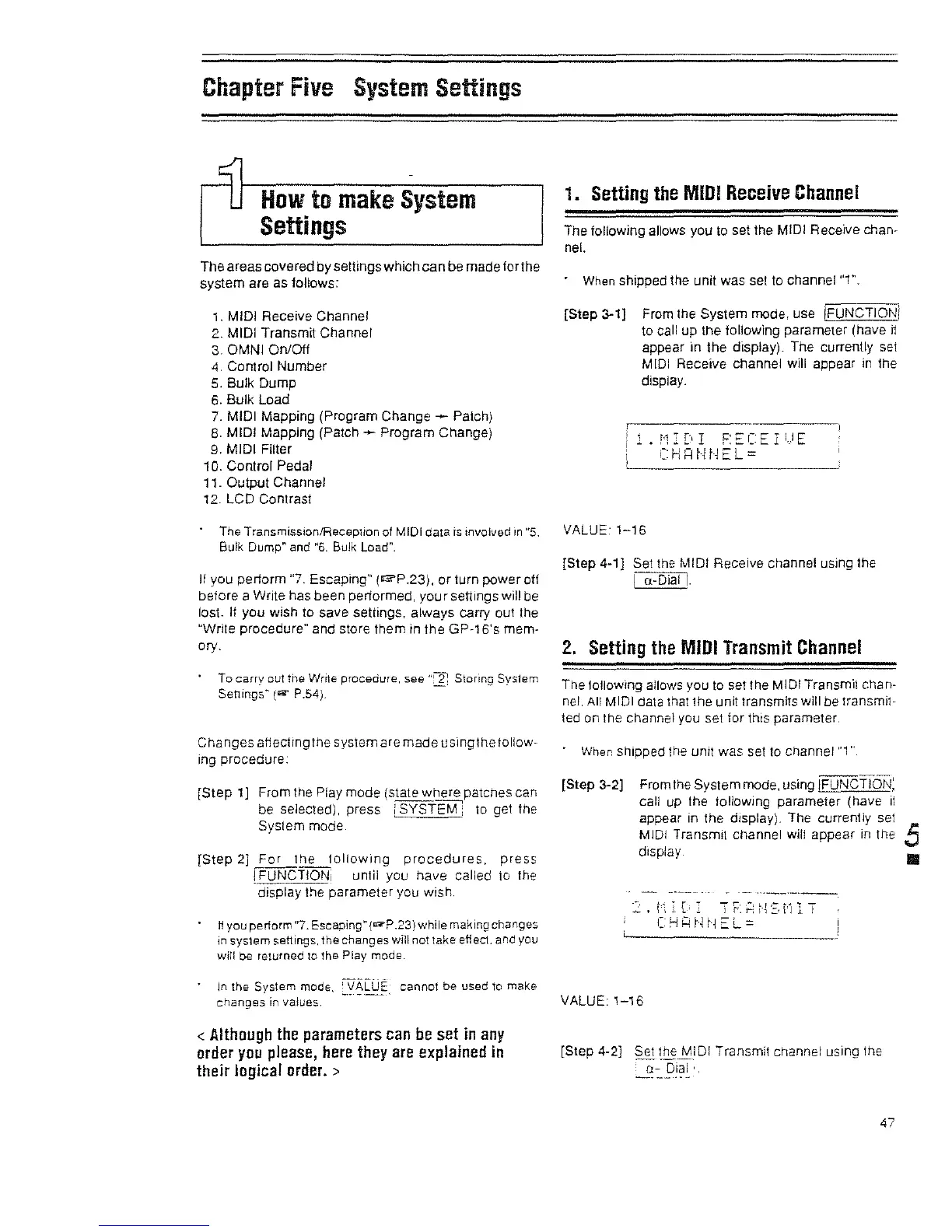Chapter
Five
System
Settings
Sf------_~
L
How
to
make
System
Settings
The areas covered by settings which can be made forthe
1.
Setting
the
MIDI
Receive
Channel
The following allows you
to
set the MIDI Receive chan-
nel.
system are as tallows: •
When
shipped the unit was set
to
channel
"1·',
1,
MIDI Receive Channel
2. MIDI Transmit Channel
3. OMNI On/Off
4.
Control Number
5,
Bulk Dump
6,
Bulk Load
7,
MIDI Mapping (Program Change - Patch)
8,
MIDI Mapping (Patch - Program Change)
9.
MIDI Filter
10. Control Pedal
11. Output Channel
12
LCD Contrast
•
The
Transmission/Recep1ion of MIDI
data
is involved
in
"5.
Bulk
Dump~
and
"6.
Bulk
LDad~.
II
you perform "7. Escaping" ("",P.23),
or
turn power off
before a Write has been performed. your
settings will be
lost.
It
you wish
to
save settings, always carry out
the
"Write procedure" and store them
in
the GP-16's mem-
ory.
To carry out the Write procedure.
see"~
Storing System
Set1lngs~
(IS'
P.54). -
Changes allectlngthe system are made usingthetollow-
ing procedure:
[Step 1] From the Play mode (state where patches can
be
selected), press
:sYStEM';
to
get
the
System mode
[Step 2]
For
the
following
procedures,
press
!FUNCTION:
untii you have called to
the
display the parameter you wish.
H you perform "7. Escaping"
(IR"P
.23)
while
making changes
in
system
settings.
the
changes
will not
lake
effect. and you
will be returned to the Play mode.
In the System mode,
~y~.~~~.
cannot be used to make
changes
in
values
<
Although
the
parameters
can
be
set
in
any
order
you
please,
here
they
are
explained
in
their logical
order.
>
[Step 3-1] From the System mode, use IFUNCTIONi
to
call up the following parameter (have
it
appear in the display). The currently
set
MIDI Receive channel will appear
in
the
display.
1 .
f'i
I
[,
I
F:
E
eEl
IJ
E
CH
R
r·~ t·~
E L =
VALUE:
1-16
[Step 4-1] Set
the
MIDI Receive channel
uSing
the
I
o.-Dial
I
2.
Setting
the
MIDI
Transmit
Channel
The tollowing allows you
to
set the MIDI Transmit chan-
nel.
All
MIDI data that the unit transmits will
be
transmit-
ted on the channel you set for this parameter.
.
When
shipped the unit was set
to
channel "1"
[Step 3-2] From
the
System mode, using
iFiJNcTTt5N;
call
up
the tollowing parameter (have
il
appear
in
the display), The currently
set
MIDI Transmit channel
wi!!
appear
in
the
-5
display.
VALUE:
1-16
[Step 4-2] Set
ti2.e~IDI
Transmit channel
uSing
the
0.-
Dial,
47
