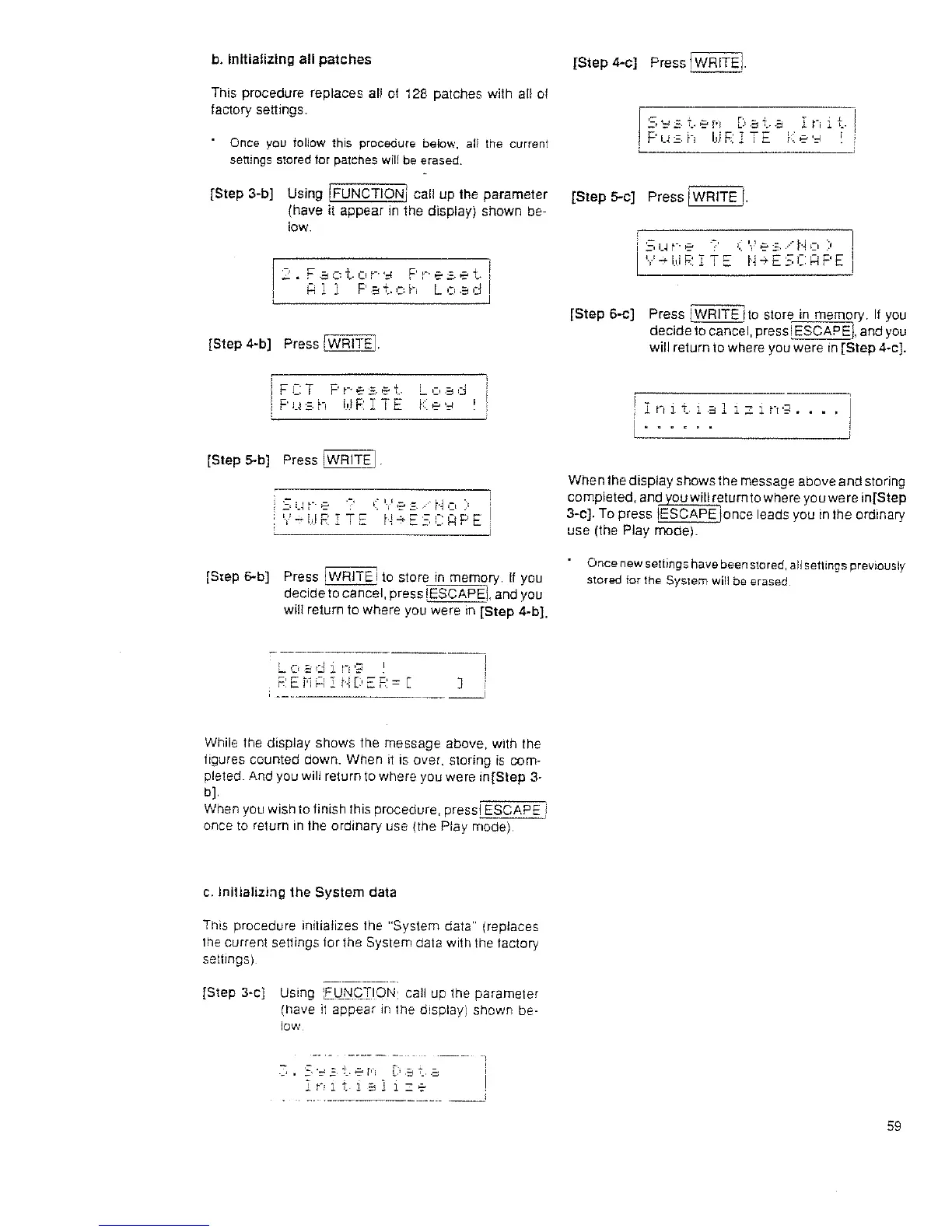b.
Initializing
all
patches
This procedure replaces all
01
128 patches with all of
factory setlings.
Once you follow this procedure below.
aU
the current
settings stored for patches
will
be erased.
[Step
4-c]
Press I
WRITEI
jS~5teM
Dat.a
Iriit
IPush
WRITE
}(e~
1
[Step 3-bj Using IFUNCTtONI call up the parameter
[Step
5-c] Press IWRITE
!.
(have it appear in the display) shown be-
low.
[Step 4-b] Press I WRtTE
I.
Fer
P~-·e=:.et..
F·u".h
I.'.IF:
I
IE
[Step 5-b] Press !WRITE
I.
I
___
,
:.....
u
.::j
I.J
.-:.
('/e:::
..
··f·~O
>
\i~b.JF:
I
TE
r-{..:;.ESCHF'E
[Srep &-b] Press !WRITE i
to
store in memory.
II
you
decide to cancet, press !ESCAPEi, and
you
will return to where you were
In
[Step
4-bj.
L
c'
2
din
':?
F:EnHIt'~[:'EF:=[
]
While the disptay shows the message above, with the
figures counted down. When
it
is over, storing
IS
com-
pleted And you will return
to
where
you
were
in[Step
3·
b].
When
you
wish
to
finish this procedure, press! E§CAPE !
once to return
in
the ordinary use (the Play mode).
c.
Inltializi~g
the
System
data
This procedure initializes the
"System data" (replaces
the
current settings
forthe
System data with the factory
setllngs)
[Step 3-c]
Using
:EJ.JJ~.QTION
call up the parameter
(have
it
appear
in
the dlsptay) shown be·
low
;:.
':::,
;=.
7._
e
f'i
c-,
2
,_
.=>
It',
1
T.-
1.
; 1 1 =
~
i
Sut-'e
":'
('
'-/e:E../
t'io
>
IY~WRITE
N..:;.ES(:HPE
[Step
6-c] Press IWRITE ito store
in
memory.
II
you
decide to cancel, pressiESCAPEi, and
you
will return to where you were
In
[Step
4-c].
Init.i.31
i::in'~.
When the display shows the message above and storing
completed, and you will retumto where you were
in[Step
3-c].
To
press IESCAPE lance leads you in the ordinary
use (the Play roode).
Once
new
settings have been stored, all setlings previousiy
stored for the System
will be erased.
59
