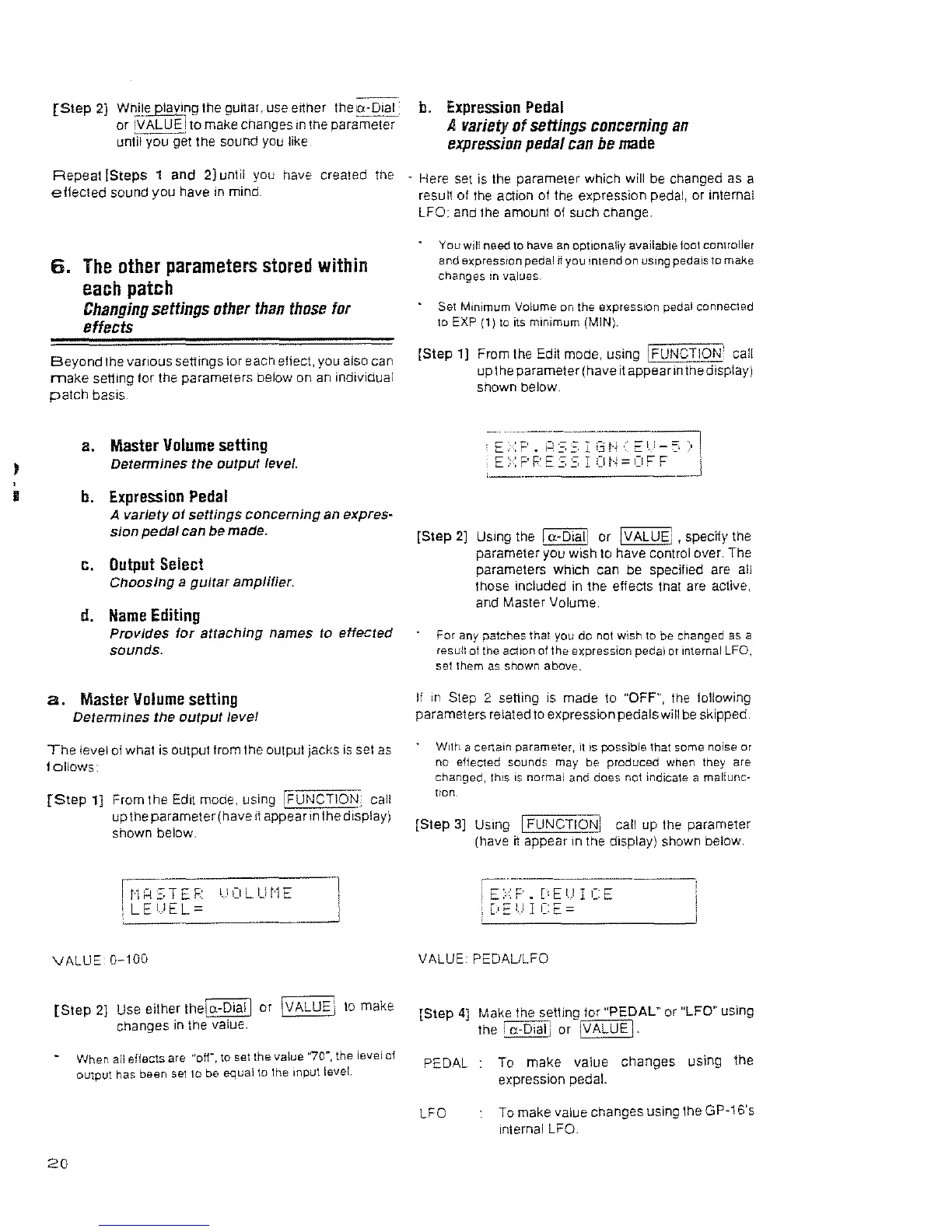[Step
2] Whjle plaVTg the gurtar,
use
either theln-Oi"!..:
or IVALUE to make changes
In
the parameter
until you get the sound
you
like
Repeat
ISteps
1 and 2] until you have created
the
elfected
sound you have
In
mind
6.
The
other parameters stored within
each patch
Changing
settings other
than
those
for
effects
Beyond
the various settings
lor
each effect, you also can
make
set1ing for the parameters below on an individual
patch
basIs.
a.
Master
Volume
setting
Determines
the
output
level.
b.
Expression
Pedal
A varIety 01 settings concerning an expres-
sion
pedal
can be made.
G.
Output
Select
Choosing a
guitar
amplifier.
d.
Name
Editing
Provides
lor
attaching names to effected
sounds.
a.
Master
Volume
setting
Determines the
output
level
The
level
at
what
is
outputtrom the output jacks
is
set
as
follows:
[Step
1] From the Edit mode, using IFUNCTION, call
up the parameter(have
It
appearrn the display)
shown
below.
VALUE
0-100
[Step
2]
Use eitherthel o.-Dial! or IVALUE i
to
make
changes
in
the value.
20
When all effects are "oW, to set the value
"70~,
the level
01
output
has been set
10
be equal to the input level.
b.
Expression
Pedal
A
variety
of
settings
concerning
an
expression
pedal
can
be
made
- Here
set
is
the parameter which will
be
changed
as
a
result
01
the
action
01
the
expression pedal, or internal
LFO:
and the amount
of
such change.
You will need to have an optionally available
ioOI
controller
and expression pedal
it
you intend on uSing pedais to make
changes
in
values.
Set Minimum Volume on the expression pedai connected
\0 EXP (1) to its
minimum
(MIN),
[Step
1]
From
the
Edit mode, using !FUNCTION' call
up the parameter (have
it
appear
In
the display)
shown below_
[Step
2]
USing
the Io.-Oial! or
!VALUE!,
specily the
parameter you wish to have control over. The
parameters which can be specified are all
those included
in
the effects that
are
active,
and Master Volume.
For any patches that you do not wish to be changed
as
a
resul1 ot the actIOn
at
the
expression
pedal
Of
internal LFO,
set them as shown above.
If
In
Step 2 seffing is made to "OFF",
the
following
parameters related
to
expression pedals will
be
skipped.
With a certain parameter,
it
is possible that some noise or
no effected
sounds may
be
produced when they are
changed, this
is
normal and does not indicate a malfunc-
tion.
[Step
3]
USing
1 FUNCTION] call up the parameter
(have
rt
appear
In
the display) shown below.
i DE!) I
CE=
VALUE: PEOAULFO
[Step
4]
Make fhe setting for "PEDAL" or "LFO" using
the
i a-Dial I or !VALUE
I·
PEDAL
To
make value changes using the
expression
pedal.
LFO
To
make value changes using the GP-16's
internal LFO.
