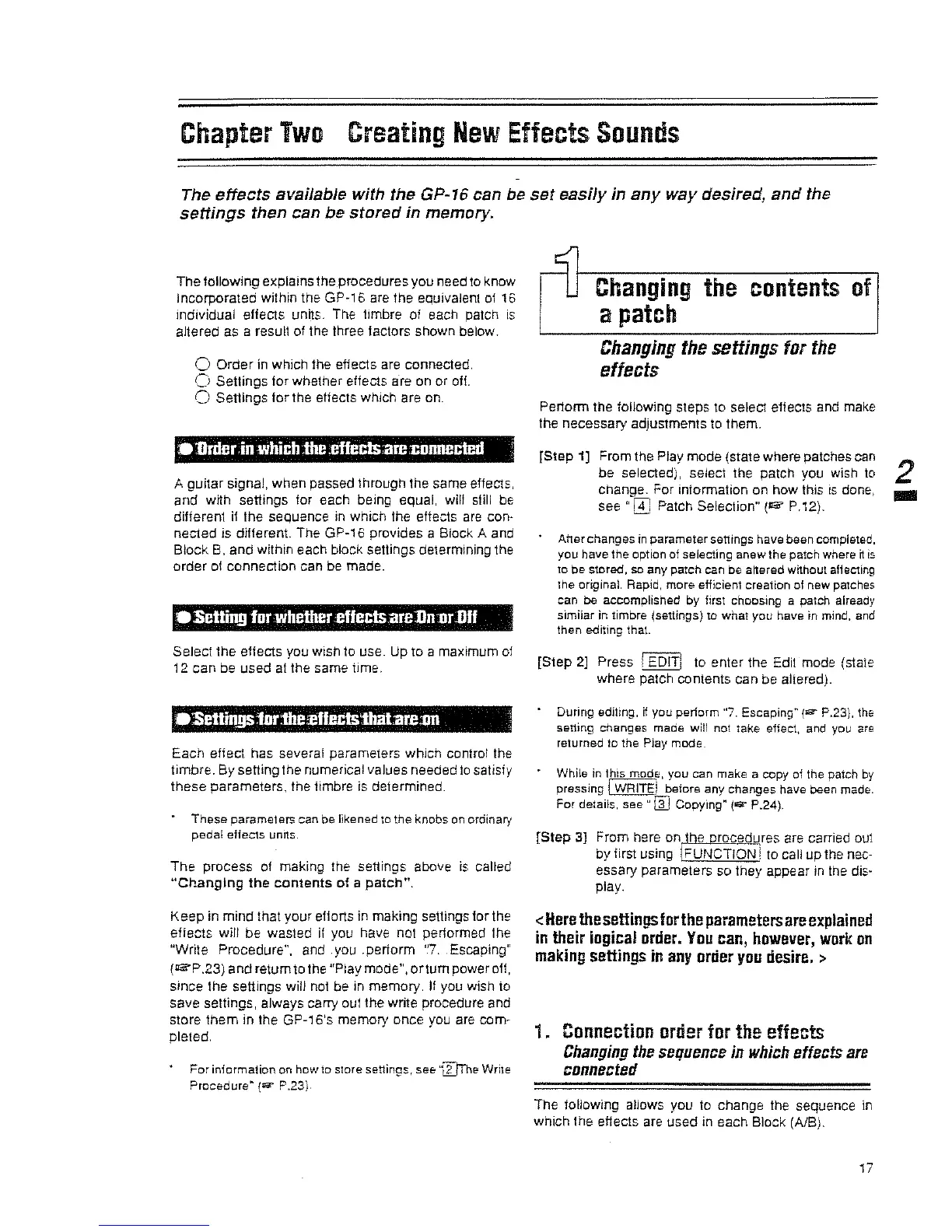Chapter
Two
Creating
New
Effects
Sounds
The
effects
available with the GP-16 can be
set
easily
in
any
way desired,
and
the
settings
then can be
stored
in memory,
The following explains the procedures you need
to
know
Incorporated within the
GP-t6
are the equivalent
of
16
Individual effects units. The timbre
of
each patch
is
altered as a resull
of
the three factors shown below.
o Order
in
which the effects are connected.
o Settings tor whether effects are on or
off.
o Settings
forthe
etlecls which are
on.
•
Drder
in
wbich.the.effects;are:connected
.
A gUitar signal, when passed Ihrough the same eflects,
and with
seffings for each being equal, will still
be
differenl
if
Ihe sequence
in
which the efieels
are
con-
necled is diflerent. The GP-16 provides a Block A and
Block
B,
and wilhin each block seltings determining the
order
of
connection can
be
made.
.'Settil1!J
for
whether
Bffects:areDnllrDff
Seleci the effects you wish to use.
Up
to a maximum
of
12
can be used
at
the same time.
Each effect has several parameters which conlrol
Ihe
timbre.
By
setting the numerical values needed
to
satisfy
these parameters, the timbre
is
determined.
These
parameters
can be likened
tD
the knobs on ordinary
pedal
elieets
units.
The process
of
making Ihe seffings above
is
called
"Changing
the
contents
of a
patch".
Keep in mind Ihat your eflorts
in
making settings tor the
effects will be wasted
if
you have nol pertormed the
"Write Procedure", and .you .pertorm
"7.
Escaping"
(I&P.23) and retumto the "Play mode",
ortum
powerofl.
since Ihe seffings will
not
be
in
memory.
II
you wish
to
save settings, always carry oul the write procedure and
store them in the
GP-16's memory once
you
are
com-
pleted.
For
information
on
howto
Slore set1ings,
se€:
''LgJThe
Write
Procedure~
(12"
P .23).
';1-----0---:---:-1
n
Changing
the contents
of
a patch
Changing
the
settings
for
the
effects
Pertorm the following steps to select eftects and
make
the necessary adjustments
10
them .
[Step 1] From the Play mode (state where patches
can
2
be selected), selecl the patch you wish
to
chanae. For inlormalion
on
how Ihis
is
done, _
see "-[4] Patch Selection"
(IG\"
P.12).
Atter
changes
in
parameter
settings have been completed,
you have the option
of selecting
anew
the patch where
it
is
to
be
stored, SO any patch can be altered without afiecting
the original. Rapid, more efiicient creation of new patches
can
be
accomplished by firsl choosing a patCh already
similar in timbre (settings) to
what
you
have in mind, and
Ihen
editing
that.
[Step
2]
Press I EDIT! to enter the Edit
mode
(state
where patch contents can be allered).
During editing.
if
you periorm "7. Escaping" (is" P.23). the
setting changes made will not take effect, and you
are
returned
10
the Play mode.
While
in
this mode, you can make a copy of the patch
by
pressing I WRITE! before any changes have been made.
For details. see u
[I]
Copying"
(19'"
P.24).
[Step
3]
From here
on
the procedures
are
carried
Oul
by first using !FUNCTION i to call up the
nec-
essary parameters so they appear
in
Ihe
dis-
play.
<
Here
the
settings
forthe
parameters
are
explained
in
their logical
order.
You
can,
however,
work
on
making
settings
in
any
onier
you
desire.
>
1. Connection order for the effects
Changing
the
sequence
in
which
effects
are
connected
The following allows you
to
change the sequence
in
which Ihe effects
are
used
in
each Block (AlB).
17
