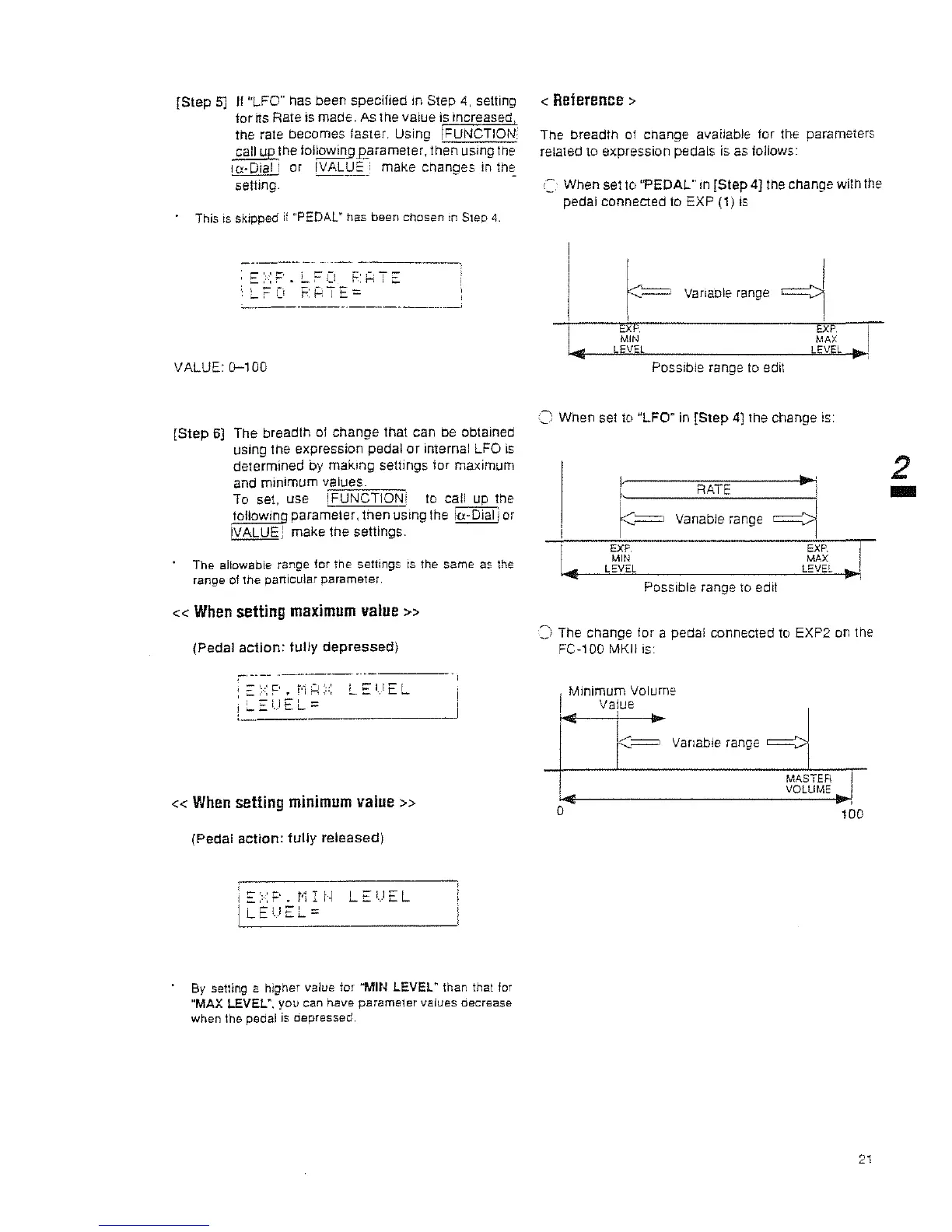[Step
5]
II
"LFO"
has
been
specified
In Step
4,
setting
tor
its Rate is made.
As
the value is increased.
the rate becomes faster. Using
iFUNCTiDN'
call UP the lollowingp_arameter,
then
uSing Ine
la-Dial
i or
IVALU='
make
changes
in
th~
seltlng.
This is skipped
ii
"PEDAL
~
has been chosen
In
Step
4.
VALUE:
CHOO
[Step
6] The
breadlh
of
change
that can be obtained
uSing the expression
pedal
or
internal LFO
is
determined
by
making
settings
lor
maximum
and
minimum
values.
To
set,
use
I"'F"U"'N"'C"'T=I"O"N
7
.,
to ca
II
up the
tollowlng parameter,
then
uSing the la-Dial I or
IVALUE!
make
the
settings.
The allowable range for the settings is the same
as
the
range of the panicu!ar parameter.
«
When
setting maximum
value»
(Pedal
action:
fully
depressed)
_.----------
--_.
---
«
When
setting minimum
value»
(Pedal
action:
tully
released)
,
I
::::::--:F'.
t'l
I
t·~
LEI·JEL
1
LE'.,'EL=
By
setting a higher value for
"MIN
LEVEL
~
than that jor
"MAX
LEVEL~,
you
can have
parameter
values decrease
when the
pedal
is
depressed.
< Reference>
The breadth
01
change available
tor
the parameters
related to expression pedals
is
as tallows:
,
When set to
'PEDAL"
In
[Step
4]lhe
change with the
pedal connected to
EXP (1)
IS
~=
VanaDle range
==1
I
..
,
EXF
MIN
LEVEL
Eke
I
MAX
LEVEL
..
:
Possible range to edit
o When sel to
"LFO"
in
[Step
4J
the change is:
f------~7-N~----~~~:
f RATE i
k:-=
V bl
cd
I - ana e range I
EXP.
I ..
EXP.
MIN
LEVEL
MAX
LEVEL
""1
Possible range
TO
edit
:)
The change
lor
a pedal connected to EXP2
Dn
the
Fe-l00
MKII
is
I
Minimum
Volume
I Value
I"
b"
Vanable range
==1
,I
oE
MASTER 1
. _ VOLUME ,
...
,
o 100
21
2
..
