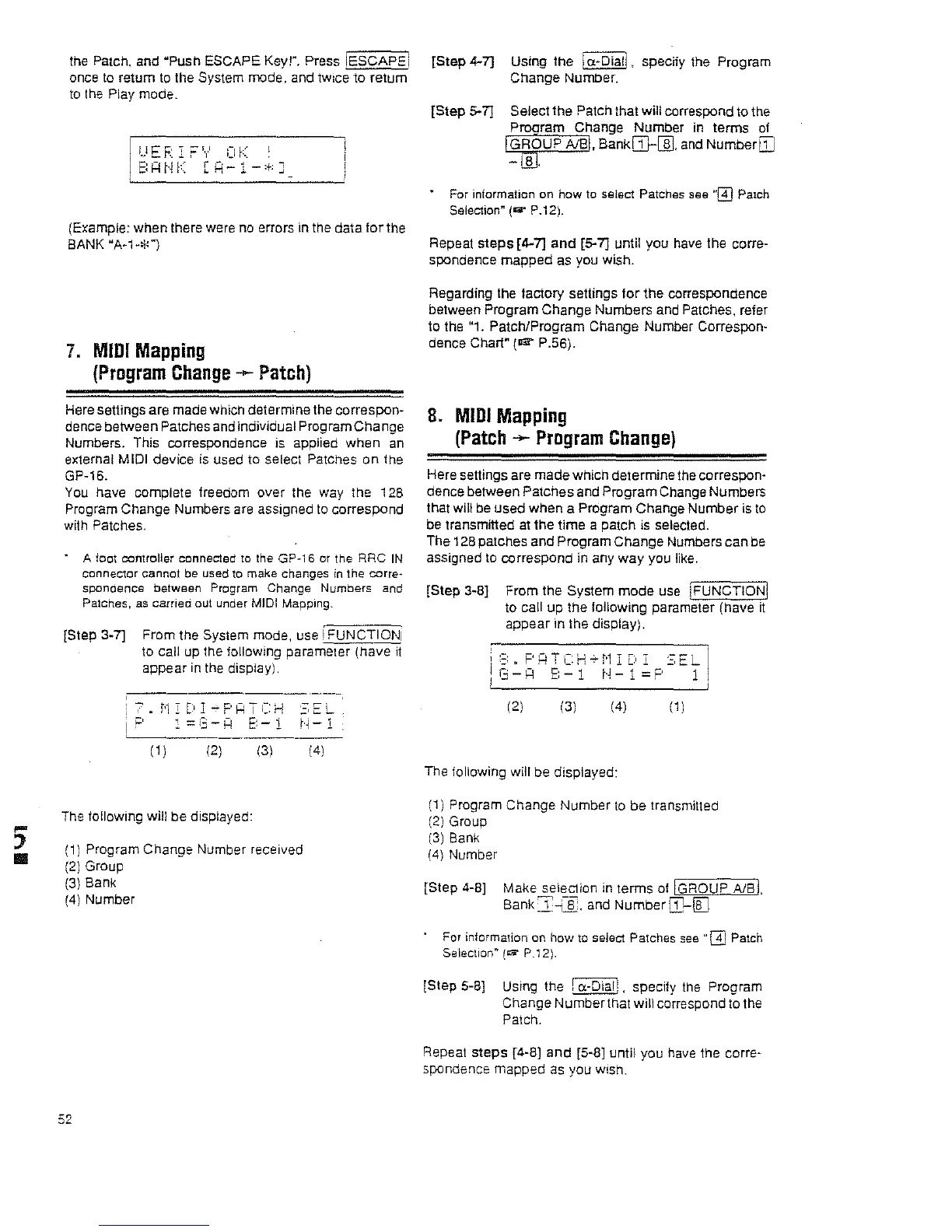5'
II1II
the
Patch, and "Push ESCAPE Key!". Press IESCAPEI
once
to
return
to
the
System
mode,
and
twice
to
return
to
the
Play mode.
I)EP
I
~\I
Cit:::
E:HtH<
[H-l-:t:
J
(Example: when there were no errors
in
the data for the
BANK
"A-1"*")
7.
MIDI
Mapping
(Program
Change
--
Patch)
Here
settings are made which determine the correspon-
dence between Patches
and
individual Program Change
Numbers, This cerrespondence
is
applied when
an
external MIDI device
is
used to select Patches on
fhe
GP-16.
You
have complete freedom over the way the 128
Program Change Numbers are assigned
to
correspond
wifh Patches,
A toat controller connected
to
the
GP-16
or
the
RRC
IN
connector cannot be used
to
make changes
in
the corre-
spondence between Program Change Numbers
and
PatChes,
as
carried
out
under
MIDI
Mapping.
[Step 3-7] From the System mode,
use!
FUNCTION!
to call up the following parameter (have
if
appear
in
the
display).
(1
) (2) (3)
The
following will be displayed:
(1)
Program Change Number received
(2)
Group
(3)
Bank
(4)
Number
52
(4)
[Step 4-7] Using the I a-Diali, specny the Program
Change Number.
[Step 5-7] Select the Patch that will cerrespond to the
Proaram Change Number
in
terms
of
IGROUP AlBI, Bank[3J-[§],
and
NumbedIl
-lID.
For information on how
to
select Patches sse "0] Patch
Selection"
(
...
P.12).
Repeat steps [4-7]
and
[5-7] until you
have
the corre-
spondence mapped as
you
wiSh.
Regarding the factory settings
for
the cerrespondence
between Program Change Numbers
and
Patches, refer
to the
"1.
Patch/Program Change Number Correspon-
dence Chart"
(e
P,56).
8_
MIDI
Mapping
(Patch
......
Program
Change)
Here settings are made which determine the correspon-
dence between Patches and Program Change Numbers
that will
be
used when a Program Change Number
is
to
be
transmitted
at
the time a patch
is
selected.
The 128 patches and Program Change Numbers can
be
aSsigned
to
cerrespond
in
any way you like.
[Step 3-8] From the System mode
use
IFUNCTIONI
to
call up the following parameter (have
IT
appear in the display).
!~:~~~~~~~~~lpSE~1
! !
(2)
(3)
(4)
(1
)
The following will be displayed:
(1)
Program Change Number
to
be transmitted
(2)
Group
(3)
Bank
(4)
Number
[Step 4-8] Make selection
in
terms
of
IGROUP AlB
I.
Bank '1'-1];,
and
Number
1I1-[[J
. For information on how
to
seject Patches
see"
Gl
Patch
Selecllon~
{IW
P.12).
[Step
S-B]
Using the i a-Dial!, specify
the
Program
Change Numberthat will correspond
to
the
Patch.
Repeal steps [4-8] and [5-8] until you
have
the carre-
spendence mapped
as
you
WiSh.
