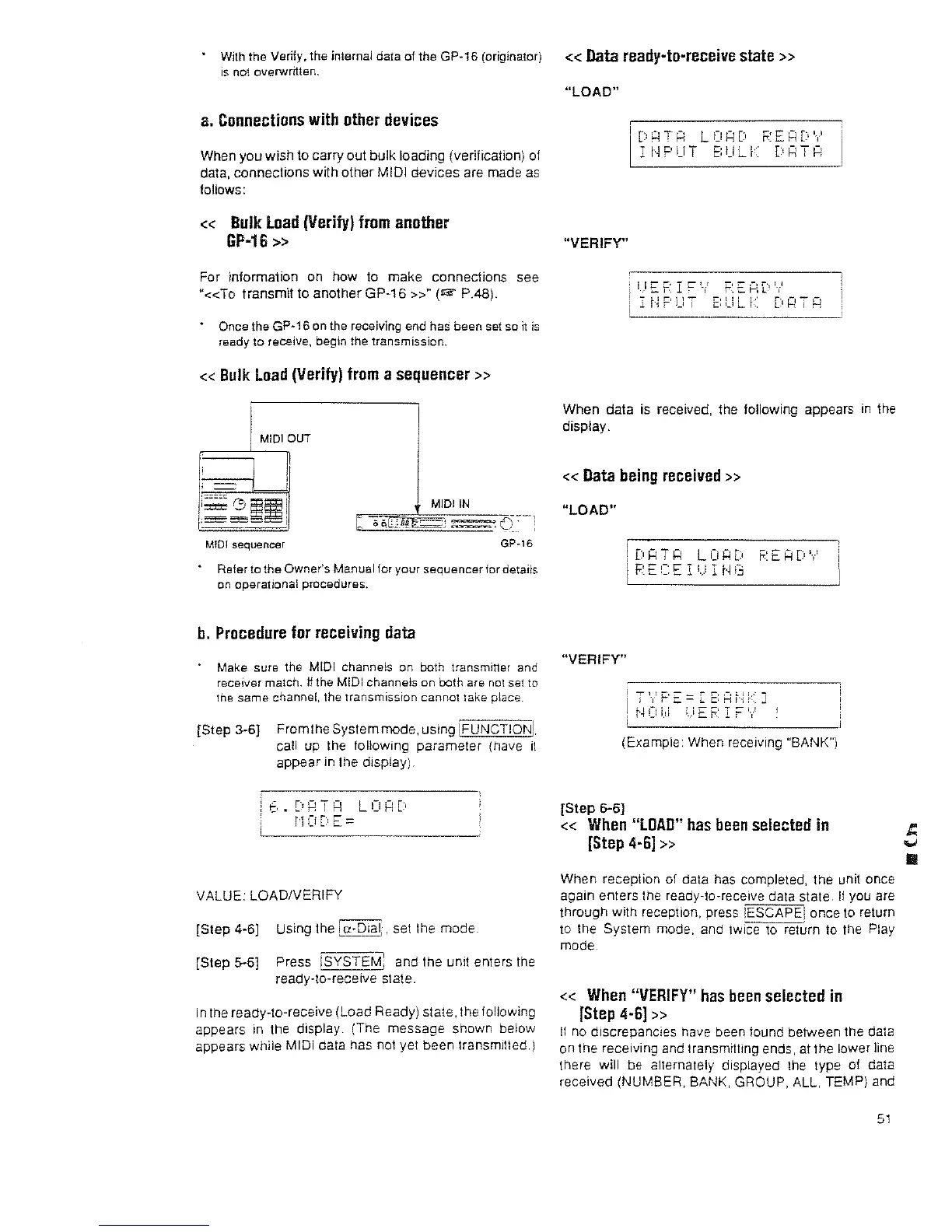With
the Verity. the internal data of the GP-16 (originator) «
Data
ready-to-receive
state»
is
not overwritten.
a.
Connections
with
other
devices
When you wish to carry out bulk loading (verification) of
data. connections with other
MIDI devices are made as
follows:
« Bulk load (Verify)
from
another
GP-16
»
For information
on
how
to
make connections see
"«To
transmit to
another
GP-16
»"
(e
P.4S).
• Once the
GP~
16 on the receiving end has been set so
it
is
ready
to
receive, begin the transmission.
«
Bulk
Load
(Verify)
from
a sequencer»
MIDI
IN
MID! sequencer
GP·16
Refer to the Owner's Manual for
your
sequencer for details
on operational procedures.
b.
Procedure
for receiving
data
Make sure the MIDI channels on both transminer and
receiver match.
If
the MIDI channels
on
both are not set to
the
same channel, the transmission cannot take place.
[Step 3-6J Fromthe System mode, using IFUNCTION].
call up the following parameter (have
it
appear
in the display).
16.DRT!=!
LORD
n
CiD
E:;:;:
VALUE: LOADIVERIFY
[Slep
4-6J
Using the
~,
set the mode.
[Step
5-6] Press ISYSTEM: and the unit enters the
ready-to-receive stale.
In
the ready-to-receive (Load Ready) state. the following
appears in the display. (The message shown below
appears while
MIDI data has not yet been transmilted.)
"LOAD"
"VERtFY"
When data is received, the following appears
in
the
disptay.
«
Data
being
received»
"LOAD"
"VERIFY"
I DHTl=! LOH[:' F.:EHD\'
II
PECE
I
I.)
I
r'~(J
I
(Example: When receiving "BANK")
[Step
6-6J
«
When
"LOAD"
has
been
selected
in
[Step
4-6]
»
When reception of data has completed, the unit once
again enters the ready-la-receive data state,
II
you are
Ihrough with reception. press IESCAPEI once to return
to the System mode. and
tWice
to return to the Play
mode.
«
When
"VERIFY"
has
been
selected
in
[Step
4-6]
»
If
no discrepancies have been found between the data
on the receiving and
lransmitting ends, at the lower line
there will be alternately displayed the type of data
received (NUMBER, BANK,
GROUP, ALL, TEMP) and
51
