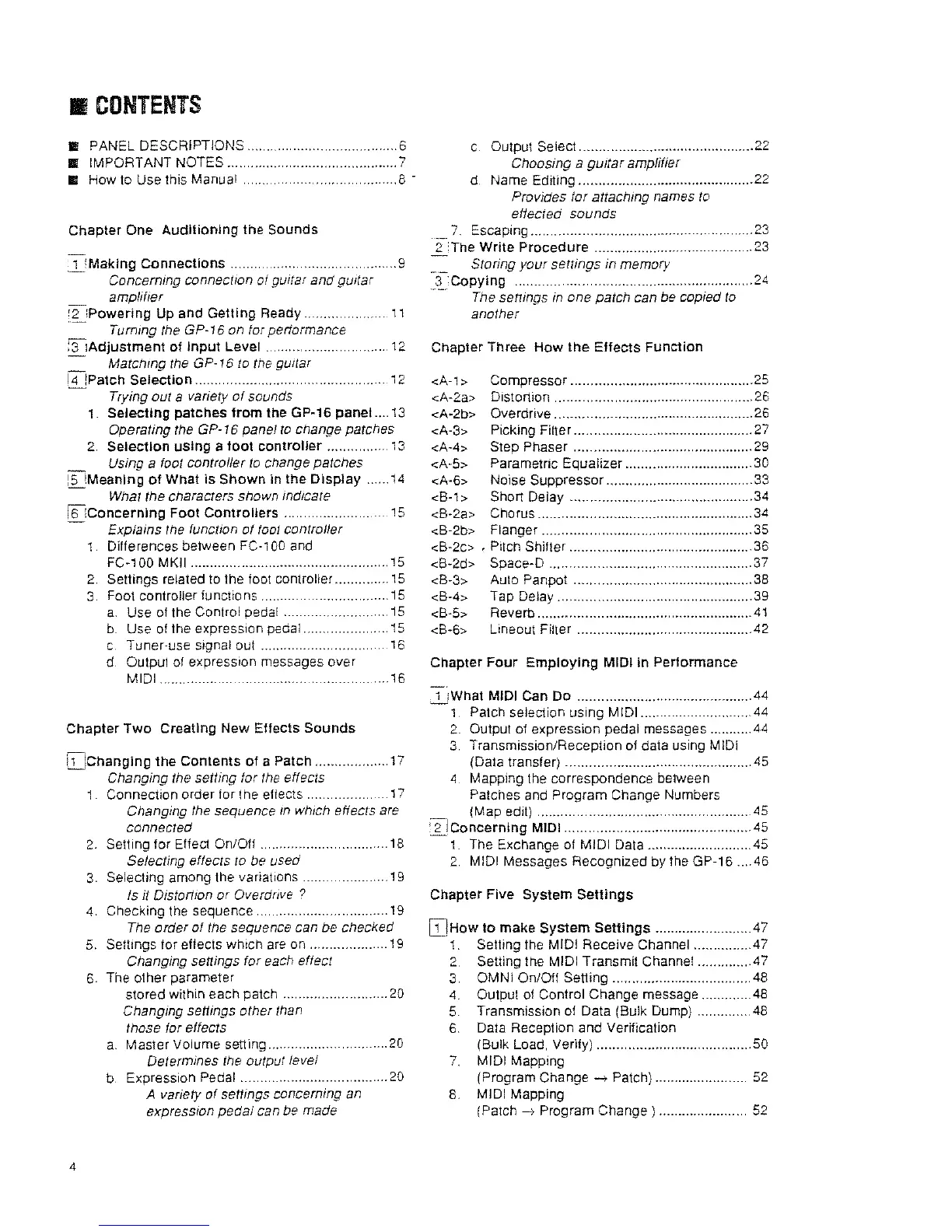III
CONTENTS
• PANEL DESCRIPTIONS. . ...... 6
• IMPORTANT NOTES
................•.•...•.•.....
7
• How
to
Use this
Manual.
...... 8 -
Chapter
One
Auditioning
the
Sounds
l'Maklng
Connections.
. ..... 9
Concerning connection of guitar and guitar
amplifier
~iPowering
Up and
Getting
Ready... .
..
11
- Turnmg the GP-16 on for performance
13
,Adjustment
of
Input
Level.
12
- Matching
the
GP-16 to
the
gUitar
14
!Patch
Selection.
. .....•.................. 12
Trying out a vanety of sounds
1.
Selecting
patches
from
the
GP·16
panel
...
13
Operating
the
GP-16 panel
to
change patches
2
Selection
using
a
foot
controiler
...
.
..
13
_ Using a foot controller
to
change patches
'c!2JMeanlng
of
What
is
Shown
In
the
Display
...
14
What the characters shown indicate
I6IConcernlng
Foot
Controllers.
.
..
15
- Explains
the
function of
foOl
controller
1.
Differences between
FC-1
00
and
FC-100 MKII
...................................
15
2
Settings related to the loot controller
.....
..•..
15
3
Foot controller functions
..
.............
.15
a.
Use
ot
the Control
pedal.
.
...
15
b.
Use
of the expression pedal.
.
...
15
c
Tuner-use signal
out.
..
16
d
Output
of
expression messages over
MIDI.
.... 16
Chapter
Two
Creating
New
Effects
Sounds
[jJChangtng
the
Contents
of
a Patch
•..
.
..
17
4
Changing the setting for
the
effects
Connection order for
t
he
effects. .
...
17
Changing
the
sequence
In
which effects are
connected
2 Setting for Effect OnlOff . .
...
18
Selecting effects
to
be used
3.
Selecting among the variations. .
...
19
Is it Distortion or Overdrive?
4. Checking the sequence ............... .
...
19
The order of
the
sequence can be checked
5.
Settings for effects which
are
on.
.
...
19
Changing seffings for each effect
6.
The other parameter
stored within each patch
....
20
Changmg settings other than
those for effects
a.
Master
Volume setflng.. .
...
20
Determines
the
output level
b Expression
Pedal.
..
...............
20
A variety of settings concerning an
expression pedal can be made
c.
Output Select .............................................
22
ChOOSing
a gUitar amplifier
d Name Editing ............................................
22
Provides for attachmg names
to
effected sounds
__
7.
Escaping .... . ............... .
2
The
Write Procedure
Storing your settings in memory
....... 23
. .....
23
3
Copying
........................
..
...
24
.-.--
The settings
In
one patch can be copied
to
another
Chapter
Three
How
the
Effects
Function
<A-1> Compressor ............
.,
.... , ............................
25
<A-2a> Distortion. ................ .
.......
,26
<A~2b>
Overdrive ..............
__
................................
__
.26
<A-3> Picking Filter ..............................................
27
<A-4> Step Phaser ..............................................
29
<A-S> Parametric Equalizer .................................
30
<A-6> Noise Suppressor ...................................... 33
<B-1> Short Delay ............................................... 34
<8
..
2a>
Chorus .....................................................
34
<B-2b> Flanger. ............. ....... . ....
35
<B
..
2c> . Pitch Shifter .............................................. 36
<B-2d>
Space-D.
..
................... 37
<B
..
3>
Auto Panpot ..............................................
38
<B·4> Tap Delay...
..
................................
39
<B
..
S>
Reverb ..................................................... .41
<B-6>
lineout
Filter ............................................. 42
Chapter
Four
Employing
MIDI in
Performance
2JWhat
MfDI Can
Do
............................................ .44
1 Patch selection uSing MIDI ..........................
44
2.
Output of expression pedal messages .......... .44
3.
Transmission/Reception of data using MIDI
(Data transfer) ................................................ 45
4 Mapping the correspondence between
Patches and Program Change Numbers
(Map edit)
........ ......... ........
..
......
45
;21
Concerning
MIDI. .............
..
...........
45
1. The Exchange of MIDI Data .......................... .45
2.
MIDI Messages Recognized by fhe GP-16
..
.46
Chapter
Five
System
Settings
[DHow
to
make
System
Settings
....................... .47
1.
Setting the MtDI Receive Channel .............. 47
2.
Setting the MIDI Transmit Channel ............. 47
3.
OMNI On/Off Setling .......................... ..48
4.
Output
of
Control Change message ........... .48
5.
Transmission of Data (Bulk Dump) .48
6.
Data Reception and Verification
(Bulk Load. Verity) ....................
50
7.
MIDI Mapping
(Program Change..., Patch) ..... . .... 52
8.
MIDI Mapping
(Patch..., Program
Change)
.......................
52
