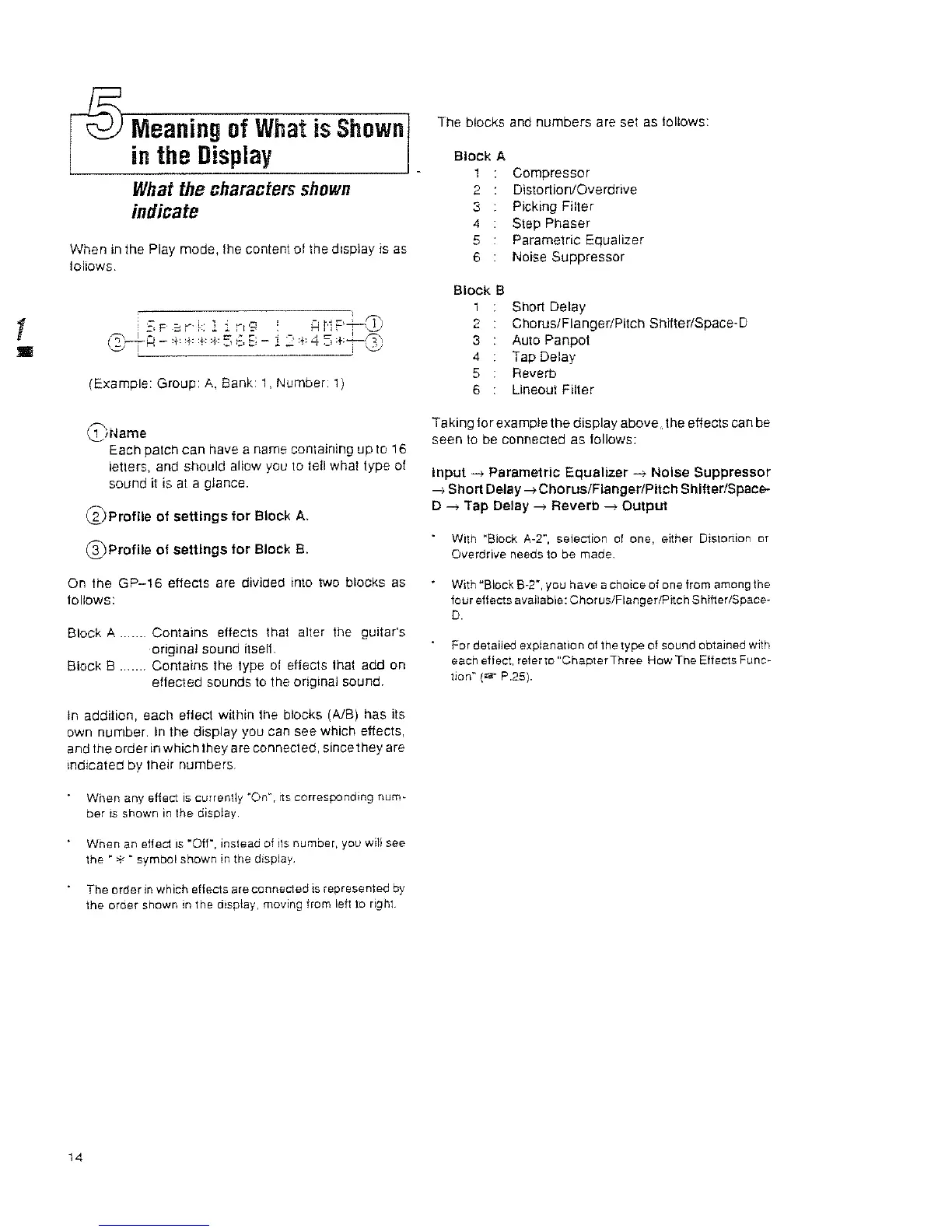1
lIIIII
Meaning
of
What
is
Shown
in
the
Display
What
the
characters
shown
indicate
When
In
the Play mode, the content
01
the display is
as
follOws.
(Example: Group:
A,
Bank:
1,
Number:
1)
G)N8me
Each patch can have a name containing
up
to 16
letters, and should allow you
to
tell what type of
sound
it
is
at
a glance.
@prolile
of
settings
lor
Block
A.
@Prolile
of
settings
tor
Block
B.
On fhe
GP-16
effects are divided into two blocks
as
follows:
Block A ....... Contains effects that alter the guitar's
original sound itself.
Block
B.
..
Contains the type
of
effects fhat add on
effected sounds
to
the original sound.
In addition, each effect within the blocks (AlB) has its
own number.
In the display you can see which eftects,
and the
order
in
which
they are connected, since
they
are
Indicated by their numbers.
14
When
any
efied
is currently
~On~,
rls
corres!')Onding num-
ber
is
shown
in
the display.
Wilen
an
effed
IS
"OW. inslead of lIs number, you will see
the
~
* " symbol
shown
in the display.
The
order
in
which
effects are connec1ed
is
represented
by
the order shown in the dIsplay, moving from left to right.
The blocks
and
numbers are sel
as
follows:
Block
A
1
2
3
4
5
6
BlOCk B
1
2
3
4
5
6
Compressor
Distortion/Overdrive
Picking Filter
Step Phaser
Parametric Equalizer
Noise Suppressor
Short Delay
Chorus/Flanger/Pitch
Shifter/Space-D
Auto Panpot
Tap Delay
Reverb
Lineout Filter
Taking for example the display
above
..
the effects can
be
seen
to
be connected as follows:
Input
-+
Parametric
Equalizer
-+
Noise
Suppressor
-+
Short
Delay -+
Chorus/Flanger/Pitch
Shifter/Space-
D
-+
Tap Delay -+
Reverb
-+
Output
With "Block
A-2~,
selection
of
one, either Distortion or
Overdrive needs to
be
made.
With
"Block
B·2~,
you
have
a choice of one from among the
four
sHeets available:
Chorus/FlangerlPitch
Shifter/Space-
D.
For
detailed explanation of the type of sound obtained with
each
effect. refer
to
"Chapter
Three
How
The
Effects
Func-
tion~
{IS'"
P.25}.
