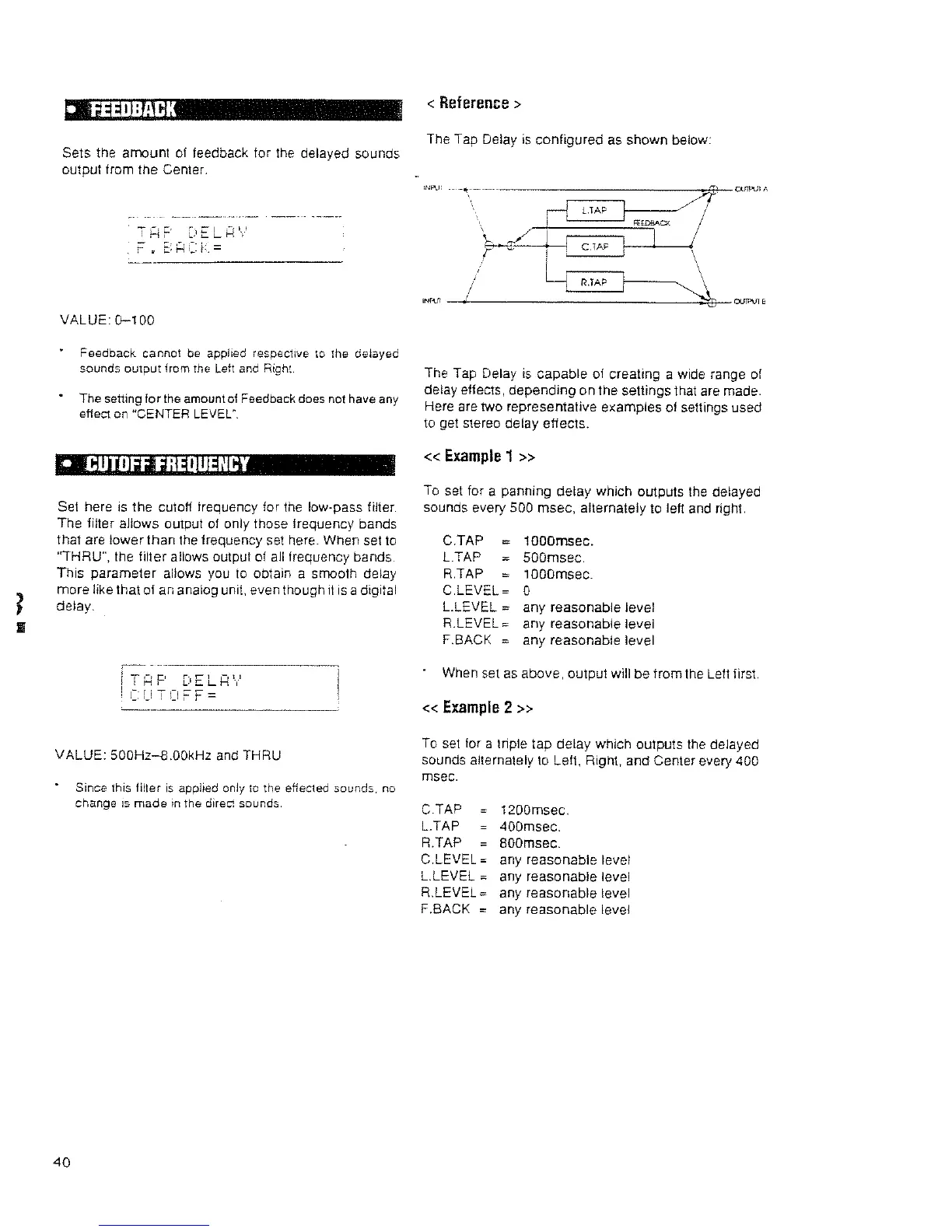•
~!EDBACK
<
Sets the amounl of feedback for Ihe delayed sounds
output from the
Center<
VALUE:
0-100
Feedback cannot
be
applied
respectIve
to
the
delayed
sounds oUtput from the
Lett
and Right.
The
setting for the amount
of
Feedback does not have any
effect
on
"CENTER
LEVEL".
•
CUTOFF
~REQUENCY
Set here
is
the cutoff Irequency for
the
low<pass filter.
The filter allows outpul
of
only Ihose frequency bands
that are lower than the frequency
set
here. When set
to
''THRU'', the filter allows outpul of
all
frequency bands.
This parameter allows
you
to
obtain a smoolh delay
more
like
that
of
an
analog
unit,
even
though
i1
is
a
digital
delay.
VALUE:
500Hz-B.00kHz
and
THRU
40
Since
this
filler
is
applied
only
to
the
eHeeted sounds,
no
change
IS
made
in
the
direC1
sounds
<
Reference>
The Tap Delay
is
configured
as
shown below:
The Tap Delay
is
capable of creating a wide range
of
delay effects, depending on the settings that
are
made.
Here
are
two
representative examples
of
settings
used
to
get stereo delay effects.
«
Example
1 »
To
set for a panning delay which outputs Ihe delayed
sounds every
500 msec, alternately to left and right.
C.TAP
L.TAP
R.TAP
C.LEVEL
=
L.LEVEL =
R.LEVEL =
F.BACK =
1000msec.
500rnsec.
1000msec.
o
any reasonable level
any
reasonable level
any reasonable
level
When set
as
above, output will be from the Lett first.
«
Example
2 »
To
set
for a triple tap delay which outputs
the
delayed
sounds alternately
to
Lett, Right, and Center every 400
msec.
C.TAP
L.TAP
R.TAP
C.LEVEL
=
L.LEVEL =
R.LEVEL=
F.BACK =
1200rnsec.
400msec.
800msec.
any reasonable level
any
reasonable
level
any reasonable level
any reasonable level
