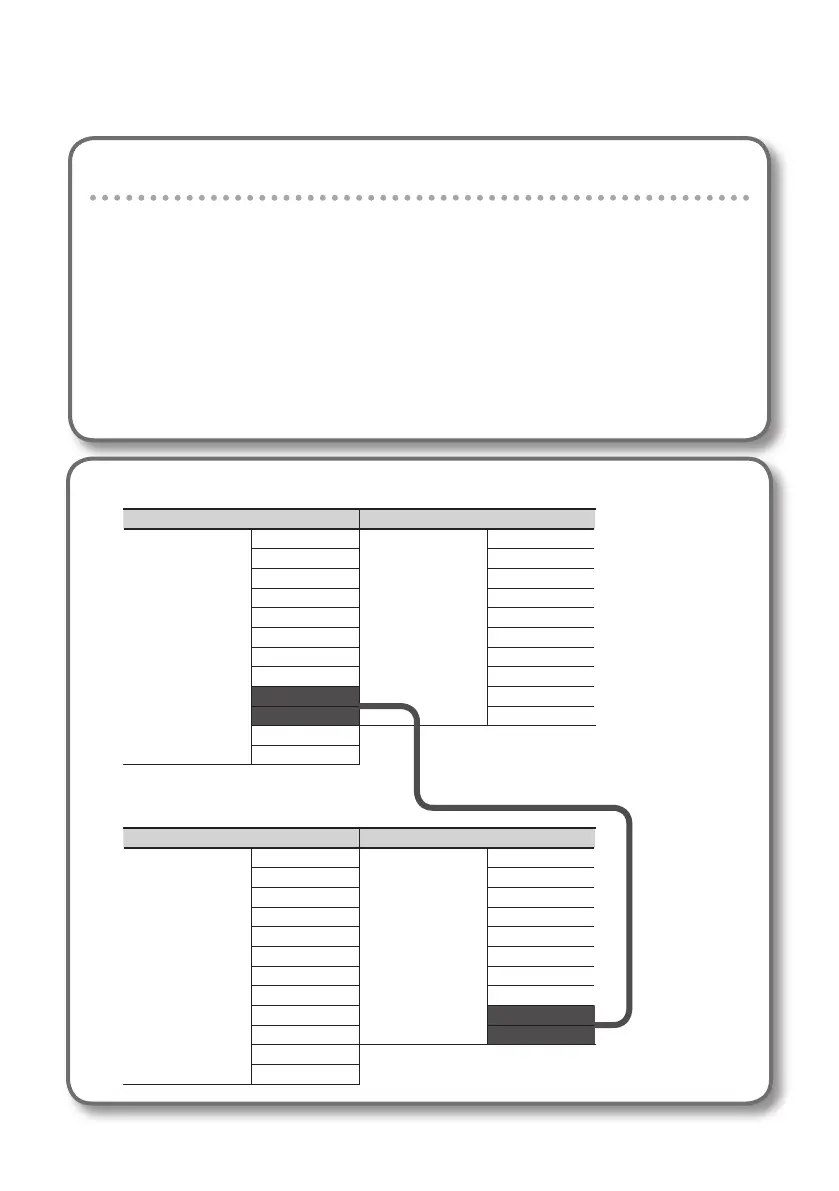67
Setting the sampling frequency
1. Disconnect the coaxial cable that connects the two OCTA-CAPTURE units.
2. Disconnect the two USB cables from the computer.
3. Change the sampling frequency of the two units.
Set both units to the same sampling frequency.
4. In order to digitally synchronize the two OCTA-CAPTURE units, use a coaxial
cable to connect the second unit’s COAXIAL OUT (9/10) jack to the rst unit’s
COAXIAL IN (9/10) jack.
5. Connect the second OCTA-CAPTURE unit to the computer.
Input/Output Devices (First Unit)
Input Device Output Device
OCTA-CAPTURE
IN 1-2
OCTA-CAPTURE
OUT 1-2
IN 1-2(2) OUT 1-2(2)
IN 3-4 OUT 3-4
IN 3-4(4) OUT 3-4(4)
IN 5-6 OUT 5-6
IN 5-6(6) OUT 5-6(6)
IN 7-8 OUT 7-8
IN 7-8(8) OUT 7-8(8)
IN 9-10 OUT 9-10
IN 9-10(10) OUT 9-10(10)
MAIN
MAIN(R)
Input/Output Devices (Second Unit)
Input Device Output Device
OCTA-CAPTURE
EXP
IN 1-2
OCTA-CAPTURE
EXP
OUT 1-2
IN 1-2(2) OUT 1-2(2)
IN 3-4 OUT 3-4
IN 3-4(4) OUT 3-4(4)
IN 5-6 OUT 5-6
IN 5-6(6) OUT 5-6(6)
IN 7-8 OUT 7-8
IN 7-8(8) OUT 7-8(8)
IN 9-10 OUT 9-10
IN 9-10(10) OUT 9-10(10)
MAIN
MAIN(R)
Used when synchronizing a
rst unit and second unit.
