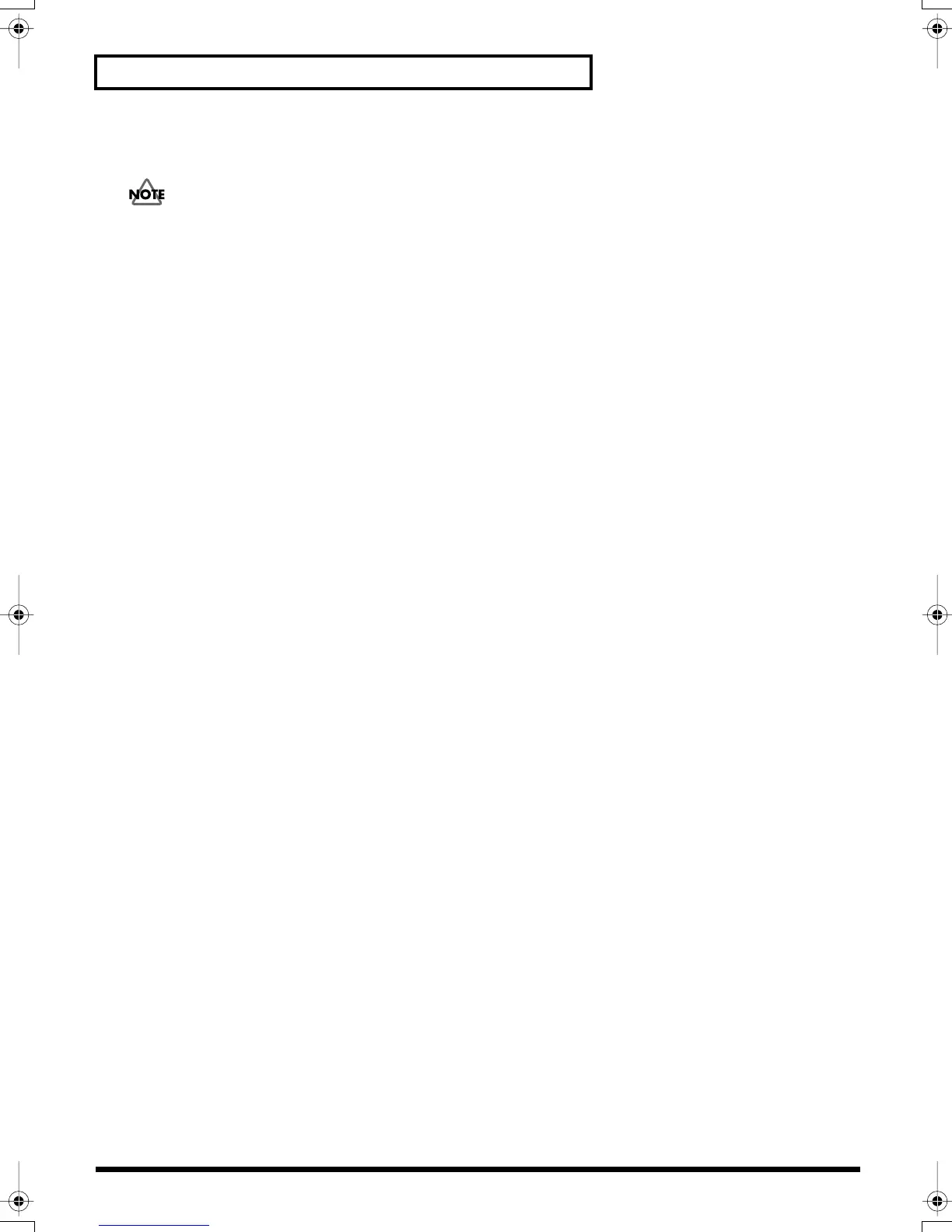118
Restoring the Factory Settings Using the Accompanying CD
7.
“[ENTER] to Load” appears. Release the three buttons. Next, press [ENTER].
Data transfer from the CompactFlash card to the SPD-S begins. It takes a few minutes until it is complete.
During the data transfer, do not eject the CompactFlash card from the card slot and do not switch off power to the SPD-S.
Doing so could not only destroy the data, but also cause problems for the SPD-S.
8.
“Load Completed!” appears, and the data transfer is complete. Now, eject the CompactFlash card,
power the SPD-S off, then power it on again.
SPDS_e.book 118 ページ 2003年5月31日 土曜日 午後10時43分
