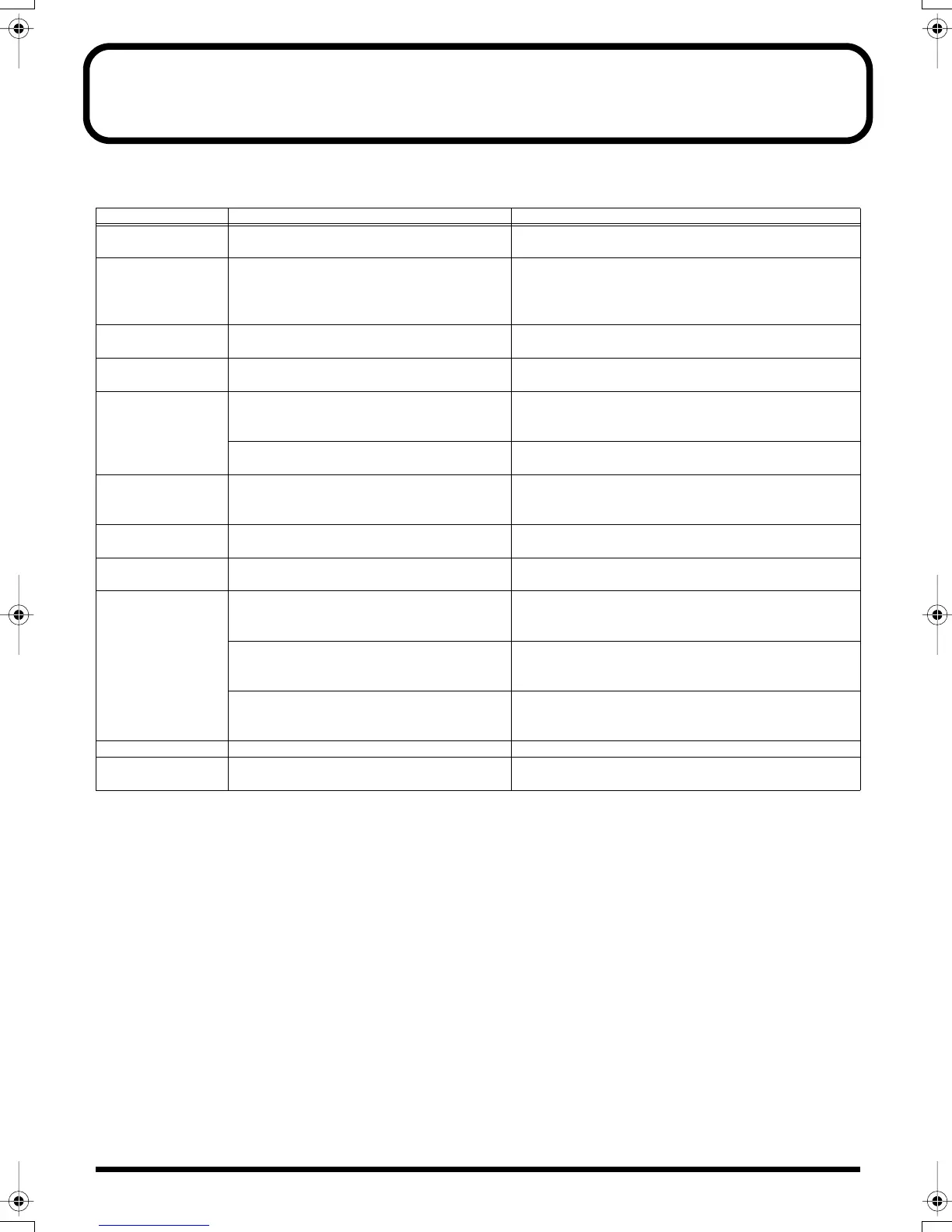130
Message List
General
Message Descriptions Measures
system error! An error has occurred in the internal system. Contact your retailer or the nearest Roland Service Cen-
ter.
memory damaged! The contents of the internal memory are
damaged.
Press any button on the panel to display “[ENTER] to
init.” Press [ENTER] to initialize the internal memory. If
the problem cannot be solved, contact your retailer or
the nearest Roland Service Center.
wave protected! Wave protection is enabled and the request-
ed operation cannot be executed.
Disable the wave protection. (p. 88)
no empty wave! No wave is empty and the requested opera-
tion cannot be executed.
Delete unneeded waves.
memory full! The memory has insufficient free space for
sampling or resampling. And the requested
operation cannot be executed.
Delete unneeded waves.
In Phrase Maker, the limit on the number of
sounds that can be stored has been exceeded.
—
data overload! Proper playback could not be achieved be-
cause an excessive amount of data was re-
corded using Phrase Maker.
—
no pieces! None of the chopped pieces is selected and
the requested operation cannot be executed.
—
over 4 voices! The wave you are trying to resample has
more than four voices.
—
cannot execute! In Wave Delete, etc. an empty wave is select-
ed and the requested operation cannot be ex-
ecuted.
Select a wave that has data.
In Wave Copy, a data-containing wave is se-
lected as the destination and the requested
operation cannot be executed.
Select an empty wave.
A patch to which no wave has been assigned
is selected for resampling in the patch mode,
and resampling cannot be executed.
Select a patch to which a wave has been assigned.
busy! The sound generation speed is not sufficient. Reduce the number of voices.
lock! Buttons are locked, so button operations
won’t be accepted.
Unlock the buttons. (p. 31)
SPDS_e.book 130 ページ 2003年5月31日 土曜日 午後10時43分
