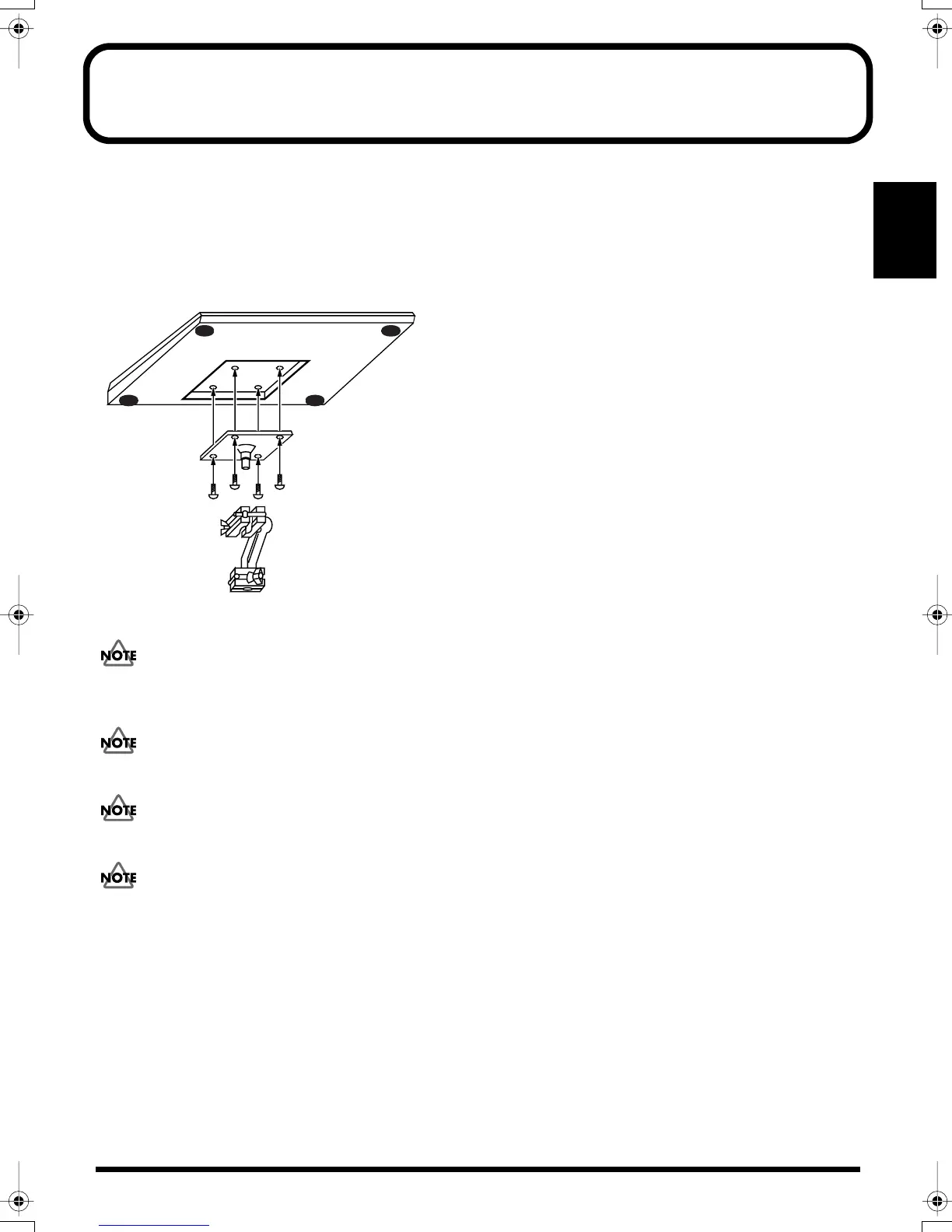19
Setup Guide
Mounting on a Stand
To mount the SPD-S on a cymbal stand or other type of stand, use a separately sold APC-33 all-purpose clamp set to attach the
stand holder. It can be attached to a pipe with a diameter of 10.5 to 30 mm.
Using the four screws that come with the APC-33 all-purpose clamp, attach the stand holder of the APC-33 to the bottom surface
of the SPD-S.
When turning the unit upside-down, get a bunch of newspapers or magazines, and place them under the four corners or at both
ends to prevent damage to the buttons and controls. Also, you should try to orient the unit so no buttons or controls get damaged.
When turning the unit upside-down, handle with care to avoid dropping it, or allowing it to fall or tip over.
Make sure that the stand is installed in an appropriate place to ensure stability.
Do not mount the SPD-S on any stand that is insufficiently robust.
SPDS_e.book 19 ページ 2003年5月31日 土曜日 午後10時43分
