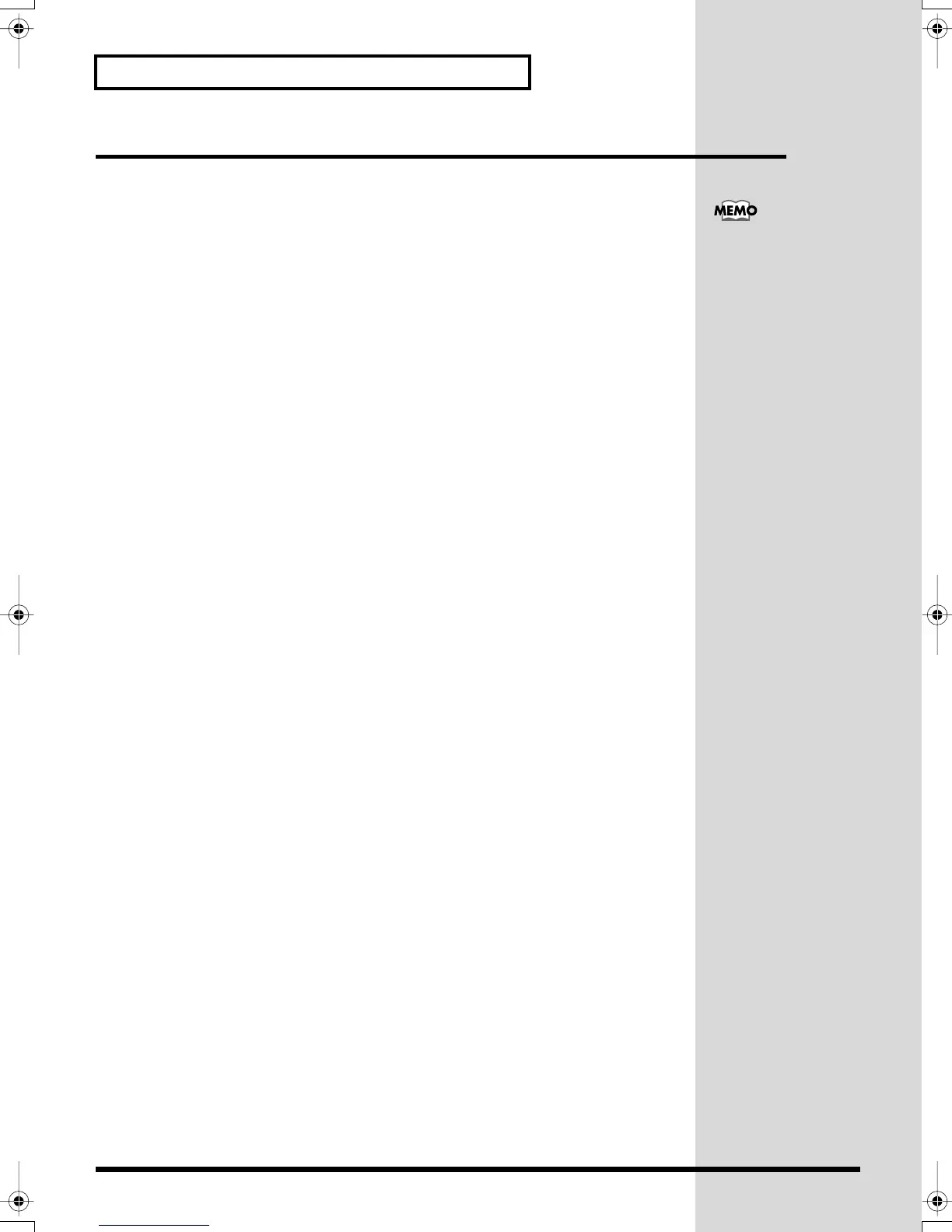44
Chapter 2 Wave Editing
About the Wave Utilities
Please refer to the relevant reference page if you wish to make changes for
any of the following wave utilities.
* Although you can select the items listed below in Step 4 (p. 43) in “Basic Operations
for Wave Edit,” they are different in character from Wave Edit. Please follow the
procedure described on the relevant reference pages.
•
WAVE TRUNCATE
-> p. 49
•
WAVE PITCH
-> p. 49
•
WAVE CHOP
-> p. 50
•
WAVE COPY
-> p. 51
•
WAVE DELETE
-> p. 51
•
WAVE INFO
(Wave Information) -> p. 51
Steps 1 through 4 of “Basic
Operations for Wave Edit” are
identical to those carried out
for wave utilities.
SPDS_e.book 44 ページ 2003年5月31日 土曜日 午後10時43分