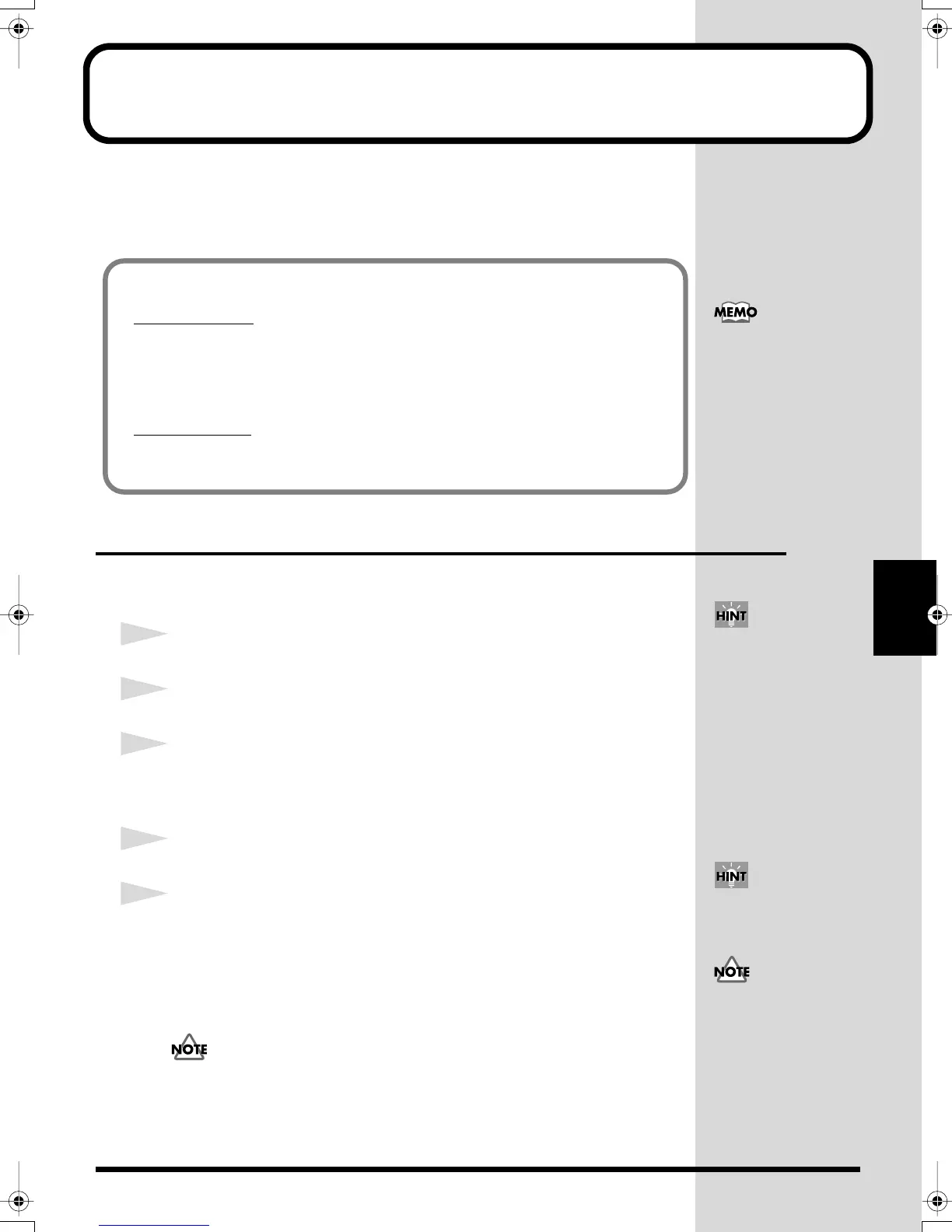59
Chapter 4
Chapter 4 Resampling an Existing Wave
You can combine multiple (up to four) waves on, or add effects to an existing
wave, or change the volume, the mono/stereo status and the grade to create
a new wave.
Basic Resampling Operations
■
Resampling in Patch Mode
1
Press [PATCH] so you are in patch mode.
2
Press [-]/[+] to select a patch to be resampled.
3
Check if [CARD] is lit.
To resample a sound on the internal memory, press [CARD] so it is
not lighted
.
To resample a sound on the memory card, press [CARD] so it is
lit
.
4
Press [RESAMPLE].
5
“select src pad” appears. Hit the pad/external trigger or depress a foot
switch to select the source for resampling.
The level (volume) of the playing surface reflects the hitting strength. The indicator for
the selected playing surface changes from flashing to constantly lit. [SAMPLE] starts
flashing. Each time you hit a playing surface, you can select and unselect it alternately.
Press [EXIT] to return to patch mode.
If you select more than four voices, an “over 4 voices!” message appears. When a wave assigned
to the selected playing surface is in STEREO or FINE (p. 62), it has two voices and the number of
selectable playing surfaces is decreased.
Two resampling modes are available.
Patch mode:
• Combining multiple waves to create a new wave
• Applying effects to create a new wave
*A resampled tone can be directly assigned to a patch.
Wave mode:
• Changing the volume to create a new wave
• Changing the mode (mono/stereo) or the grade to create a new wave
To enable the effects for
resampling, press [EFFECTS]
so it is lit.
If you hold down [SHIFT] and
press [-]/[+], you can change
the patch number in steps of
10. If you hold down [+] and
press [-], or hold down [-] and
press [+], the patch number
changes quickly.
By pressing [START/STOP],
you can play the sound
assigned to a selected pad.
If a pad indicator is neither
flashing nor lit, it means the
corresponding pad/trigger
cannot be selected, either
ecause an empty wave is
assigned to it, or because it is
off. (p. 34)
SPDS_e.book 59 ページ 2003年5月31日 土曜日 午後10時43分
