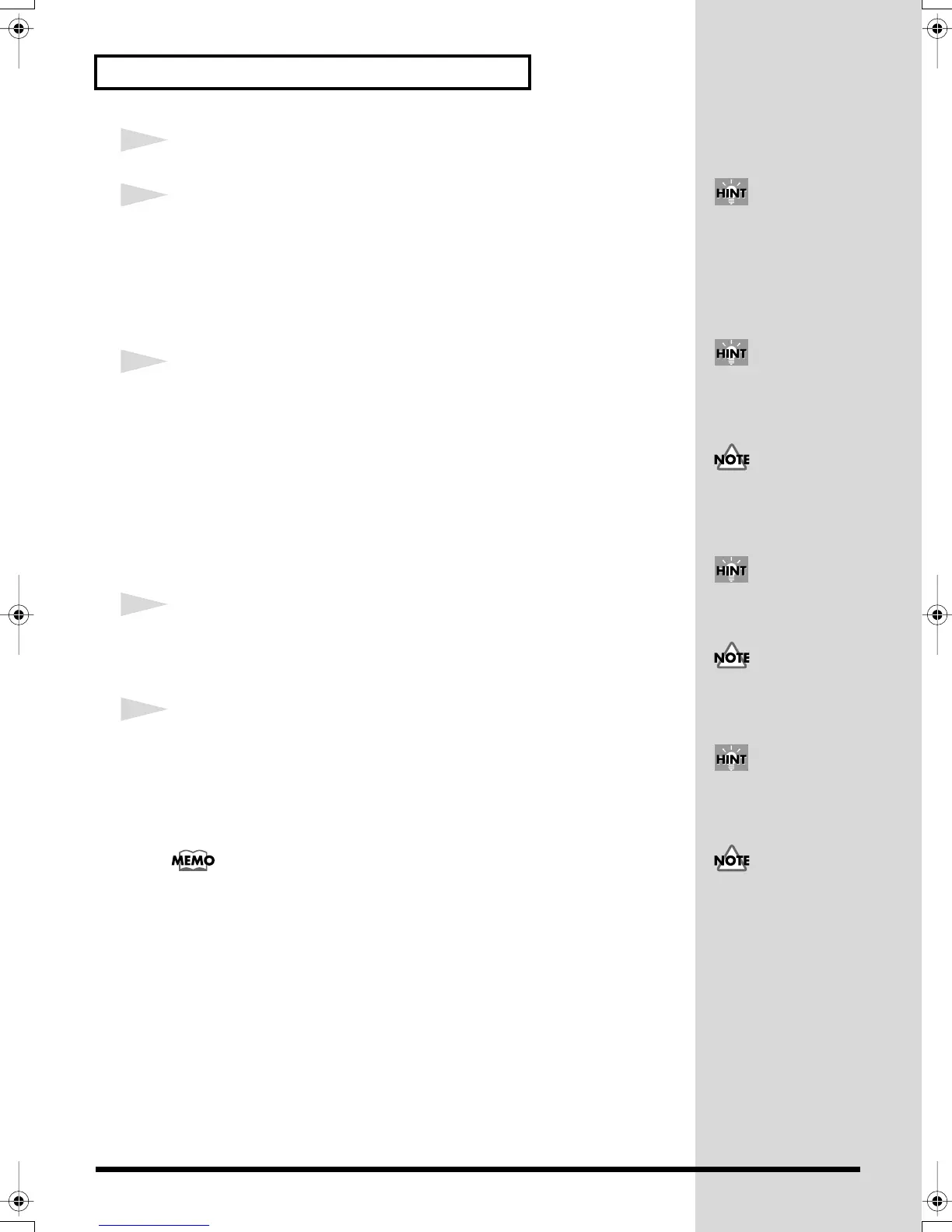60
Chapter 4 Resampling an Existing Wave
6
Press [SAMPLE].
7
“select dest pad” appears. Hit a pad to select where the newly created
wave after resampling is to be assigned (the playing surface as the
resampling destination). You can select only one playing surface at a
time. After the assignment, you are automatically led to the next step.
When NOT assigning a newly created wave to any patch, press [SAMPLE] again
without hitting any playing surface pad.
8
“Resample Stby” (Resample Standby) appears. Pad indicators of the
pads selected in Step 7 are lit. Press the PAGE buttons to set the
following parameters. Press the PAGE buttons to change the
parameter, and press [-]/[+] to change the value.
See p. 62 for details on the parameters.
•
Gain
•
Mode
•
Grade
•
Type
•
Auto End
9
Press [START/STOP] to start resampling. “Rec” is indicated.
When
Auto End
is set to
ON
in Step 8, resampling is automatically stops. When it is set
to
OFF
, press [START/STOP] again to stop resampling.
10
A “write?” indication is displayed. Assign a name to the wave. Press
the PAGE buttons to move the cursor under the name and press [-]/[+]
to change the character at the cursor position. When the name is
complete, press [ENTER] to save it.
A “now writing..” indication appears; it shows that a wave is being saved.
If you do not want to save the wave, press [EXIT], and you will return to the “Resample Stby”
screen in Step 8.
While [FUNC] is depressed in
Step 7, the patch name is
displayed. Press [FUNC] and
[-]/[+] before hitting a playing
surface to change the patch.
The parameters listed on the
left are returned to their
respective initial values when
resampling is finished.
While [FUNC] is depressed,
the remaining time for
resampling (“Remain”) is
displayed. (p. 62)
If you turn the CONTROL
knob during resampling, the
effect is also recorded.
Do not power the SPD-S off
while resampling is in
progress.
If you press [START/STOP] or
hit a relevant playing surface,
you can check the resampled
sound.
Do not power the SPD-S off
while saving a wave.
SPDS_e.book 60 ページ 2003年5月31日 土曜日 午後10時43分
