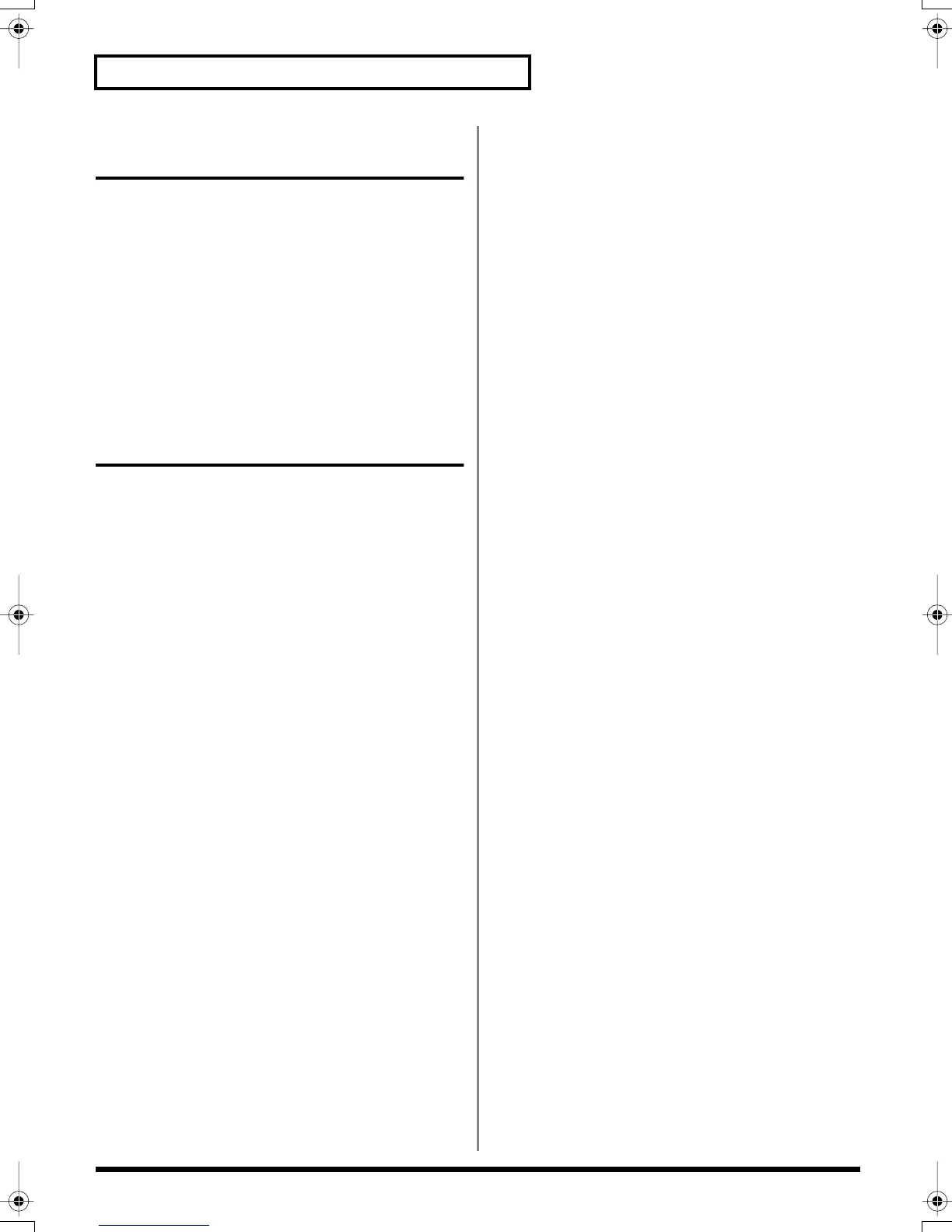128
Troubleshooting
Problems When Using a Foot
Switch
A Sound Is Produced When the
Foot Switch Is Released
Is FootSWPolarity set appropriately?
Set the polarity according to the foot switch in use. When
using a DP-2, set it to “+.” (p. 76)
Problems When Playing Back
a Sample from an External
MIDI Device
No Sound
Are the MIDI cables connected correctly?
Check the connections.
A MIDI cable may be broken.
Is the MIDI channel set correctly?
Set the MIDI channels of the SPD-S and external MIDI
device to the same setting. (p. 84)
Has the note number been set properly?
When a note number that is not assigned to any pad is
received, the SPD-S produces no sound. Change the note
number value or switch over to a patch to which another
note number is assigned. (p. 36)
Is the same note number assigned to more than one
pad?
If so, the SPD-S produces only the sound assigned to one
pad. Assign a unique note number to each of the pads.
(p. 36)
Is the program number set appropriately?
Match the program number on the SPD-S with that on the
external MIDI device.
Sound Production Is not Stopped
Press [ALL SOUND OFF] to stop all sounds being
produced. (p. 31)
Is Trigger in Wave Edit set to SHOT or ALTERNATE?
If so, the SPD-S does not receive any Note Off messages.
Set Trigger to GATE so that the SPD-S receives Note Off
messages to mute the sound. (p. 46)
Effects Are Uncontrollable, or It Is
Impossible to Switch between
Wave A and Wave B
Is CC TX/RX set to OFF?
Set CC TX/RX to ON. (p. 84)
Is “
I
000 OFF” or any empty wave assigned to
Wave B?
Select a non-empty wave for Wave B (p. 35), or execute
sampling/resampling.
SPDS_e.book 128 ページ 2003年5月31日 土曜日 午後10時43分
