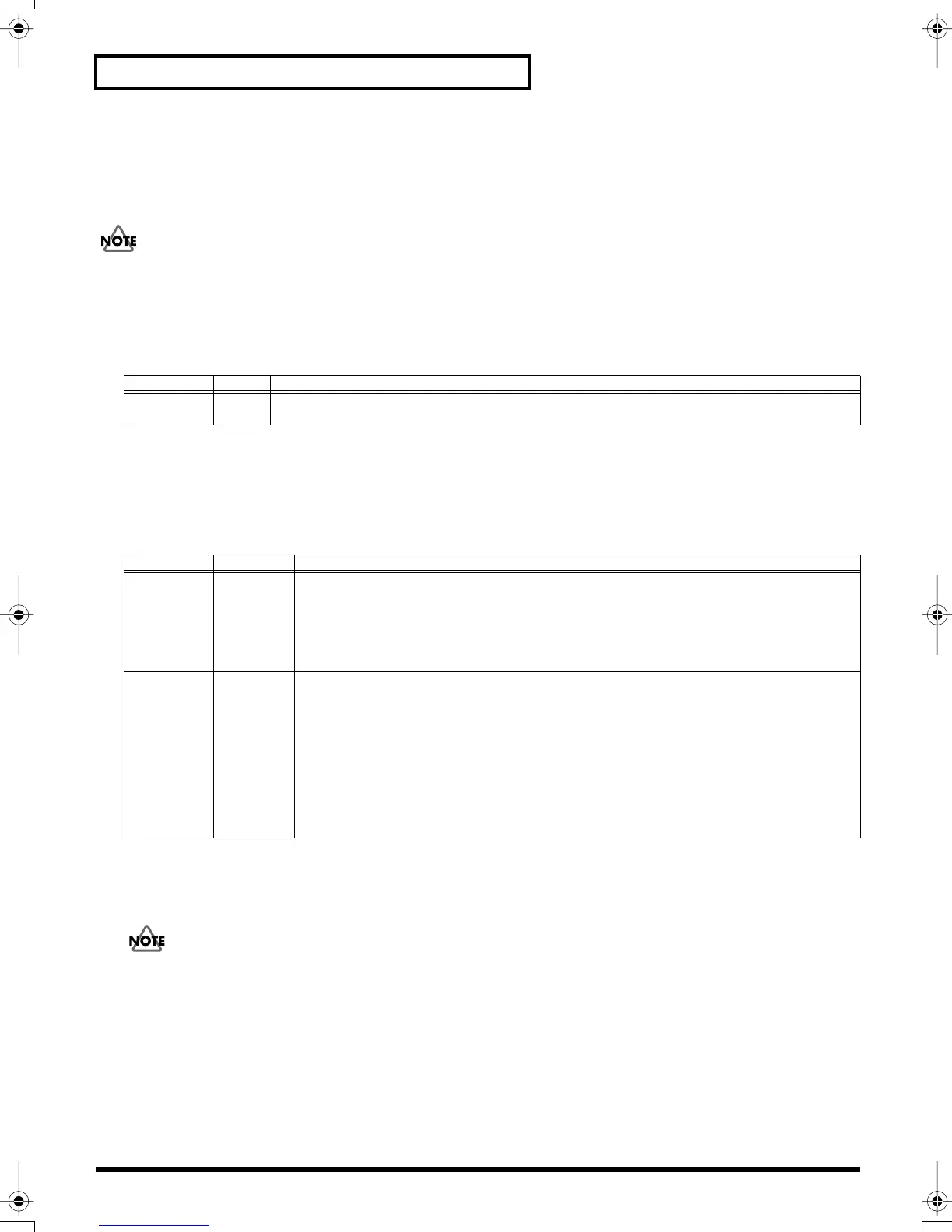50
Chapter 2 Wave Editing
WAVE CHOP
This splits the wave currently selected into multiple waves (using sound level to define the split points). A single wave can be
chopped into a maximum of nine pieces. For example, a drum phrase can be divided into pieces of individual rhythm instruments
such as "bass drum," "snare" and "hi-hat."
Some phrases may not be successfully chopped, such as a phrase with many voices and a phrase containing sounds to be
reproduced simultaneously.
1.
Set the following parameter.
Press [-]/[+] to change the value.
2.
Press [>] to display “chop wave, sure?” Press [ENTER] to execute chopping, or press [<] to return to
Step 1.
During execution, "now processing.." is displayed. After execution, a "complete!" indication appears.
3.
Set the following parameters.
Press the PAGE buttons to change the parameter and press [-]/[+] to change the value.
4.
Press [>] to display “write piece?” Press [ENTER] to save it, or press [<] to return to Step 3.
While saving is in progress, "now processing.." is displayed. After saving it, a “complete!” indication appears and the SPD-S
returns to the wave mode. The saved wave is named “Chop*.” (The * symbol represents the piece number.)
While saving is in progress, do not power the unit off.
Parameter Value Descriptions
Chop Level 1–10 Specify the level (threshold level) by which the wave is to be chopped. As the value is decreased,
the wave is chopped into shorter waves.
Parameter
Value Descriptions
Piece
SAVE,
DEL
Chopped pieces are automatically assigned to pads 1 to 9 on the SPD-S. If you hit a pad, the
piece assigned to it is played back and its pad/piece number is displayed on the screen. Press
[-]/[+] to specify SAVE for a piece to be saved or to specify DEL for a piece not to be saved.
* To save ALL pieces, hold down [SHIFT] and press [FUNC].
* While continuing to hold down [FUNC], the remaining capacity of the memory (Remain)
is indicated.
Dst
(Destina-
tion)
I
001–399,
C
001–500
Set the wave number to which a piece is to be saved. The piece with the earliest number among
those set to SAVE is saved to the wave number chosen here. The other pieces are saved in se-
quence to the next new (empty) wave numbers.
I
001–399: To the internal memory
C
001–500: To the memory card
* By pressing [CARD], you can select the top number of the internal memory or of the mem-
ory card.
* If you press [SHIFT] and [FUNC], a new (empty) wave number is selected.
* While continuing to hold down [FUNC], the remaining capacity of the memory (Remain)
is indicated.
SPDS_e.book 50 ページ 2003年5月31日 土曜日 午後10時43分
