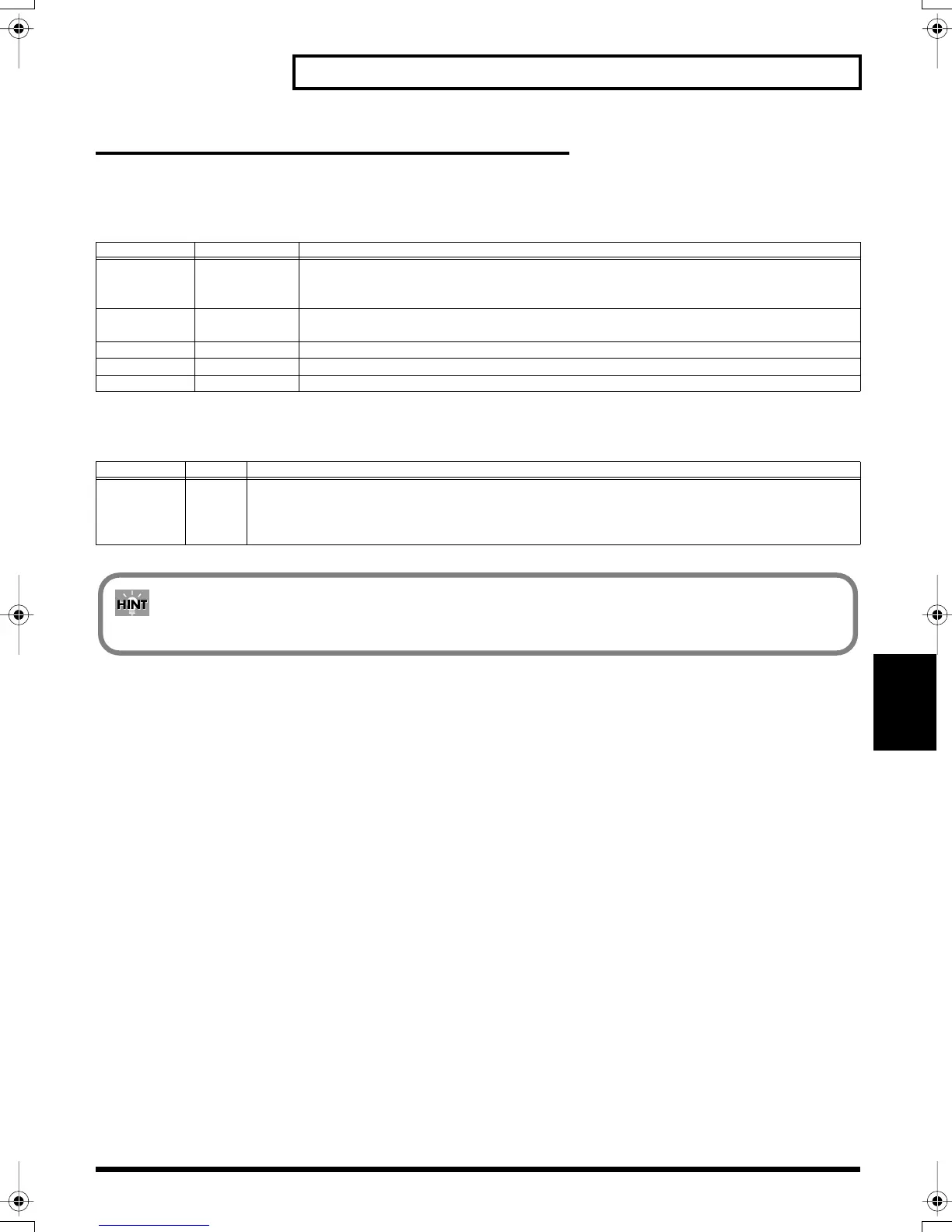65
Chapter 5 Layering Performances to Make a Phrase (Phrase Maker)
Chapter 5
Parameters for Phrase Maker
For Phrase Recording
The following parameter values is remembered even while the SPD-S is switched off.
For Phrase Playback
Parameter Value Descriptions
Tempo 20–260 In the standby screen, set the tempo of the phrase.
* You can also define the tempo by controlling the intervals at which you hit a pad or de-
press a foot switch. (Tap Tempo: Ctrl SW in CONTROL SW in Setup Edit -> p. 79)
Quantize
–
3
, OFF
Set the QUANTIZE (a function that automatically corrects discrepancies in timing) resolution
of the phrase.
Loop Length 1, 2, 4, 8, 16, 32 Set the length of the phrase (Loop Length).
Beat 1–13 Set the beat (time signature) of the phrase.
Click Level OFF, 1–4 Set the volume of the click (metronome).
Parameter Value Descriptions
Tempo 20–260
* A wave created in phrase resampling reflects this tempo.
Set the tempo for phrase playback.
* You can also define the tempo by controlling the intervals at which you hit a pad or depress a foot
switch. (Tap Tempo: Ctrl SW in CONTROL SW in Setup Edit -> p. 79)
If you hold down [SHIFT] and press [FUNC], the parameter is reset to its initial value.
SPDS_e.book 65 ページ 2003年5月31日 土曜日 午後10時43分
