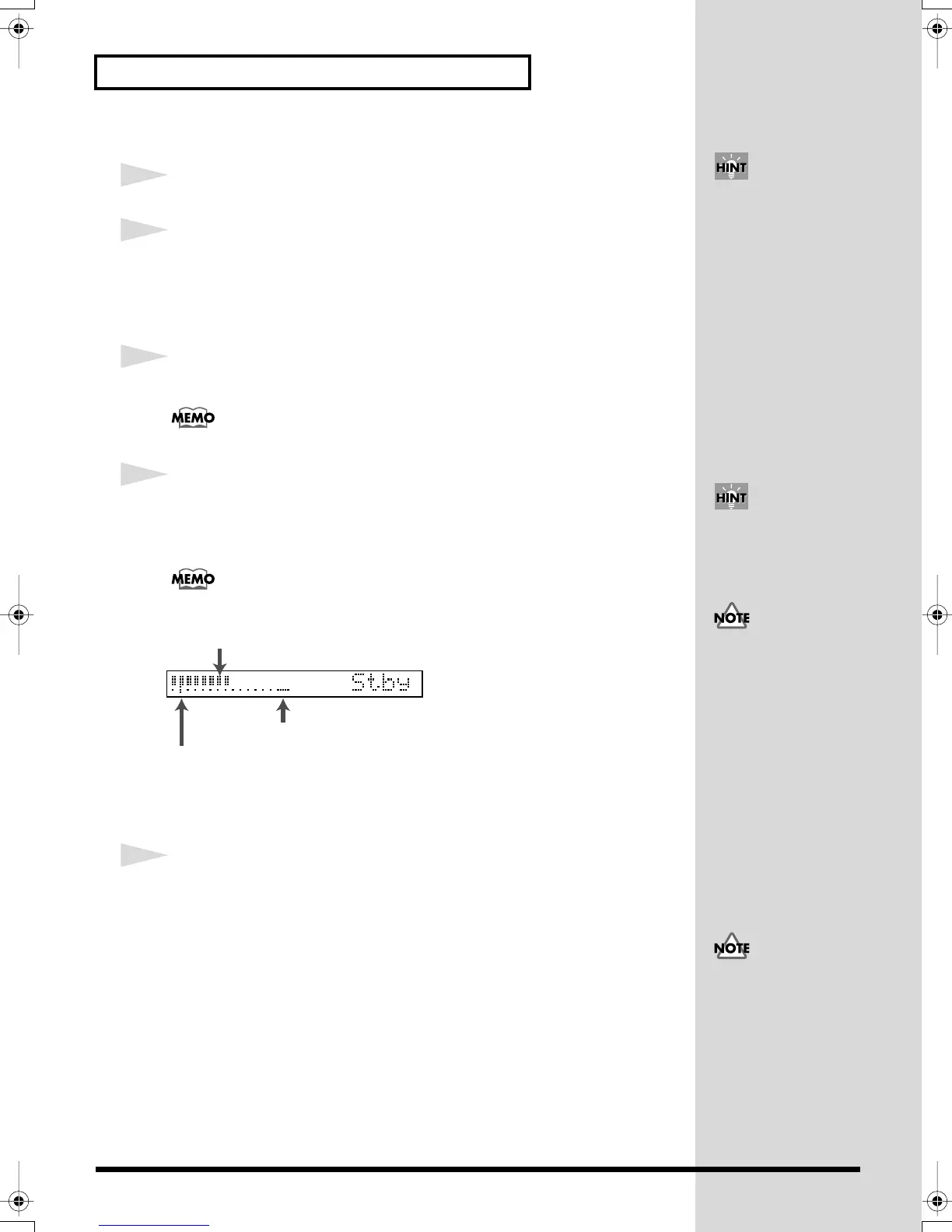56
Chapter 3 Sampling
■
Sampling in Wave Mode
1
Press [WAVE] to select wave mode.
2
Press [-]/[+] to select a wave number where the sampled wave is to be
saved.
By pressing [CARD], you can select the top number of the internal memory,
or of the memory card.
3
Press [SAMPLE].
If you have selected any non-empty wave number, a new wave number is automatically selected.
4
“Stby” (Standby) is displayed and the pad indicator for the pad
selected in Step 5 lights. Activate the device connected to INPUT jacks
to control the input level.
The sound input from INPUT jacks can be heard through the SPD-S.
fig.Stby_e
Turn the INPUT LEVEL knob on the rear panel and watch level meter to
maximize the input level without lighting the excess level indicator.
5
Press the PAGE buttons to set the following parameters. Press the
PAGE buttons to change the parameter, and press [-]/[+] to change the
value.
See p. 58 for details on the parameters.
•
StartLvl
(Start Level)
• Mode
• Grade
• Type
When Type is set to PHRASE, set the following parameters as well.
• Tempo
• Beat
• Click Level
If you hold down [SHIFT] and
press [FUNC], a new (empty)
wave number is selected. If
you hold down [SHIFT] and
press [-]/[+], you can change
the wave number in steps of
10. If you hold down [+] and
press [-], or hold down [-] and
press [+], the wave number
changes quickly.
StartLvl (Start Level) indication
Excess level indication
Input signal level meter
While [FUNC] is being
depressed in Steps 4–6, the
remaining time for sampling
(Remain) is displayed. (p. 58)
The volume of the device
connected to INPUT jacks
must also be adjusted.
The parameters listed on the
left return to their respective
initial values when sampling is
finished.
SPDS_e.book 56 ページ 2003年5月31日 土曜日 午後10時43分
