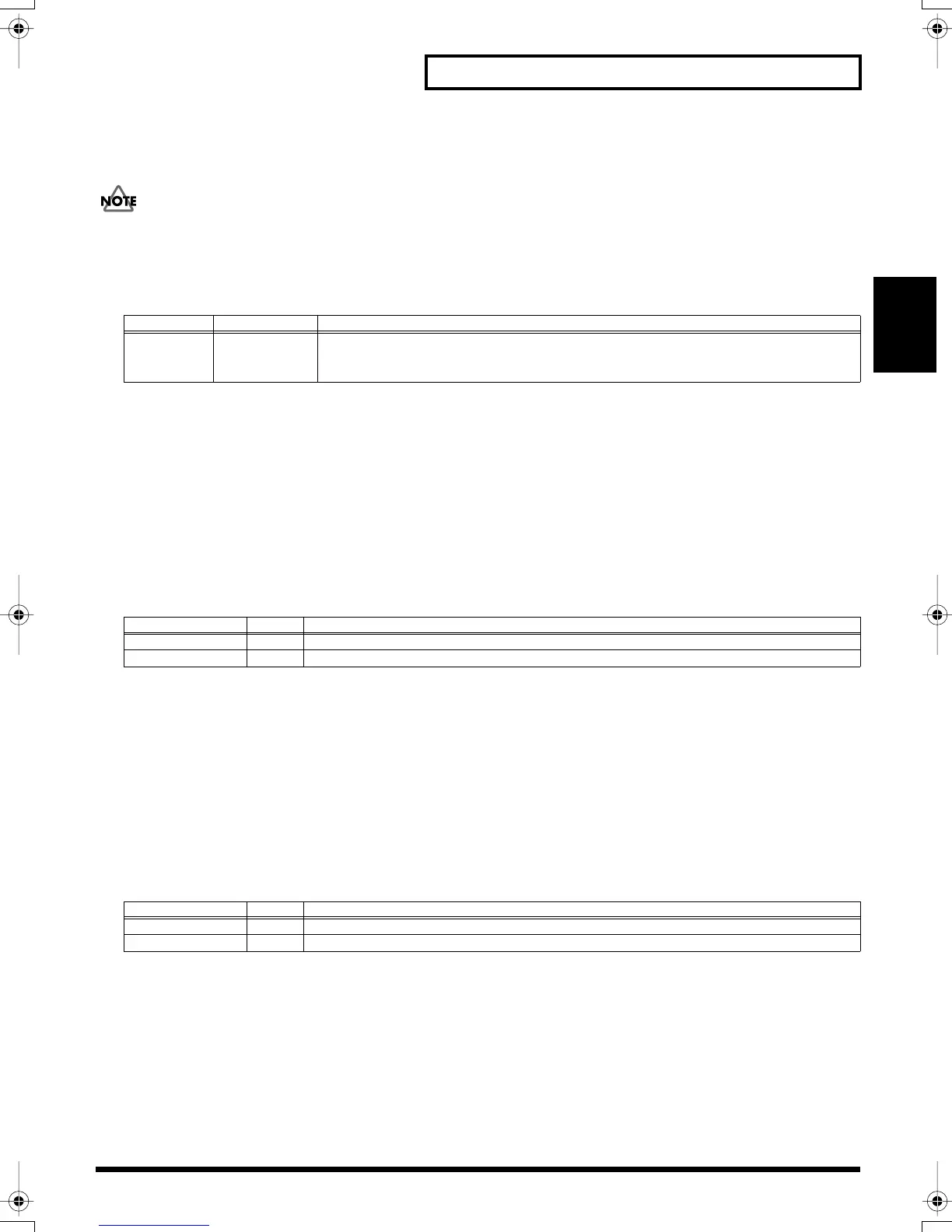39
Chapter 1 Making a performance/Creating a patch
Chapter 1
PAD INIT (Pad Initialize)
Initialize (factory reset) the parameters for a pad/trigger.
The wave number for wave A is not changed.
1.
Set the following parameter.
Press PAGE buttons to change the parameter and press [-]/[+] to change the value.
2.
Press [>] to display “init pad, sure?” Press [ENTER] to initialize the parameters for the playing surface,
or press [<] to return to Step 1.
While initializing is in progress, “now processing..” is displayed. Upon completion of the procedure, “complete!” is
displayed, and you’re returned to the Patch mode.
PATCH COPY
Copy a patch to another.
1.
Set the following parameters.
Press PAGE buttons to change the parameter and press [-]/[+] to change the value.
2.
Press [>] to display “copy patch, sure?” Press [ENTER] to copy the patch, or press [<] to return to Step
1.
While copying is in progress, “now processing..” is displayed. Upon completion of the procedure, “complete!” is displayed,
and you’re returned to the Patch mode.
PATCH EXCHANGE
Exchanges a patch with another. (Helpful for putting your patches in the desired order.)
1.
Set the following parameters.
Press PAGE buttons to change the parameter and press [-]/[+] to change the value.
2.
Press [>] to display “excg patch, sure?” Press [ENTER] to execute the exchange, or press [<] to return
to Step 1.
While exchanging is in progress, “now processing..” is displayed. Upon completion of the procedure, “complete!” is
displayed, and you’re returned to the Patch mode.
Parameter Value Descriptions
Init
(Initialize)
PAD 1–9,
TRIG IN 1–2,
FOOT SW 1–2
Hit a pad/trigger the one to be initialized. Or, press [-]/[+] to change it.
* You can check which pad is specified by noticing which pad indicator is flashing, or
by viewing the display.
Parameter
Value Descriptions
Src (Source)
1–128 Specify the copy-source patch number.
Dst (Destination) 1–128 Specify the copy-destination patch number.
Parameter
Value Descriptions
Src (Source)
1–128 Specify the patch number that is to be the first partner in the exchange.
Dst (Destination) 1–128 Specify the patch number that is to be the second partner in the exchange.
SPDS_e.book 39 ページ 2003年5月31日 土曜日 午後10時43分
