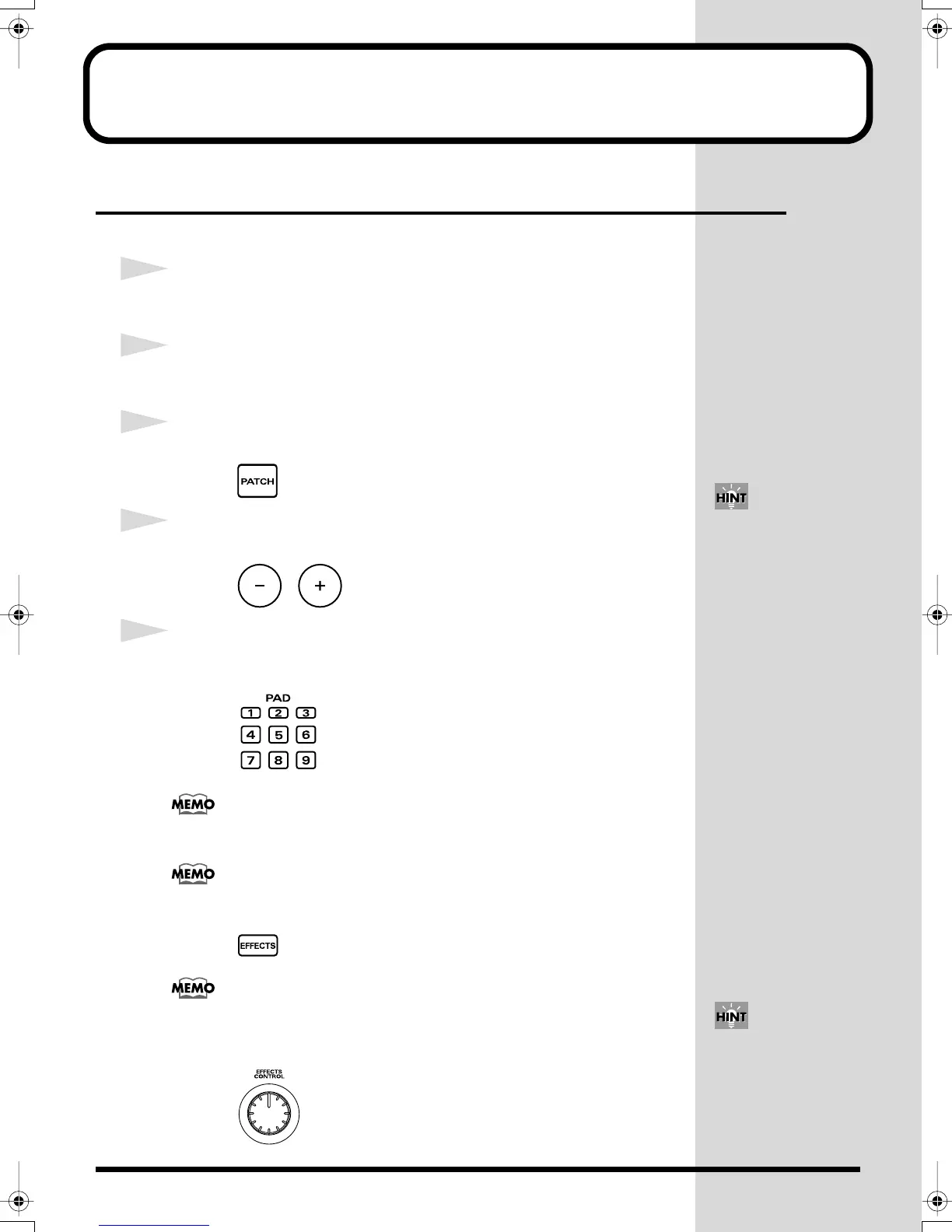24
Quick Start
Making a Performance
Take the following steps:
1
Follow the steps explained on p. 20 to connect external devices to the
SPD-S.
2
Follow the steps in “Turning On the Power” (p. 22) to power the SPD-S
on.
3
Press [PATCH] so it is lit. The SPD-S enters patch mode.
4
To select a patch, press [-]/[+] to change the patch number.
5
Hit the nine pads on the SPD-S with your sticks to play something.
The pad indicators of pads you hit will light.
Hit pads 1 to 3 using the shoulder portion of the sticks.
To enable the effects, press [EFFECTS] so it is lit. To disable the effects, press
[EFFECTS] so it is unlit.
To control the effects, turn the EFFECTS CONTROL knob to the left or right. Turning
the knob to the right increases the difference. This operation is active while
[EFFECTS] is lit.
If you hold down [SHIFT] and
press [-]/[+], you can change
the patch number in steps of
10. If you hold down [+] and
press [-], or hold down [-] and
press [+], the patch number
changes quickly.
If you hold down [SHIFT] and
press [EXIT], the changes
you’ve made with the knob are
cancelled.
SPDS_e.book 24 ページ 2003年5月31日 土曜日 午後10時43分
