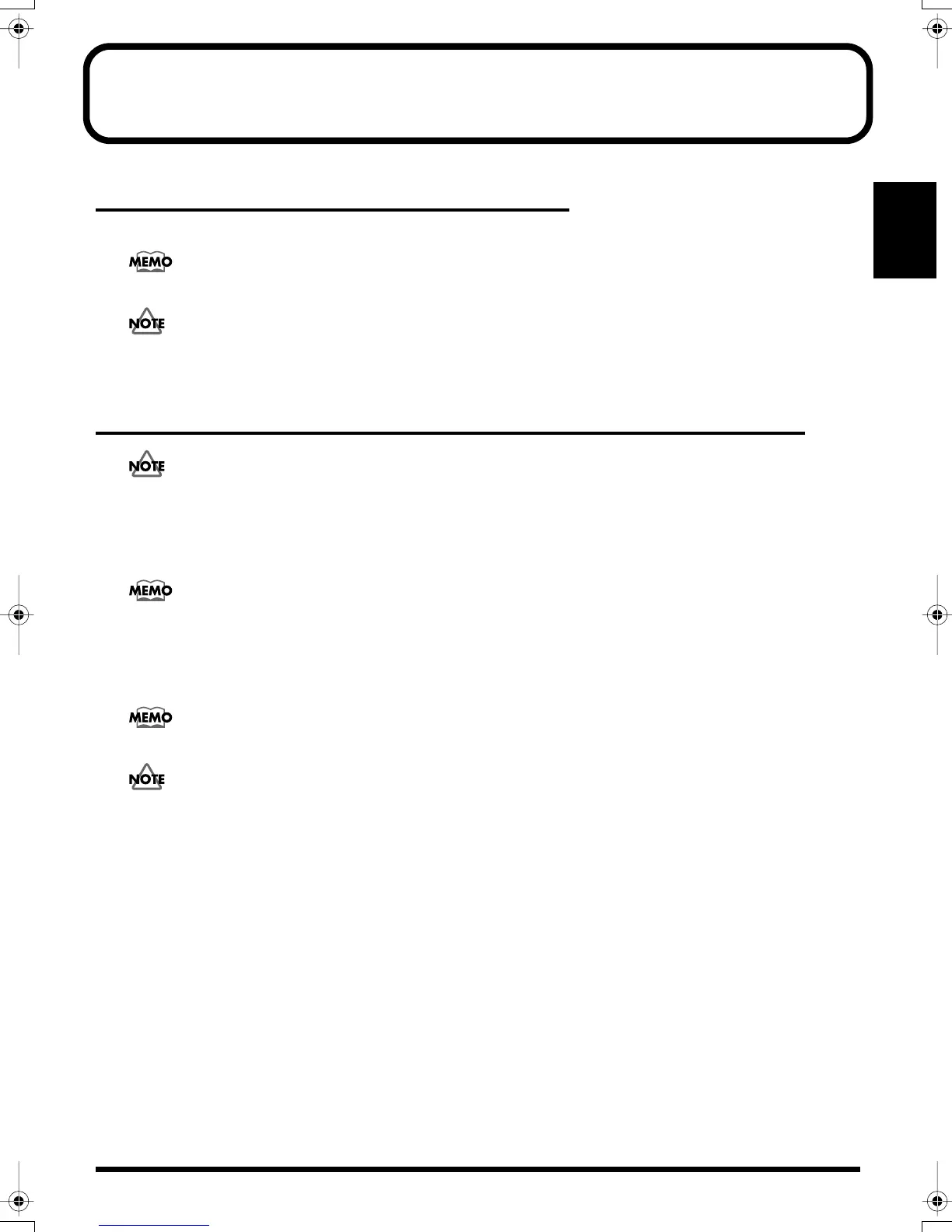23
Setup Guide
Inserting/Removing a Memory Card
(CompactFlash)
Inserting a Memory Card
1.
Open the card slot cover on the left side of the SPD-S, and insert a memory card.
A memory card can be inserted when either SPD-S’s power is on or off.
Carefully insert the CompactFlash all the way in-until it is firmly in place.
Removing a Memory Card after the Shutdown Operation
While the SPD-S’s power is on, make sure to take the shutdown operation before removing a memory card (CompactFlash). Removing it before
the shutdown operation is finished may corrupt the data in the internal memory or the memory card.
1.
Select patch mode or wave mode.
Press [PATCH] to select patch mode, or press [WAVE] to select wave mode.
2.
Hold down [SHIFT] and press [CARD] for about two seconds to start the shutdown operation.
While the shutdown operation is in progress, a “shutdown..” indication is displayed. A “shutdown.. OK!” indication appears
when the shutdown operation is complete. Then you can remove the memory card safely.
After a “shutdown.. OK!” indication appears, press [PATCH] to return to patch mode, or press [WAVE] to return to wave mode.
After finishing the shutdown operation, SPD-S cannot detect a memory card in the card slot. If you pull out the card from the card slot and
insert it again, then it is detected.
3.
Open the card slot cover and push an eject button beside the card slot. Then, pull out the card with your
fingers.
After removing the memory card, SPD-S returns to patch mode or wave mode.
SPDS_e.book 23 ページ 2003年5月31日 土曜日 午後10時43分
