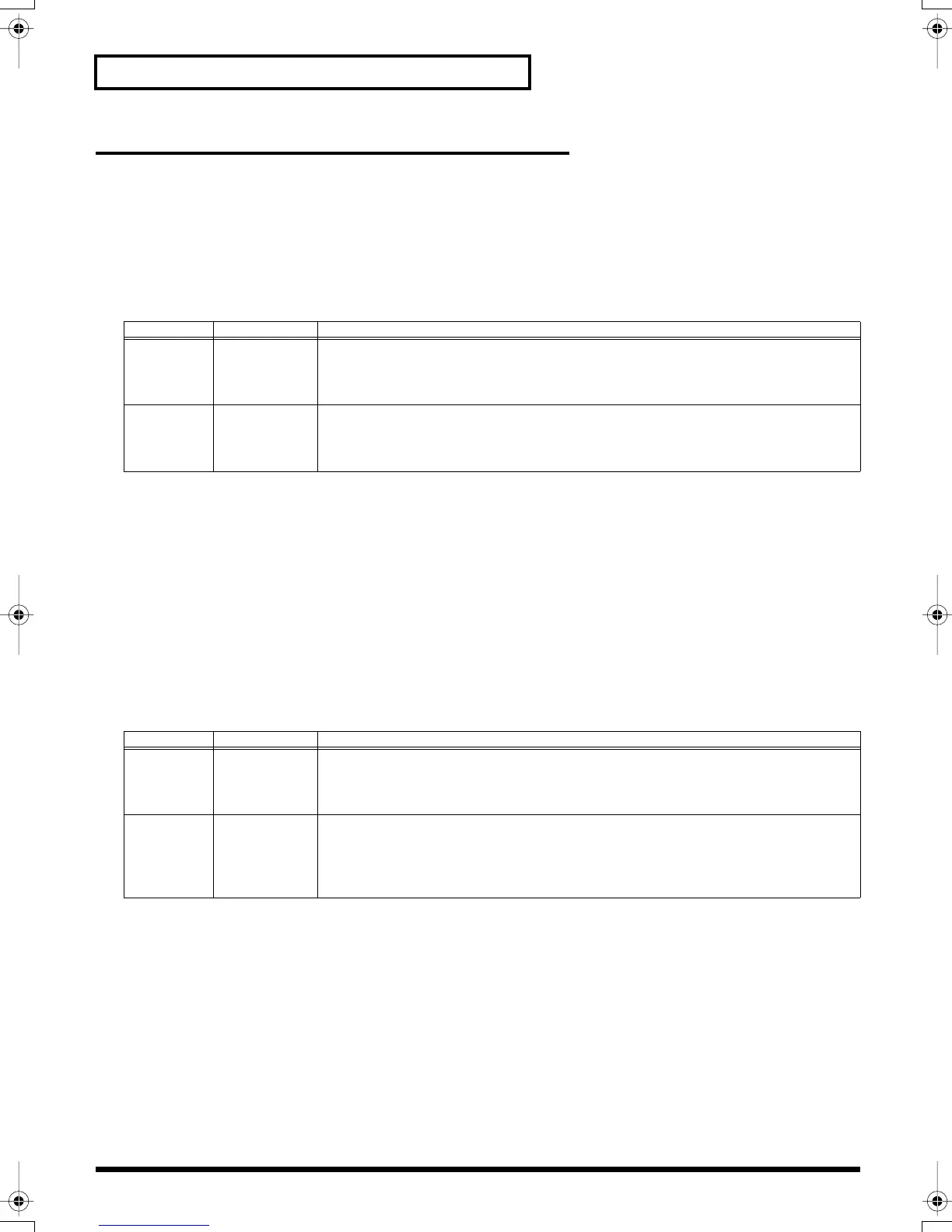38
Chapter 1 Making a performance/Creating a patch
Patch Utilities Parameters
This section describes the steps for copying, exchanging and initializing patches and/or pad parameters.
PAD COPY
This copies all parameters from one pad to another.
1.
Set the following parameters.
Press PAGE buttons to change the parameter and press [-]/[+] to change the value.
2.
Press [>] to display “copy pad, sure?” Press [ENTER] to execute the copying, or press [<] to return to
Step 1.
While copying is in progress, “now processing..” is displayed. Upon completion of the procedure, “complete!” is displayed,
and you’re returned to the Patch mode.
*MIDI note number and gate time parameters are not copied.
PAD EXCHANGE
This exchanges all parameters between one pad/trigger and another.
1.
Set the following parameters.
Press PAGE buttons to change the parameter and press [-]/[+] to change the value.
2.
Press [>] to display “exchg pad, sure?” Press [ENTER] to execute the exchange, or press [<] to return to
Step 1.
While exchanging is in progress, “now processing..” is displayed. Upon completion of the procedure, “complete!” is
displayed, and you’re returned to the Patch mode.
*MIDI note number and gate time parameters are not exchanged.
Parameter Value Descriptions
Src
(Source)
PAD 1–9,
TRIG IN 1–2,
FOOT SW 1–2
Hit a pad to choose the copy source. Or, you can press [-]/[+] to select it.
* You can check which pad is specified by noticing which pad indicator is flashing, or
by viewing the display.
* Hold down [FUNC] and press [-]/[+] to change the patch to be copied from.
Dst
(Destina-
tion)
PAD 1–9,
TRIG IN 1–2,
FOOT SW 1–2
Hit a pad to choose the copy destination. Or, you can press [-]/[+] to select it.
* You can check which pad is specified by noticing which pad indicator is flashing, or
by viewing the display.
* Hold down [FUNC] and press [-]/[+] to change the patch to be copied to.
Parameter
Value Descriptions
Src
(Source)
PAD 1–9,
TRIG IN 1–2,
FOOT SW 1–2
Hit a pad to choose the exchange source. Or, press [-]/[+] to change it.
* You can check which pad is specified by noticing which pad indicator is flashing, or
by viewing the display.
* Hold down [FUNC] and press [-]/[+] to change the patch to be exchanged from.
Dst
(Destina-
tion)
PAD 1–9,
TRIG IN 1–2,
FOOT SW 1–2
Hit a pad to choose the exchange destination. Or, press [-]/[+] to change it.
* You can check which pad is specified by noticing which pad indicator is flashing, or
by viewing the display.
* Hold down [FUNC] and press [-]/[+] to change the patch at the destination of the ex-
change.
SPDS_e.book 38 ページ 2003年5月31日 土曜日 午後10時43分
