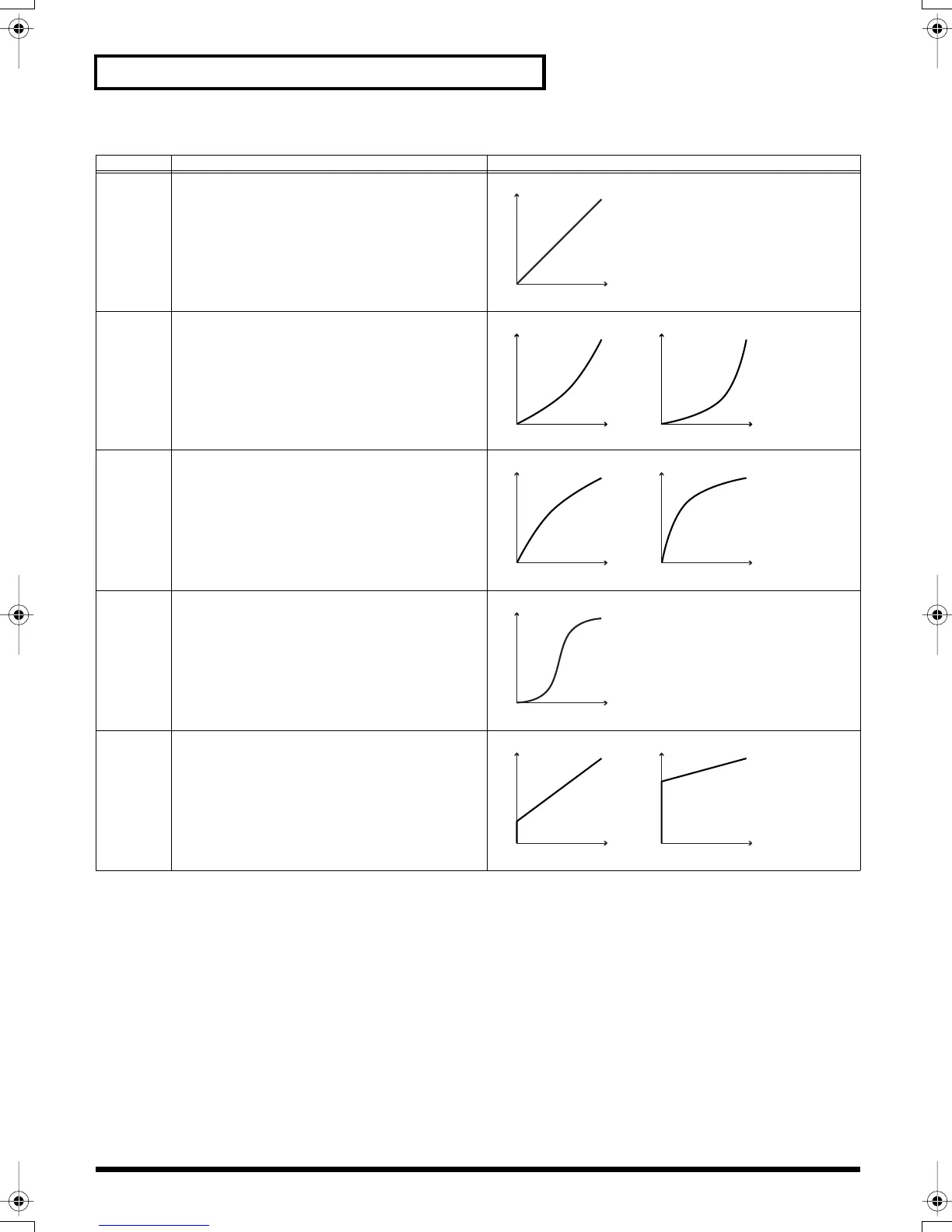78
Chapter 7 Changing the Setup (Overall Environment)
Velocity Curves
Value Descriptions Curve
LINEAR This is a standard setting. It gives the most natural
volume variations in according to playing velocity.
EXP1,
EXP2
More obvious variation in response to strong hits
than LINEAR.
LOG1,
LOG2
More obvious variation in response to weak hits
than LINEAR.
SPLINE Outstanding variation according to playing veloc-
ity.
LOUD1,
LOUD2
It gives slight variation according to the strong
strength to keep the volume convenient for perfor-
mance. When an acoustic drum trigger is in use, it
ensures stable sound reproduction.
Volume
Strike intensity
LINEAR
Volume Volume
Strike intensity
EXP2EXP1
Volume Volume
Strike intensity
LOG2LOG1
Volume
Strike intensity
SPLINE
Volume Volume
Strike intensity
LOUD2LOUD1
SPDS_e.book 78 ページ 2003年5月31日 土曜日 午後10時43分
