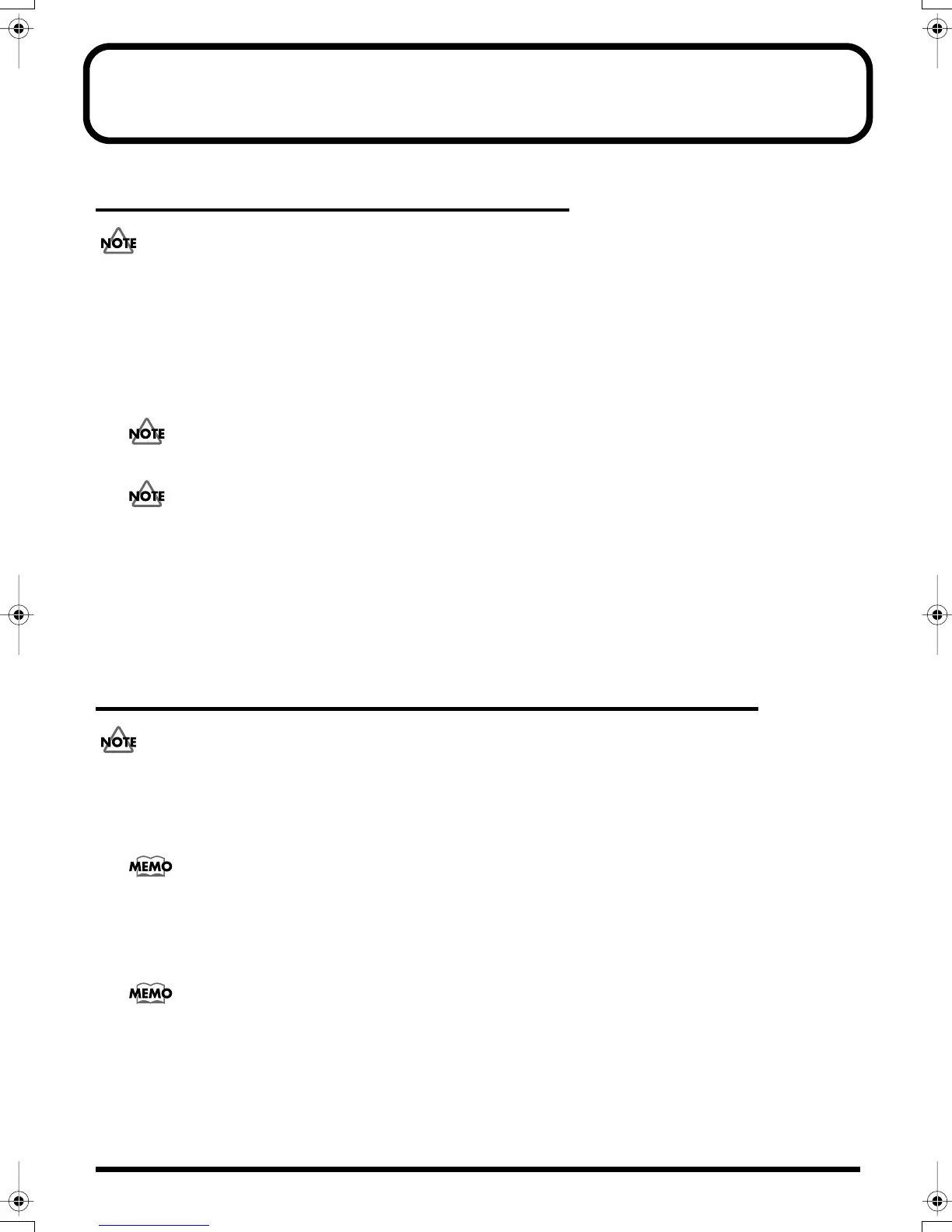22
Turning On/Off the Power
Turning On the Power
Once the connections have been completed (p. 20), turn on power to your various devices in the order specified. By turning on devices in the wrong
order, you risk causing malfunction and/or damage to speakers and other devices.
z
1.
Turn the VOLUME knob completely to the left to lower the volume to the minimum level.
2.
Turn down the volume control on the connected amp or audio system.
3.
Press the POWER button to turn on the power to the SPD-S.
This unit is equipped with a protection circuit. A brief interval (a few seconds) after power up is required before the unit will operate normally.
If you hit a pad when powering the unit on, the SPD-S produces poor responses to weak strikes.
4.
Turn on the power to the connected amp or audio system.
5.
Strike pads, and while listening to the sound, gradually bring up the VOLUME knob to adjust the volume
level.
Also raise the volume level of the connected amp or audio system to the appropriate level.
Turning Off the Power after the Shutdown Operation
Before turning off the power to the SPD-S, make sure to shut the unit down. Turning off the power before the shutdown operation is finished may
corrupt the data in the internal memory or the memory card.
1.
Select patch mode or wave mode.
Press [PATCH] to select patch mode, or press [WAVE] to select wave mode.
2.
Hold down [SHIFT] and press [CARD] for about two seconds to start the shutdown operation.
While the shutdown operation is in progress, a “shutdown..” indication is displayed. A “shutdown.. OK!” indication appears
when the shutdown operation is complete. Then you can turn off the power safely.
After a “shutdown.. OK!” indication appears, press [PATCH] to return to patch mode, or press [WAVE] to return to wave mode.
3.
Turn down the volume level of the SPD-S and the external devices connected to the SPD-S.
4.
Turn off the power to the external devices.
5.
Press the POWER button to turn off the power to the SPD-S.
SPDS_e.book 22 ページ 2003年5月31日 土曜日 午後10時43分
