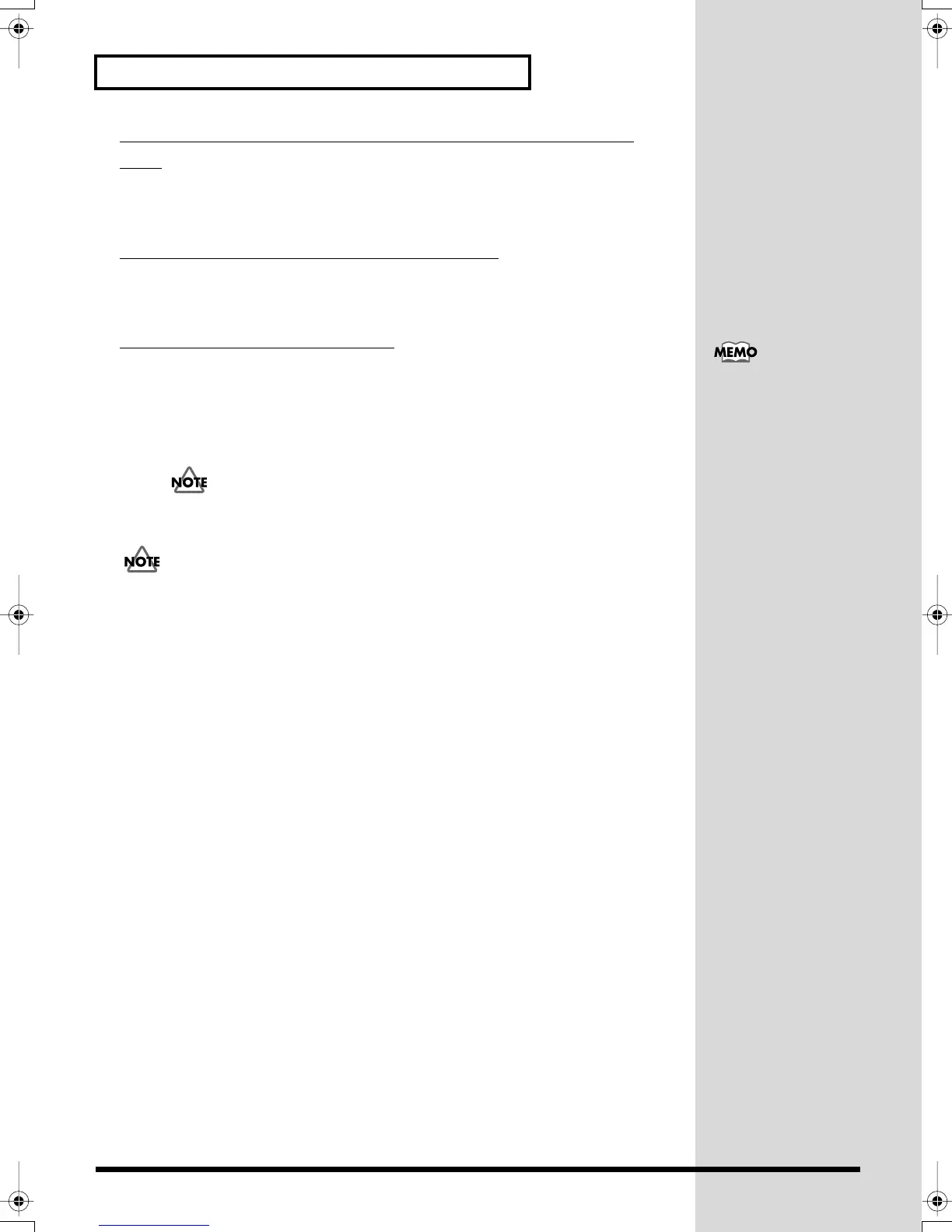42
Chapter 2 Wave Editing
Jumping to the top of internal memory or the memory
card
Press [CARD] to alternately jump to the top wave number in the internal
memory and to that of the memory card.
Jumping to a new (empty) wave number
Hold down [SHIFT] and press [FUNC] to jump to a new (empty) wave
number.
Enabling/disabling
ambience
To turn ambience
ON
, hold down [SHIFT] and press [EFFECTS], so that
“
Ambience ON
” appears in the display.
To turn ambience
OFF
, hold down [SHIFT] and press [EFFECTS], so that
“
Ambience OFF
” appears in the display.
Ambience cannot be individually enabled or disabled for different patches.
Effects are unavailable in wave mode. [EFFECTS] is unlit.
For details on ambience, see p.
76.
SPDS_e.book 42 ページ 2003年5月31日 土曜日 午後10時43分
