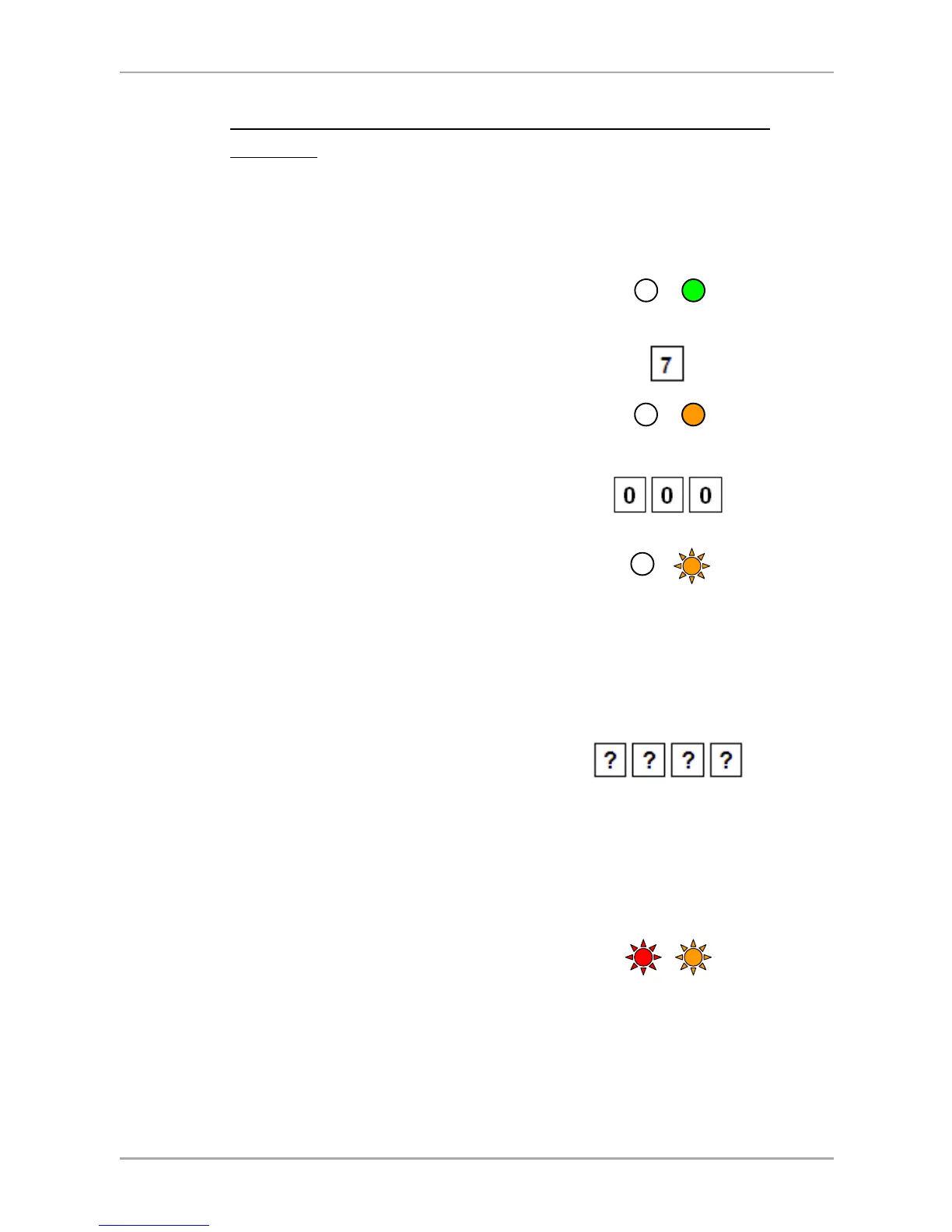Controller Functionality
60 AYC-E/Q/T60 Family Installation and Programming Manual
6.10.14.2 Enrolling Secondary Codes using the Code Search
Method
The Code Search feature enables you to quickly enroll a Secondary
code to a user who already has a Primary code.
To enroll secondary codes using the Code Search method:
1. Enter Programming mode.
2. Press 7 to enter Menu 7.
The Door LED turns orange.
3. Enter 000 as the 3-digit user slot
number.
The Door LED flashes orange.
The controller is now waiting for the Primary code of the user to
whom you want to add a Secondary code.
4. Perform one of the following:
Enter the PIN code
belonging to the user for
whom you wish to add a
Secondary code.
Present the user card belonging to the user for whom you
wish to add a Secondary code.
The Mode LED flashes red.
If the Primary code entered is not valid, you hear a long beep and
the AYC-E/Q/T60 continues to wait for a valid Primary code.
