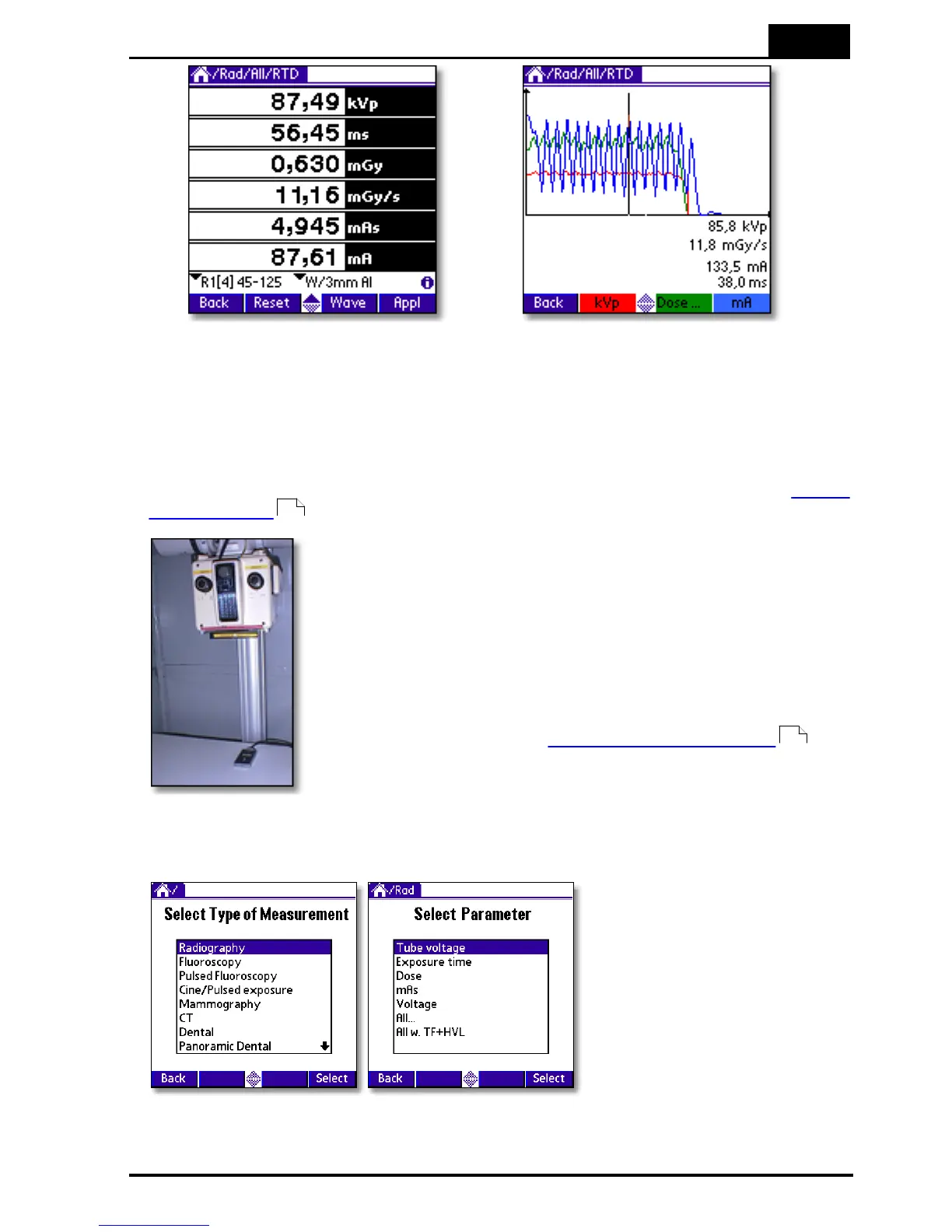5. Measurements with the Piranha System
Radiography
2014-06/5.5C
97
Piranha & QABrowser Reference Manual
Using the Piranha alone, 6 parameters and two waveforms can be measured
simultaneously.
5.2.3.2 kVp, Time, Dose, and Dose Rate 2
To measure on radiographic units:
1. Set up the Piranha and the handheld computer according to the description in Setting
Up the Piranha .
2. Place the detector on the table at the distance that is clinically
relevant.
Place the Piranha in the direction indicated in the figure below
Adjust the collimator so the radiation clearly covers the
detector rectangle marked on the Piranha top panel, but try to
keep the field size inside the top panel size to minimize
scatter. Recommended field size is 20×40 mm. Furthermore
the Piranhasurface should optimally be placed perpendicular
to the focal spot, see also Angular Sensitivity, Piranha .
3. Selecting only one parameter enables you to see the measured values from a
distance of several meters.
12
24