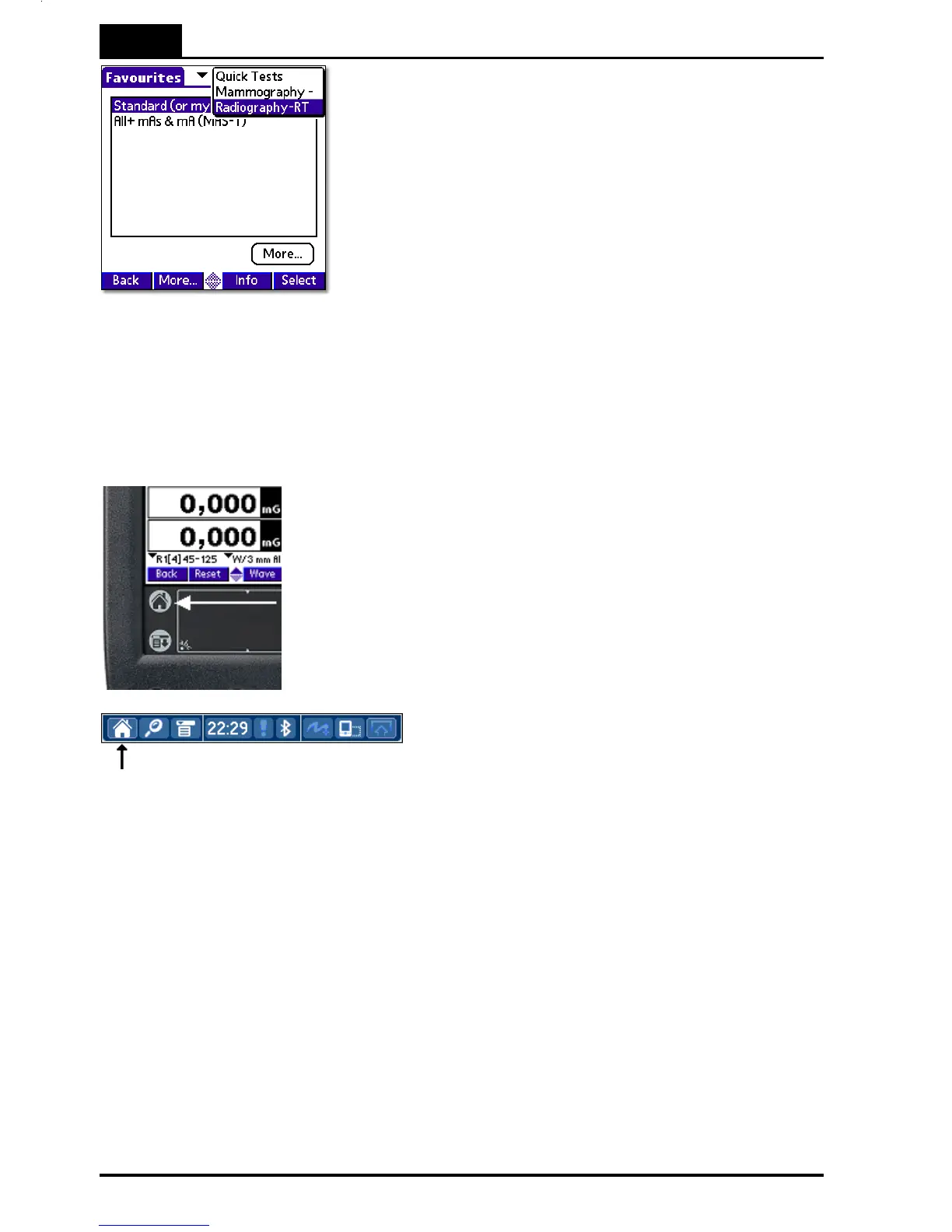3. Description of the QABrowser
Favourites
Piranha & QABrowser Reference Manual
2014-06/5.5C
60
Favourites are saved in a list under different groups.
Different groups are created with specific names
identifying those groups and then favourites are saved
within those groups. You then selects one of the
favourites from the list depending on what they intend to
measure with the Piranha. For the next measurement
You may select another favourite from the list.
If you have any favourites saved, the QABrowser will
always start with the Favourites screen.
When a specific type of measurement is saved in the favourites list all the important
settings such as measuring mode, delay, window, post delay, sensitivity, detector type,
measuring units, and much more are saved with it. If you save an application, for
example "Accuracy", even the set value list is saved. That is, both an "Accuracy" table
for a Siemens generator with specific set values as well as another "Accuracy" specific
for a GE generator can be saved. When either of these new Favourites is selected you
will have all the proper set values without having to change anything.
The "Favourites" list is also always accessible from anywhere
in the program in the drop/down menu or by tapping the
"House" icon found on the Graffiti Pad.
The "House" icon on the Palm Tungsten T3,
T5, TX status bar can also be used.
.
3.6.1 Getting Started with Favourites
A smooth way to save time and quickly get started with the measurements with the
QABrowser, is by saving the settings as a favourite. Next time you do the same kind of
measurement you just open the favourite and start with the measurements.
Saving a Favourite