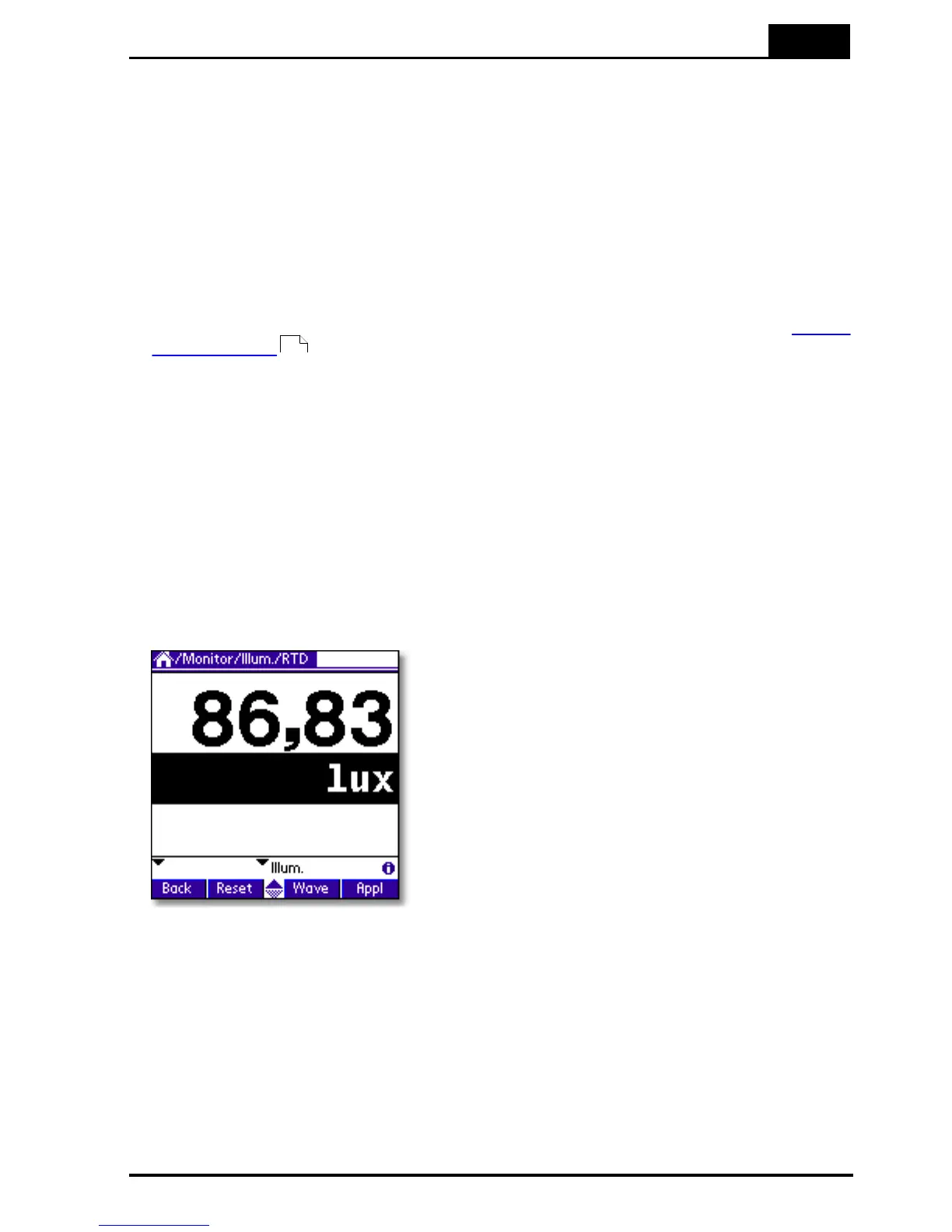5. Measurements with the Piranha System
Light Measurement
2014-06/5.5C
145
Piranha & QABrowser Reference Manual
5.9.2 Illuminance - Ambient Light (lx)
Read the Piranha Light Probe User's Manual to get information about how to do
different type of measurements and how to use the different adapters.
To measure illuminance (lx):
1. Attach the lux adapter to the Piranha Light Probe as described in the Piranha Light
Probe User's Manual.
2. Connect the Piranha Light Probe to the Piranha.
3. Set up the Piranha and the handheld computer according to the description in Setting
Up the Piranha .
4. In the QABrowser select Ambient light from the Type of Measurement menu.
5. Next select parameter Illuminance from the menu.
6. The Select Detector screen is now displayed. Select the Piranha Light Probe-L probe.
7. Tap Select.
8. The real-time display for illuminance is now displayed. Cover the white light-sensitive
area of the Piranha Light Probe to shield off all light (you may use the rubber part that
comes with the Piranha Light Probe-M if available). It is very important that you shield
off all light. Then tap Reset. After that you can remove the shield and place the light
detector where you want to measure.
9. Read the value on the real-time display.
The figure to the left shows the result. You
can now move the Piranha Light Probe-L
to other points and measure the ambient
light.
If you are measuring very low light intensities it may occur that the Piranha does not
"start" to measure. You should then do as follows:
1. Do as described in step 1 to 8 above.
2. If the Piranha does not start to measure, lift the Piranha Light Probe-L and direct it
towards a bright spot.
3. Place the Piranha Light Probe detector on the spot where you want to measure.
12