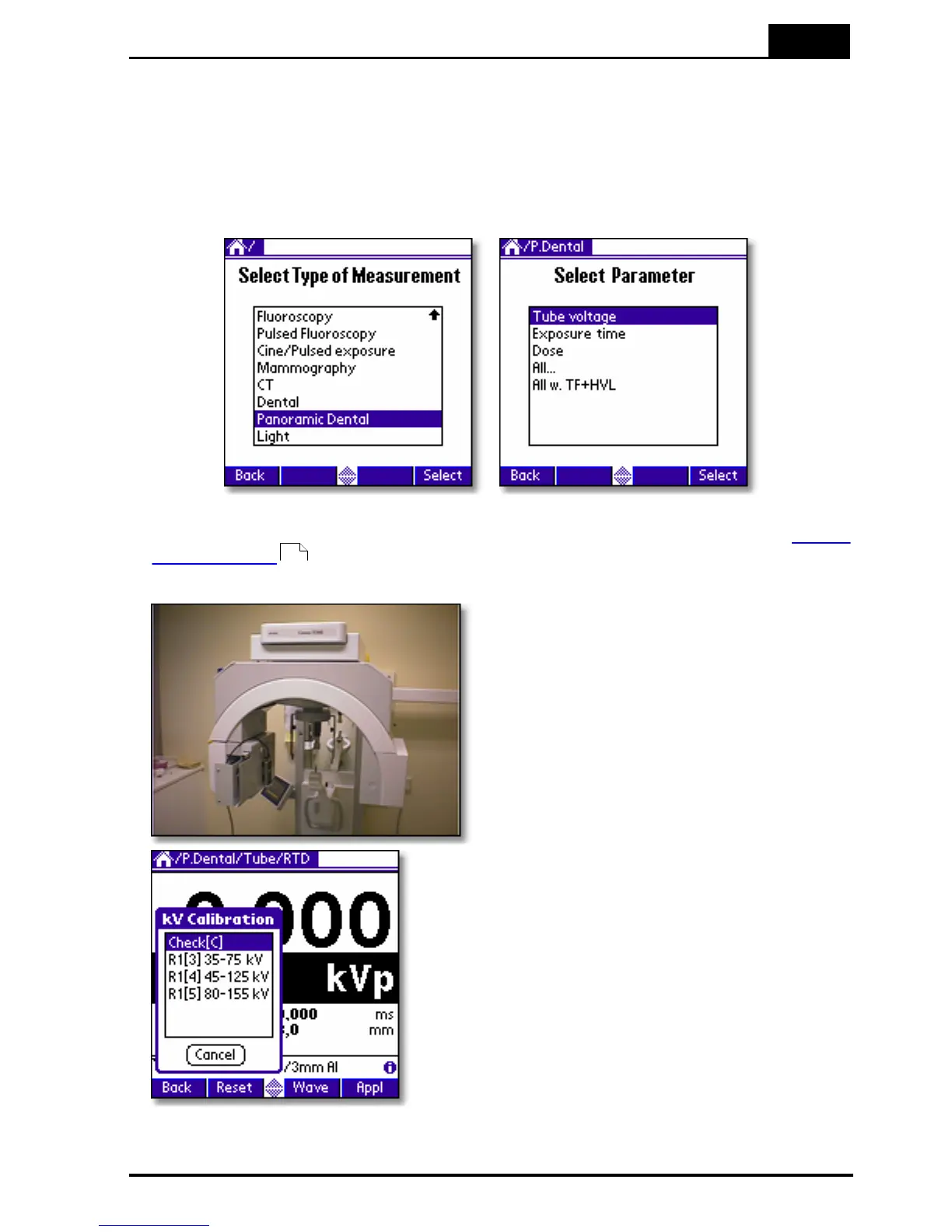5. Measurements with the Piranha System
Dental and Panoramic Dental
2014-06/5.5C
131
Piranha & QABrowser Reference Manual
the kV waveform is displayed. To see more of the waveform, change the
kV range.
5.6.3 Panoramic Systems
Use the same procedure as for the normal dental measurement but select Panoramic
Dental instead of radiographic and select Tube Voltage as parameter. A 200 ms delay
is default.
1. Set up the Piranha and the handheld computer according to the description in Setting
Up the Piranha . Selecting one parameter mode enables you to see the measured
values from a distance of several meters.
2. Mount the Piranha and power on the
Piranha.
3. The real-time display for Tube voltage
is now displayed.
4. It is strongly advised to make Position
Check to confirm that the detector
area is uniformed irradiated if you
want reliable kVp readings. Select
the Check[C] filter and leave the
room to make the first panoramic
scan.
5. Start the exposure. You do not need to use the whole scan exposure to make a
12
