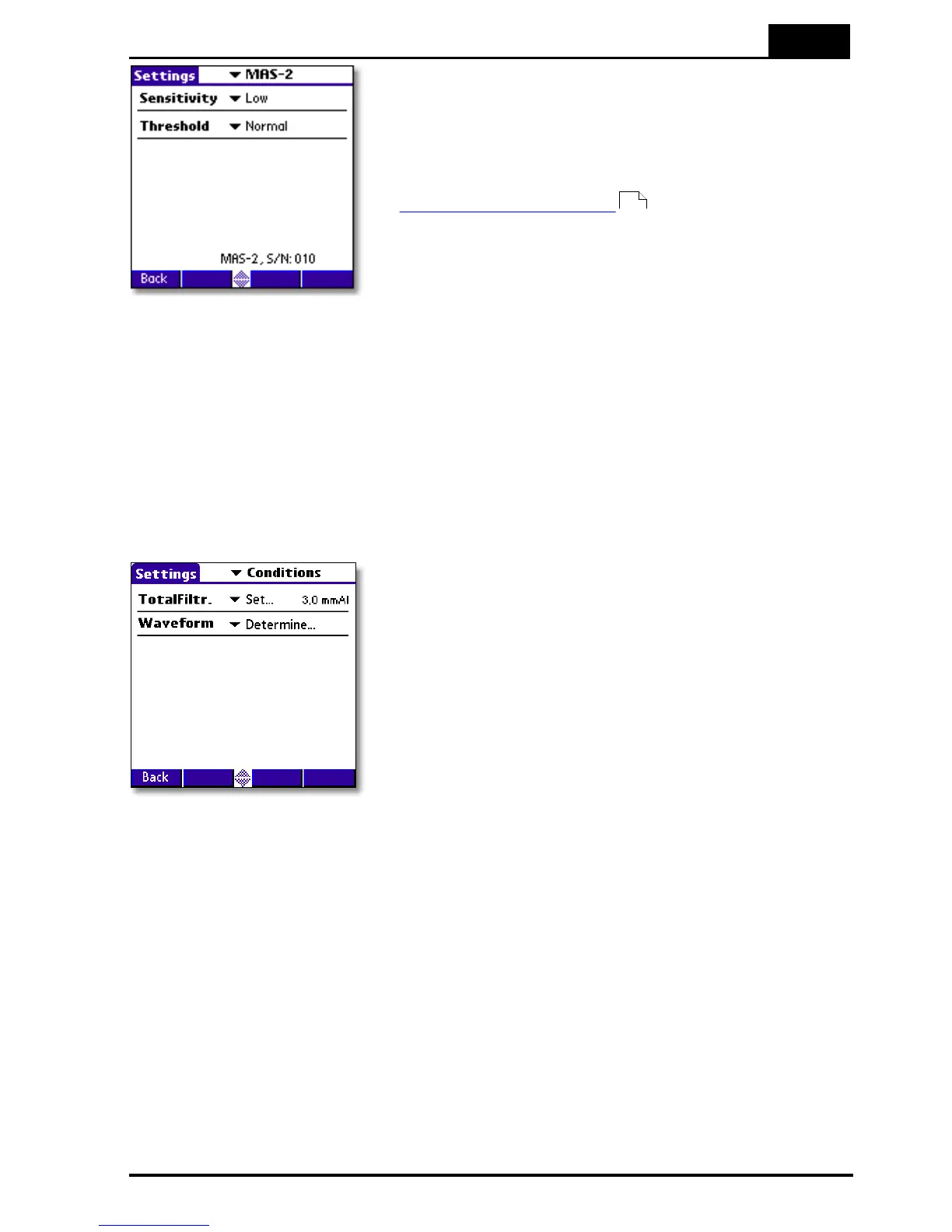3. Description of the QABrowser
Real-time Display and Waveforms
2014-06/5.5C
45
Piranha & QABrowser Reference Manual
MAS-2
Shows specific settings and the serial number for the
detector that is connected to the external connector. In
this case it is a MAS-2 probe.
You can find information about the different parameters
in Settings - Other Detectors .
Default values for the settings are depending on the selected type of measurement and
detector.
Tap Back to return to the real-time display.
3.3.3.1 Settings - Conditions
Here general conditions for the measurements are shown. Different values can be
shown depending on selected measured parameter.
Conditions - TF and Waveform
These are parameters of the X-ray generator which
influence the measurements. The Piranha can measure
these, or you can set them yourself.
Shows actual total filtration value. Estimate means that a new
estimation will be performed at next exposure and the values will be
displayed on screen.
Shows the actual waveform type. Determine means that a new
analyse of the waveform will be performed for the next exposure. The
result will be displayed on screen. The waveform types supported
are:
- DC/HF
- Single Phase
- 3-Phase 6-Pulse
- 3-Phase 12-Pulse
- AMX-4
- Pulsed
The first four can be automatically determined when Estimate is
chosen. The selected or set waveform is also shown with a symbol