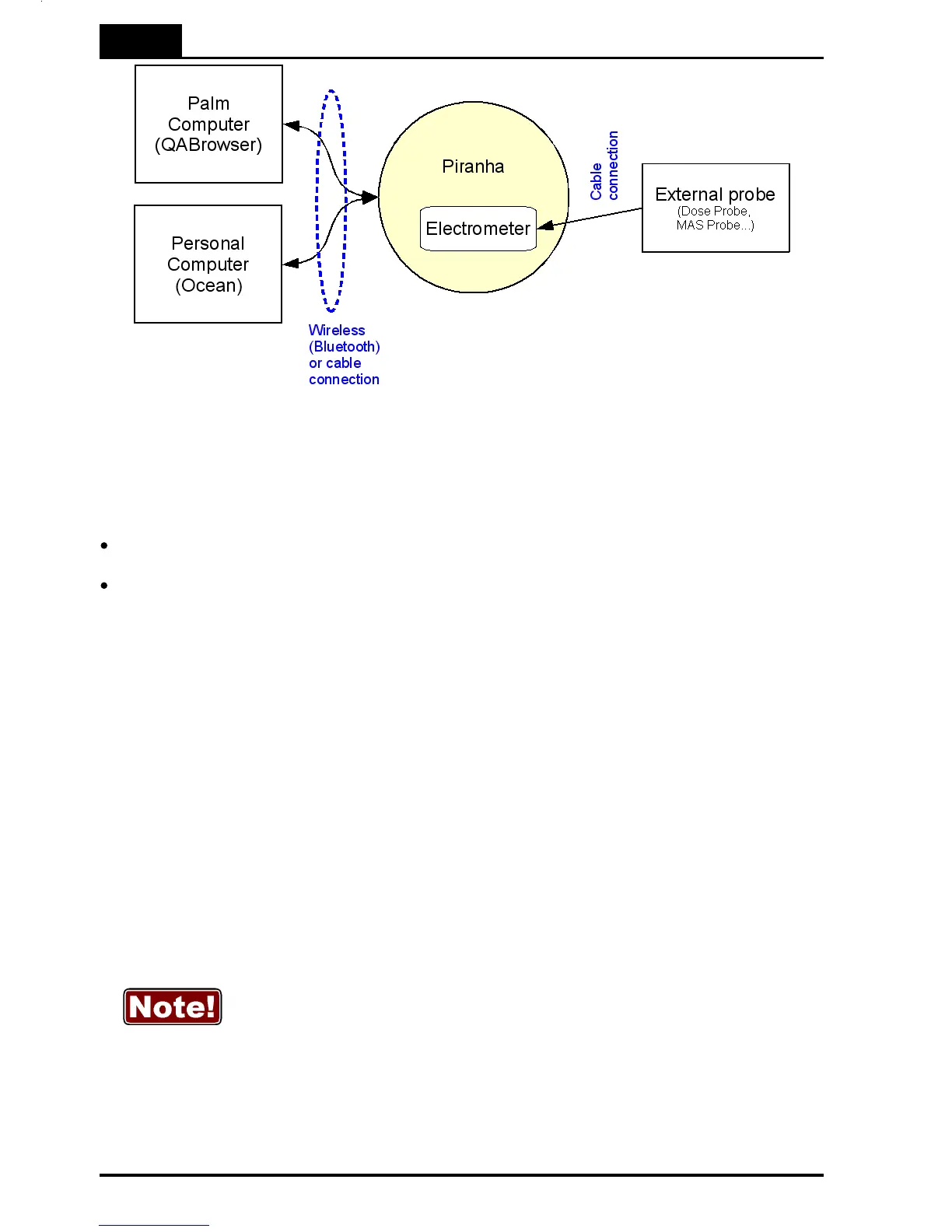2. Description of the Piranha
Indicators and Connectors
Piranha & QABrowser Reference Manual
2014-06/5.5C
12
Setting Up the Piranha for the First Time2.2
Before you use your Piranha for the first time, please do the following:
Attach the external power supply.
Charge the system for 16 hours.
Then continue according to the following section.
Setting Up the Piranha2.3
To set up the Piranha:
1. Power on the Piranha using the power switch. Optionally you may connect the power
supply.
2. Place the Piranha under the tube or mount the holder and HVL stand for positioning
of the Piranha in the X-ray field. The stand allows you to position the Piranha (or the
external Dose Probe) and HVL filters in any angle including upside-down. Use the
light-field or other help to position the Piranha in the X-ray field. The Piranha detector
is not sensitive for different field sizes as long as the entire sensitive detector area is
irradiated, but try to keep the field size down to minimize scattering.
It is also recommended to position the Piranha in such a way that the
detector area is orientated perpendicular to the anode/cathode axis, to
avoid the heel effect.
Recommended field size is 20×40 mm.
