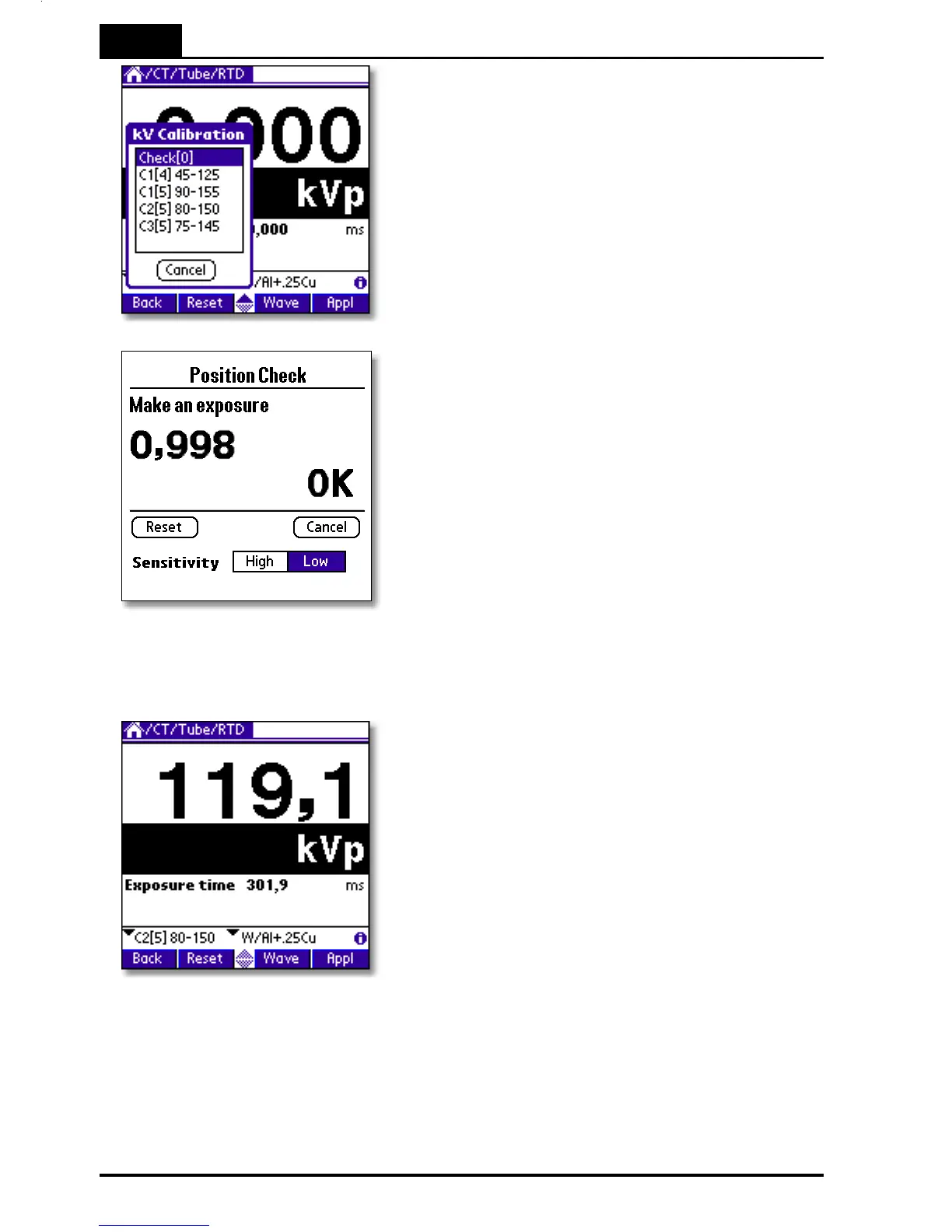5. Measurements with the Piranha System
CT
Piranha & QABrowser Reference Manual
2014-06/5.5C
136
6. First make a check of the position of the
Piranha by using the Position Check function.
Tap the kV range and select Check[0].
7. Set up the CT to make a topogram.
8. Start the topogram program. If the procedure
includes more than one topogram you may
abort after the one taken with the tube in the top
position.
If the Piranha is positioned in a correct way, the position is accepted and the real-time
display is shown again. If not check the position of the Piranha and/or increase the slice
width if possible.
9. You are now ready to measure. Repeat the
topogram program to measure kVp.
The exposure time you measure is not related
to the actual "radiation time". It is the time it
takes for the detector to "pass through" the CT
X-ray field when the table moves when it is
acquiring the topogram.
5.7.2 Parameters for CT Scanner Models
The Piranha kV CT calibrations are specified as follows:
C1 = W/3.0 mm Al
C2 = W/3.0 mm Al + 0.25 Cu (optional)
C3 = W/3 mm Al + 1.2 mm Ti (optional) (for Siemens Somatom Definition 32 and
similar)