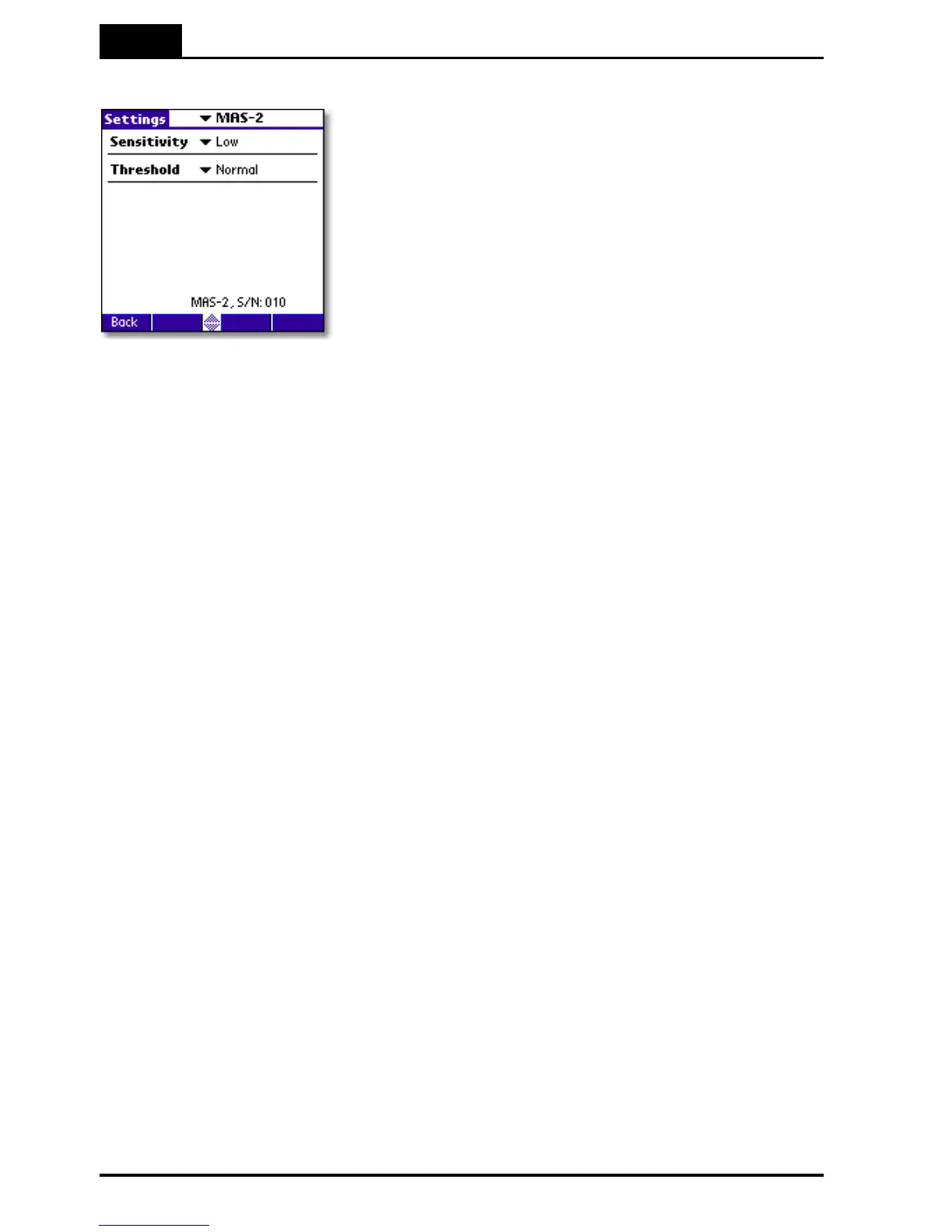3. Description of the QABrowser
Real-time Display and Waveforms
Piranha & QABrowser Reference Manual
2014-06/5.5C
52
3.3.3.4 Settings - Other Detectors
Here general measurement settings for other detectors
or probes are shown. You can also see the detector's
serial number. Note that different detectors have
different options.
This is used to set the sensitivity for the electrometer module. The
sensitivity can be set to: Low and High.
Default value is set according to selected type of measurement and
used detector.
This is used to set the trig level. It can be set to Low (½×), Normal, 2×,
4×, and 8×. The default value is "Normal". The setting "Low" can be
used if low signals are measured and a lower trig level is required.
However, the risk for false triggering increases when "Low" is used. To
avoid false triggering in a noisy environment use one of the "higher"
threshold levels.
Note: Only for dose detectors!
If Normalize to distance is checked, you have the option to normalize
the dose reading to any given distance. Here you can enter your
Source to Detector Distance (SDD) and a normalizing distance (SDD
Norm), that you want the dose normalized to. When this is activated
an "N" symbol will show on the RTD screen.
QABrowser Applications3.4
There are several built-in applications available to simplify different standard QA tests.
Some applications are general and are available for many types of measurements and
parameter selections, while other are very specific for a certain parameter. Applications
can be used to analyse one or several parameters at the same time.
The first example shows how the accuracy of kVp can be tested using the built-in
application Accuracy. The second example shows a multi-parameter Accuracy
application.