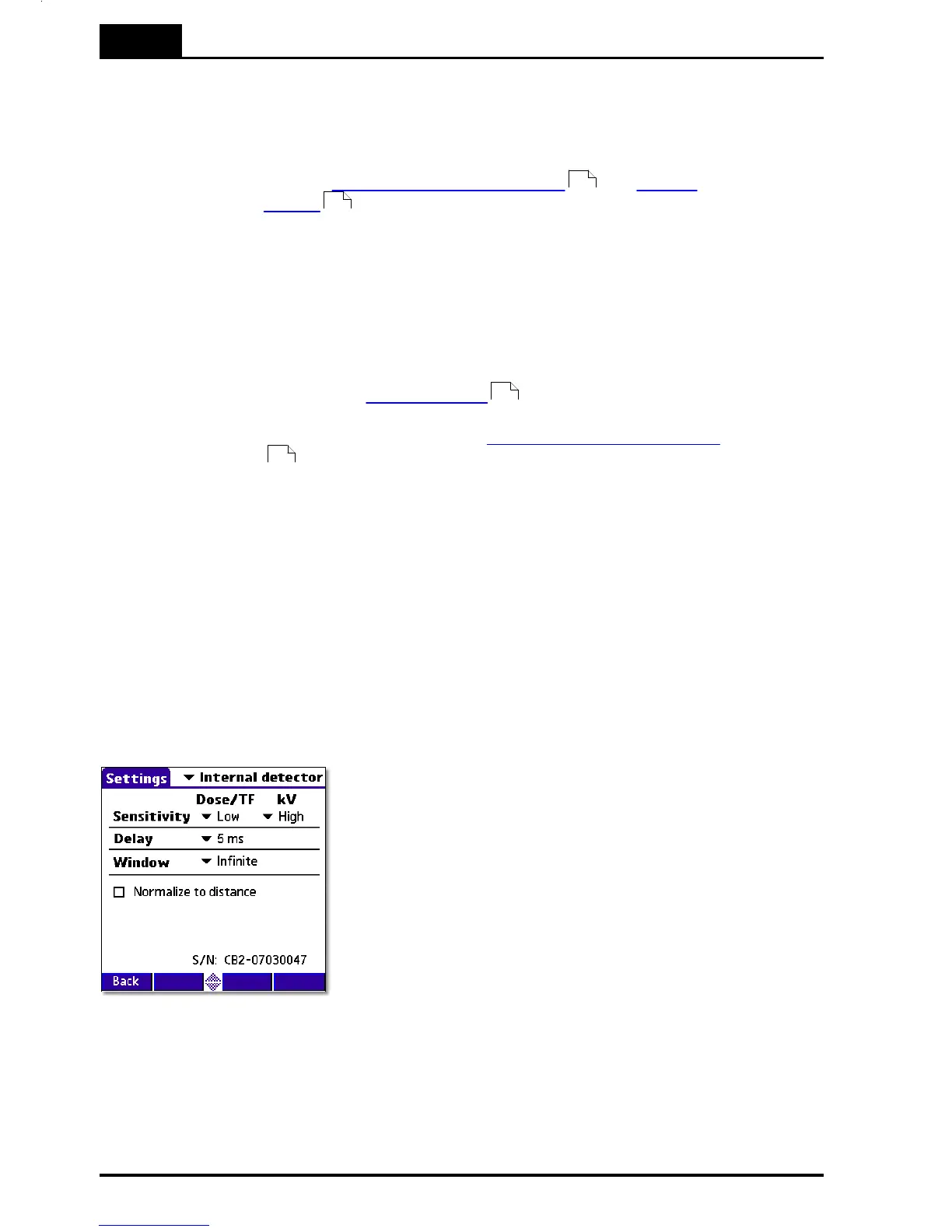3. Description of the QABrowser
Real-time Display and Waveforms
Piranha & QABrowser Reference Manual
2014-06/5.5C
50
Default value is set according to selected type of
measurement and this parameter normally never needs to
be manually changed, unless really low-level
measurements are to be accomplished. See the
sectionsMeasurement Type Settings and Update
Modes for more information.
The QABrowser is able to show a total of 640 samples.
The sampling interval is normally 0.5 ms, giving a total
measurement window of 320 ms. By increasing the
sampling interval, a sampling window up to 40 seconds, or
even more, can however be selected. This is very handy
when longer exposure times are used and the waveforms
need to be viewed.
See section Update Modes for more information. The
default value is set according to selected type of
measurement, see section Measurement Type Settings
.
When this is selected, the waveform recoding will start
after the set delay. This can be useful if you want to study
a phenomenon that occurs after the normal waveform
recording time. When this is selected the electrometer
waveform will not show simultaneously and you will get a
warning that the irradiation time measurement is
inaccurate. The reason for this is that the Piranha needs
the waveform from start to be able to accurately calculate
the irradiation time.
This is a temporary setting, and it will be turned off when
you exit the RTD.
3.3.3.3 Settings - Internal detector
Here general measurement settings for the Internal
detector are shown. You can find information about the
different parameters below.